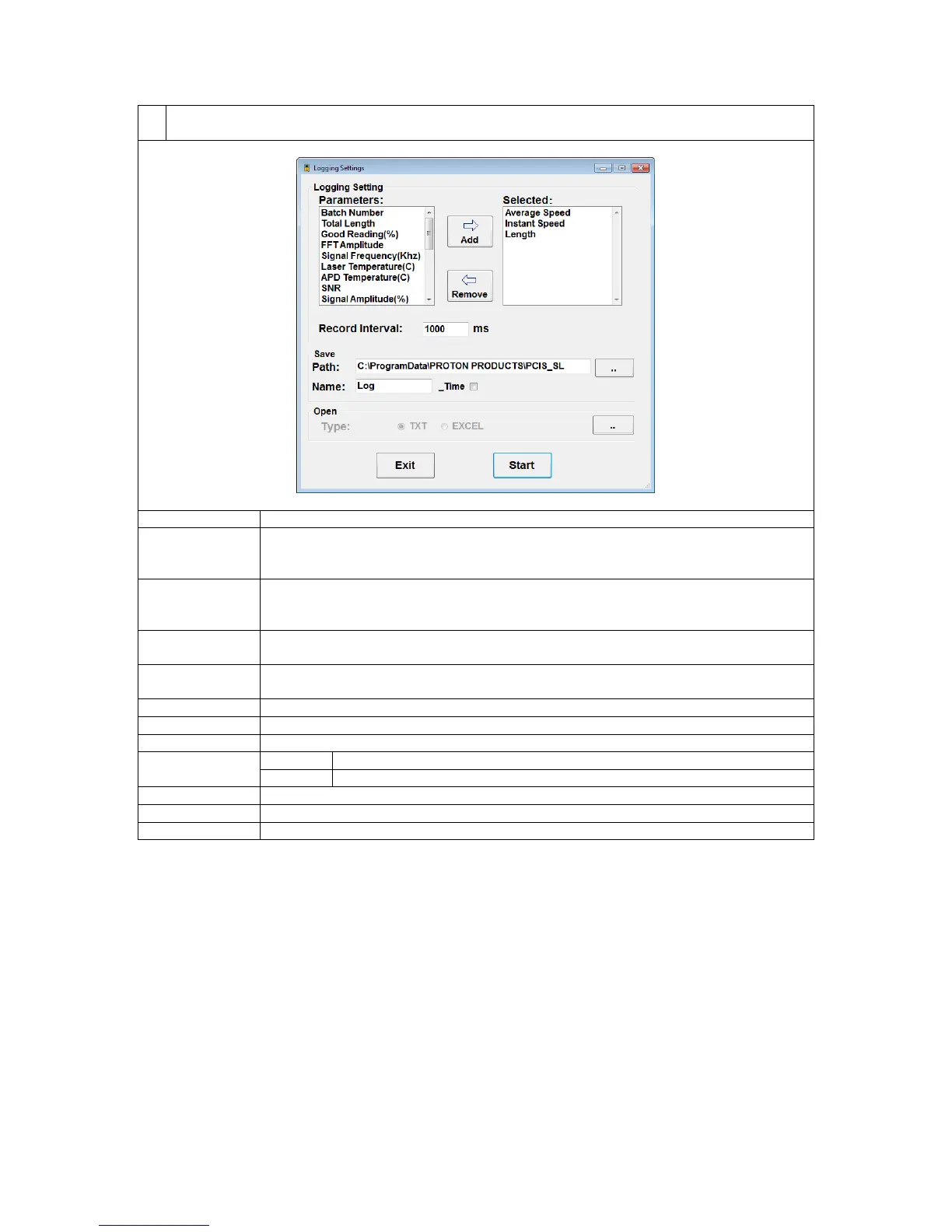Page 104 of 126
Proton Products SL mini and SLR mini Series Speed and Length Gauges Instruction Manual - issue 1s
Select the required parameters to log to file, the logging time interval, file name and start/stop
logging:
This displays the parameters that are available for logging; click to highlight a
parameter in this list and then click the “Add” button to move the highlighted
parameter to the “Selected” list.
This displays the parameters selected for logging; click to highlight a parameter in
this list and then click the “Remove” button to move the highlighted parameter back
to the “Parameter” list.
Click this button to move a highlighted parameter from the “Parameters” list to the
“Selected” list.
Click this button to move a highlighted parameter from the “Selected” list to the
“Parameters” list.
Enter the interval time (in milliseconds) at which data is written to the log file.
Click the “…” button to edit the path to the log file.
Click to edit the name of the log file.
Append the start time to the name of the log file.
Do not append the start time to the name of the log file.
Click to commence data logging.
Click to stop data logging.
Click to close this dialog box and return the main page.