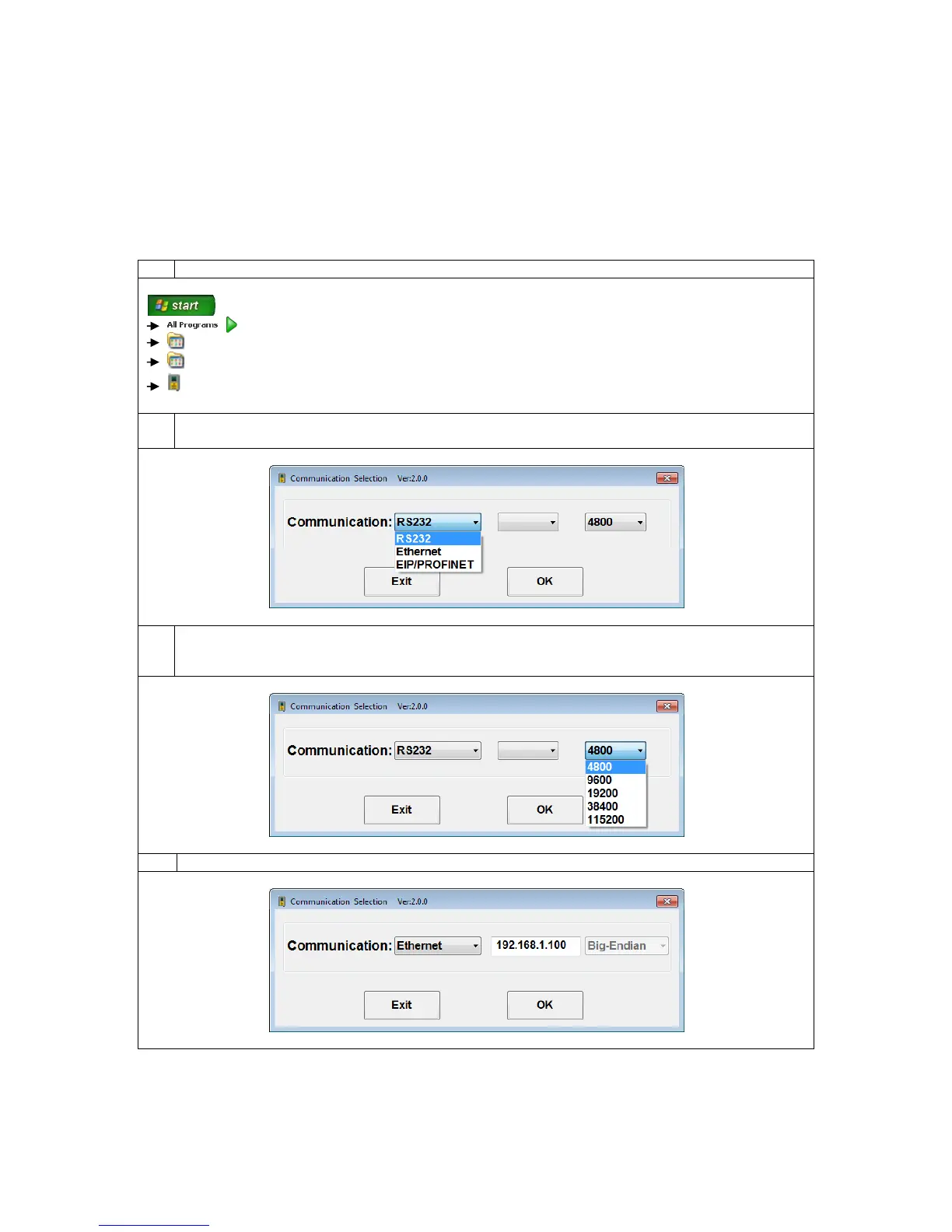Page 39 of 126
Proton Products SL mini and SLR mini Series Speed and Length Gauges Instruction Manual - issue 1s
The above communications interfaces may be directly accessed via the DBβ5 “INTERFACE”
connector on the rear of the gauge or via a PSU-BOB mini connected to the “INTERFACE” port; for
wiring information, please refer to the following sections in this manual:
RS-232 Communications
Ethernet Communications
EtherNet/IP or PROFINET Communications
Run the PCIS_SLmini software by clicking on:
PROTON PRODUCTS
PCIS_SLmini
PCIS_SLmini
Select the interface type (choose from “RSβγβ”, “Ethernet” or “EIP/PROFINET”) from the drop-
down menu:
If using the “RSβγβ” interface, select the COM port on the PC to which the gauge is connected
and the baud rate (choose from “4800”, “9600”, “19β00”, “γ8400” or “115β00”; the factory default
is “9600”) from the drop-down menus:
If using the “Ethernet” interface, enter the IP address of the gauge: