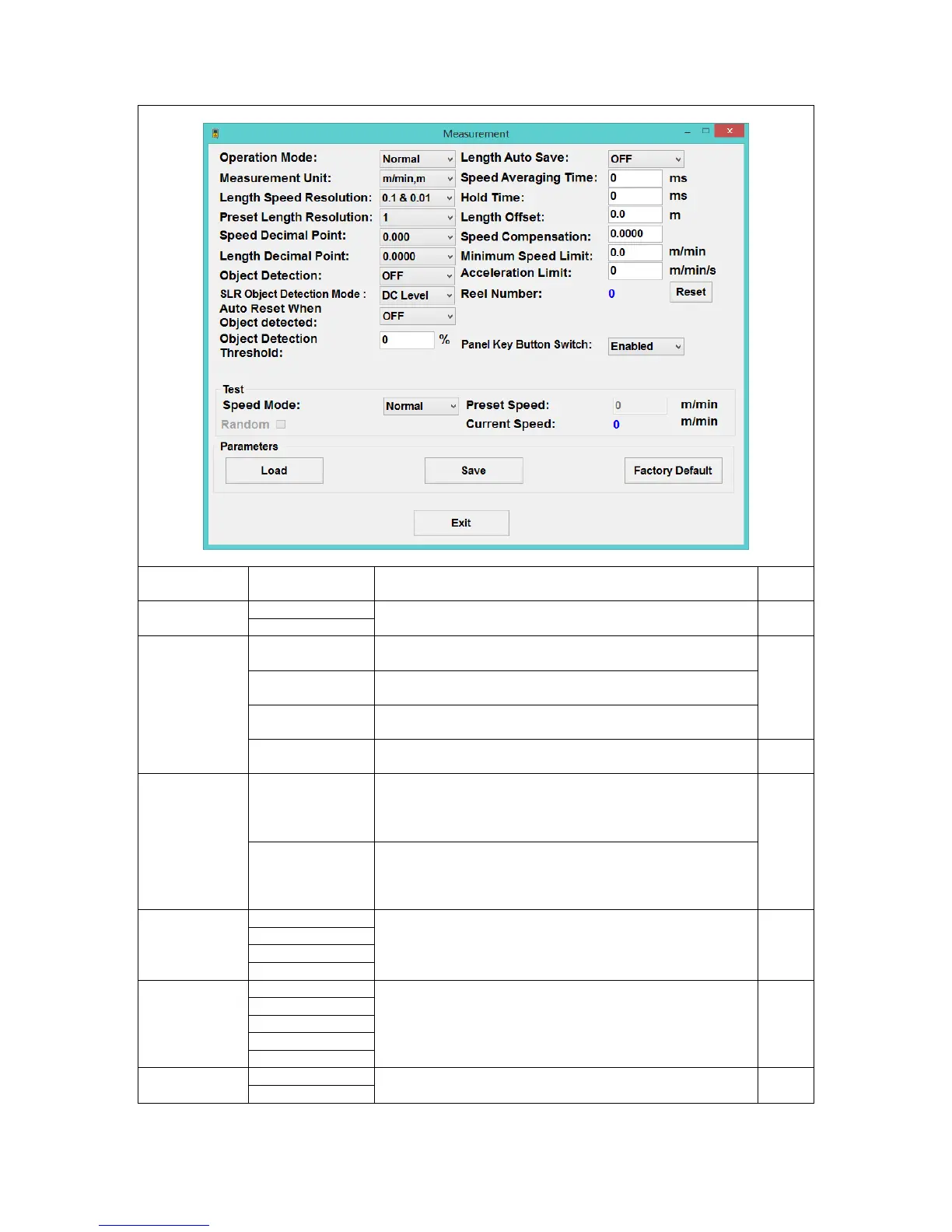Page 52 of 126
Proton Products SL mini and SLR mini Series Speed and Length Gauges Instruction Manual - issue 1s
See the section below to determine the appropriate
operation mode.
Select for length measurement in metres and speed
measurement in meters per minute
Select for length measurement in feet and speed
measurement in feet per minute.
Select for length measurement in yards and speed
measurement in yards or feet per minute.
Select for length measurement in inch and speed
measurement in feet per minute.
Select to set the length resolution to 0.1 units and speed
resolution to 0.01 units/minute, where the units are
metres, feet or yards depending on the “Measurement
Unit” setting.
Select to set the length resolution to 0.0001 units and
speed resolution to 0.001 units/minute, where the units
are metres, feet or yards depending on the
“Measurement Unit” setting.
Set the number of digits after the decimal point to be
displayed for the measured speed.
Set the number of digits after the decimal point to be
displayed for the measured length.
See the section below for information on “Object
Detection” mode.