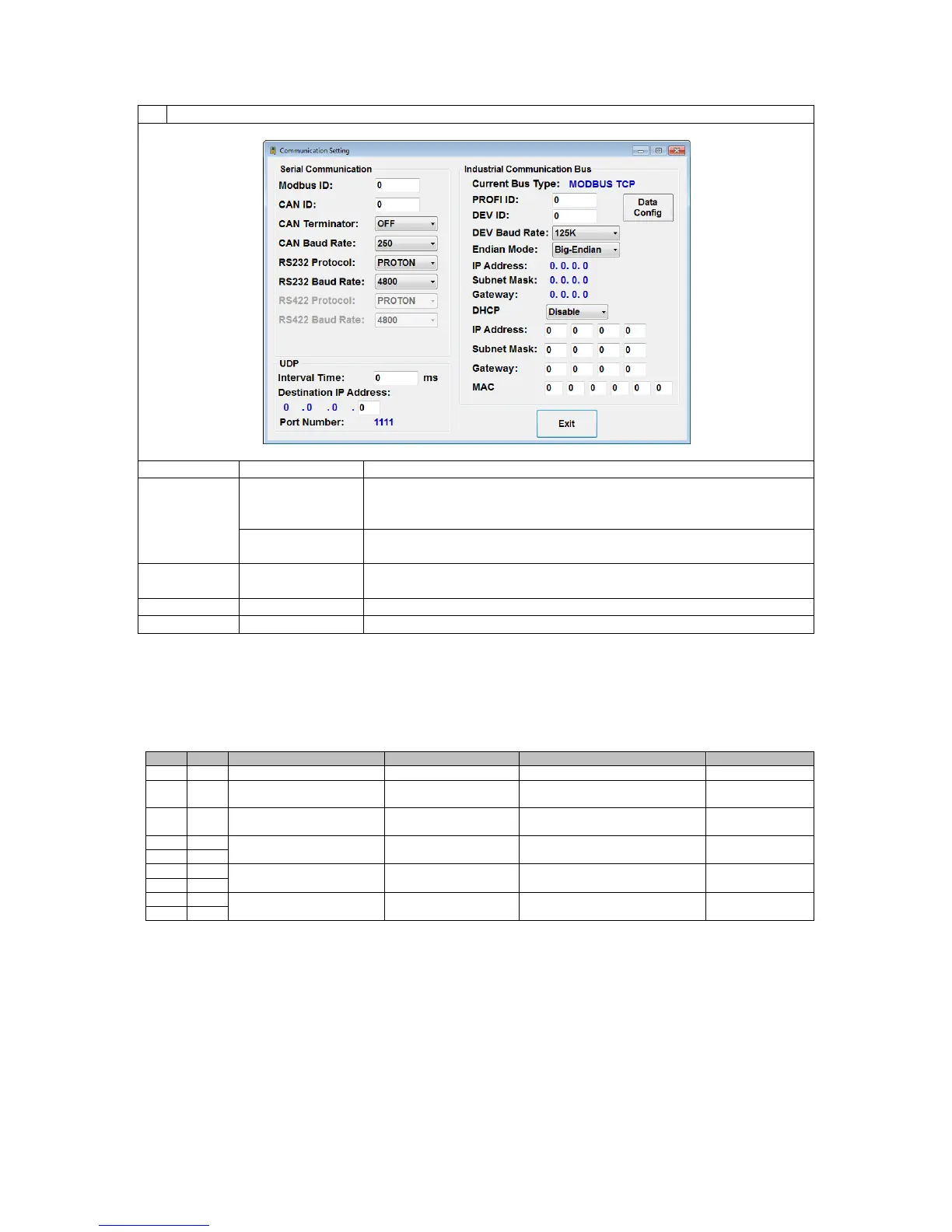Page 73 of 126
Proton Products SL mini and SLR mini Series Speed and Length Gauges Instruction Manual - issue 1s
Configure the Ethernet interface as required and click the “Exit” button when complete:
Select this option to enable the gauge to automatically acquire its
IP Address, Subnet Mask and Gateway from a DHCP server on
the network.
Select this option to manually configure the gauge IP Address,
Subnet Mask and Gateway in the fields below:
Enter the IP address assigned to the gauge in dotted decimal
format.
Enter the subnet mask for the network in dotted decimal format.
Enter the gateway for the network in dotted decimal format.
* [ ] indicates factory-default values.
Configuration via input parameters:
This interface may be configured by writing to the following input parameters:
Input parameters
0=Modbus protocol
1=EIP protocol