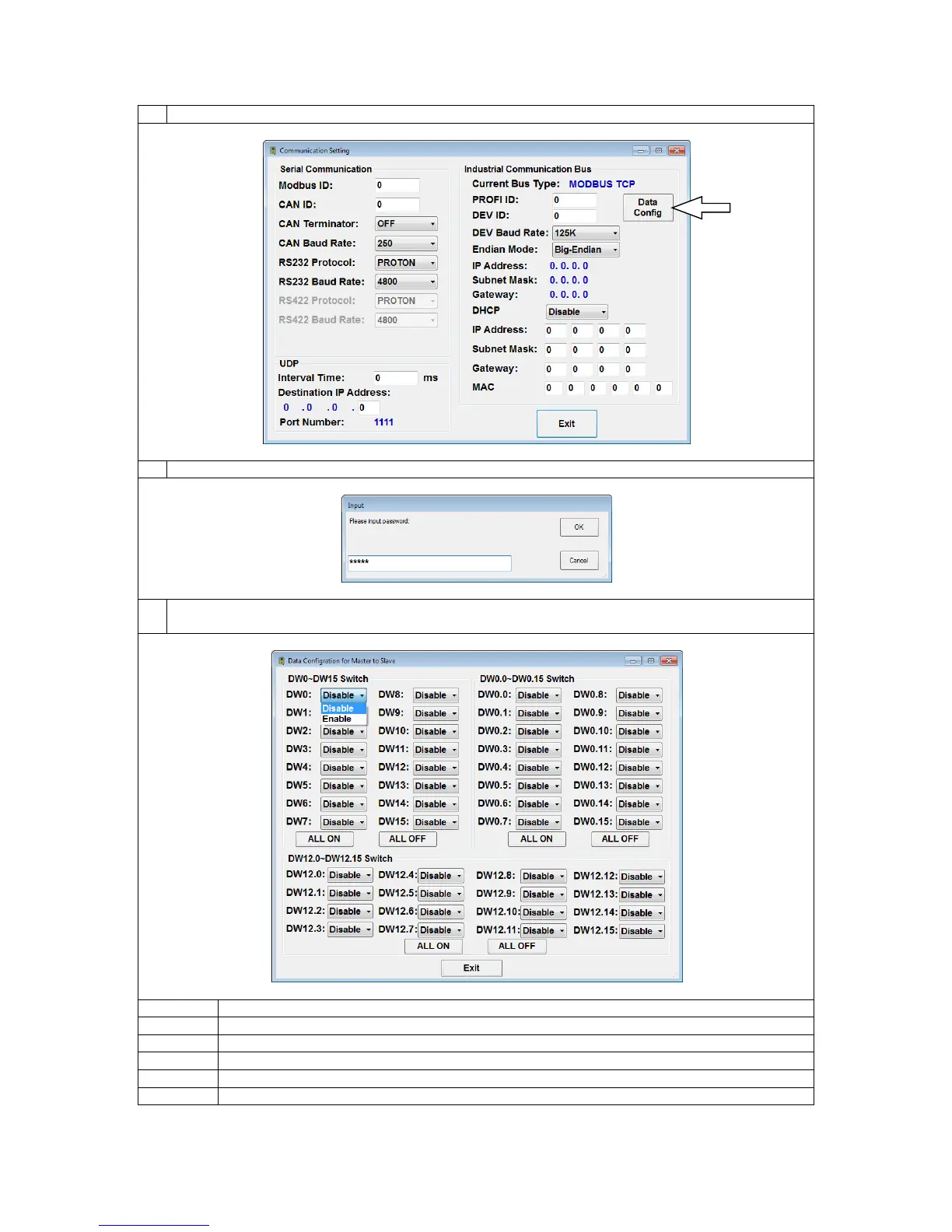Page 75 of 126
Proton Products SL mini and SLR mini Series Speed and Length Gauges Instruction Manual - issue 1s
Click the “Data Config” button to access the “Data Configuration for Master to Slave” page:
When prompted, enter 65065 for the password and click the “OK” button:
Enable or disable writing of input parameter DW words or bits via the optional DeviceNET,
PROFIBUS, PROFINET or EtherNet/IP communications interfaces:
Select to enable writing of the specific input parameter DW word or bit.
Select to disable writing of the specific input parameter DW word or bit.
Click to enable writing of all associated input parameter DW words.
Click to disable writing of all associated input parameter DW words.
Click to exit this page and return to the “Communication Setting” page.