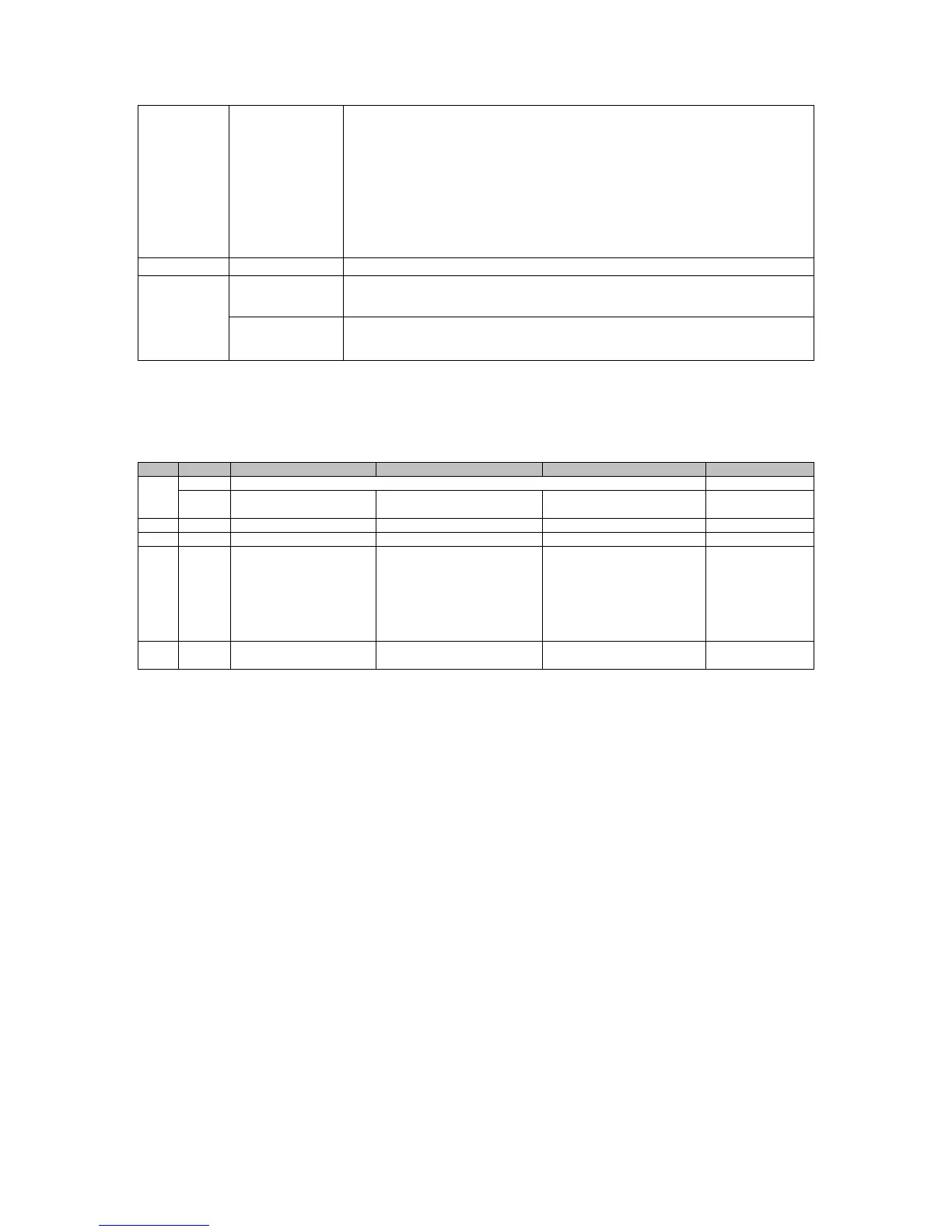Page 99 of 126
Proton Products SL mini and SLR mini Series Speed and Length Gauges Instruction Manual - issue 1s
Set the required pulse rate for “Pulse output β” in pulses/ unit, where
the unit is the “Measurement unit” (metres, feet, inch or yards) set on
the “Measurement” page.
Note: If the “Pulse Resolution” setting above is not suitable for the
pulse rate entered here, then the pulse rate will be automatically
rounded up or down.
This field is disabled when “Pulse 1 β Mode” is set to “Quadrature”.
Reset
pulse
during
reset
length
Select for pulse outputs to continue following the measured speed
during a length reset.
Select to reset pulse outputs when the length is reset.
* factory-default values are shown in enclosed in [ ].
Configuration by input parameters:
This interface may be configured by writing to the following input parameters:
1=1/10DW17pulse/m{ft}{yds}
1=1/10DW17pulse/m{ft}{yds}
Pulse output rate
resolution
3=1000
2=100
1=10
0=1
-1=0.1
-2=0.01
-3=0.001
Pulse reset during reset
length