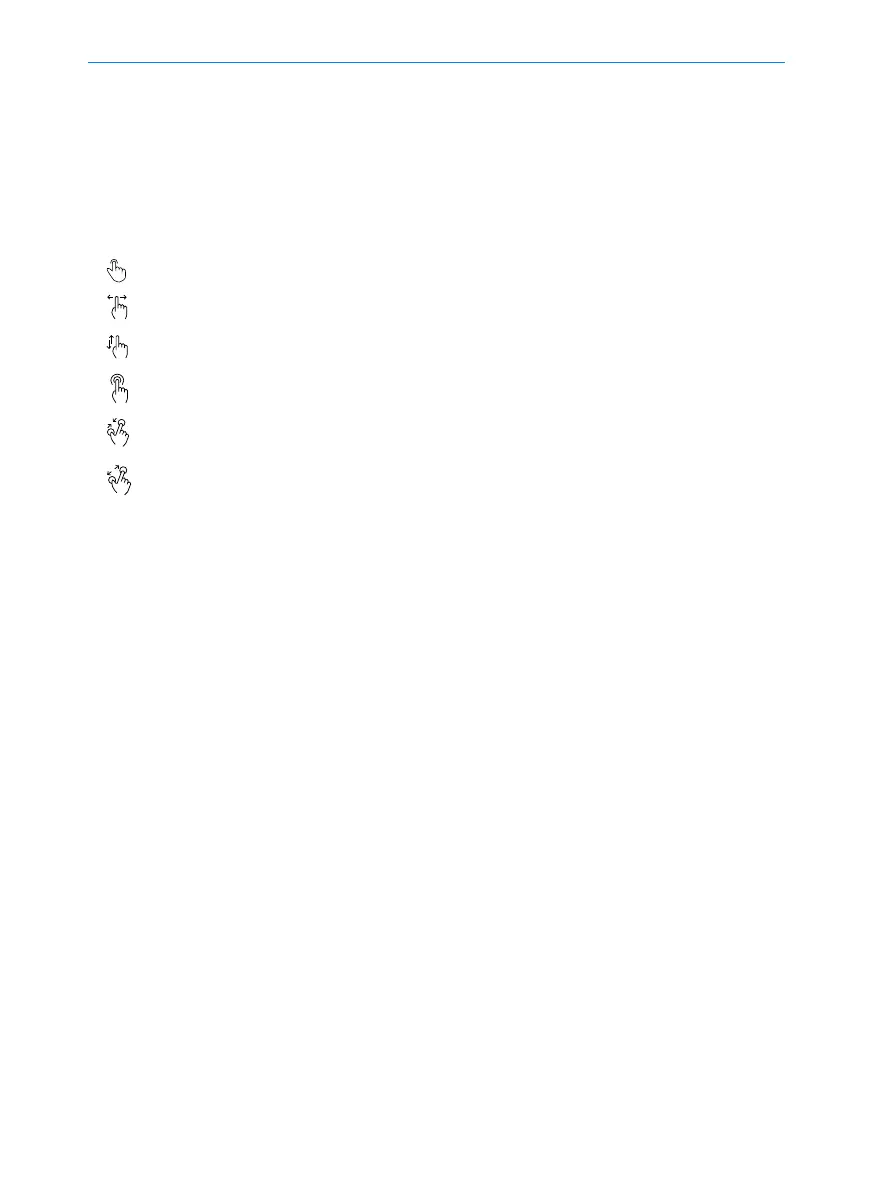12
Multimedia system
Single-finger click: Activate an application, locate the progress bar, and activate button
functions.
Touch and hold: Select a video or photo in the EDR and enter the edit mode.
Slide: Scroll up and down a list, and move the page to the left and right.
Drag: Locate the progress.
Touchscreen Operation
•
click
•
horizontal scroll
• vertical scroll
•
double click (double click with one finger)
•
squeeze (squeeze inwards using two fingers)
•
stretch (stretch outwards using two fingers)
