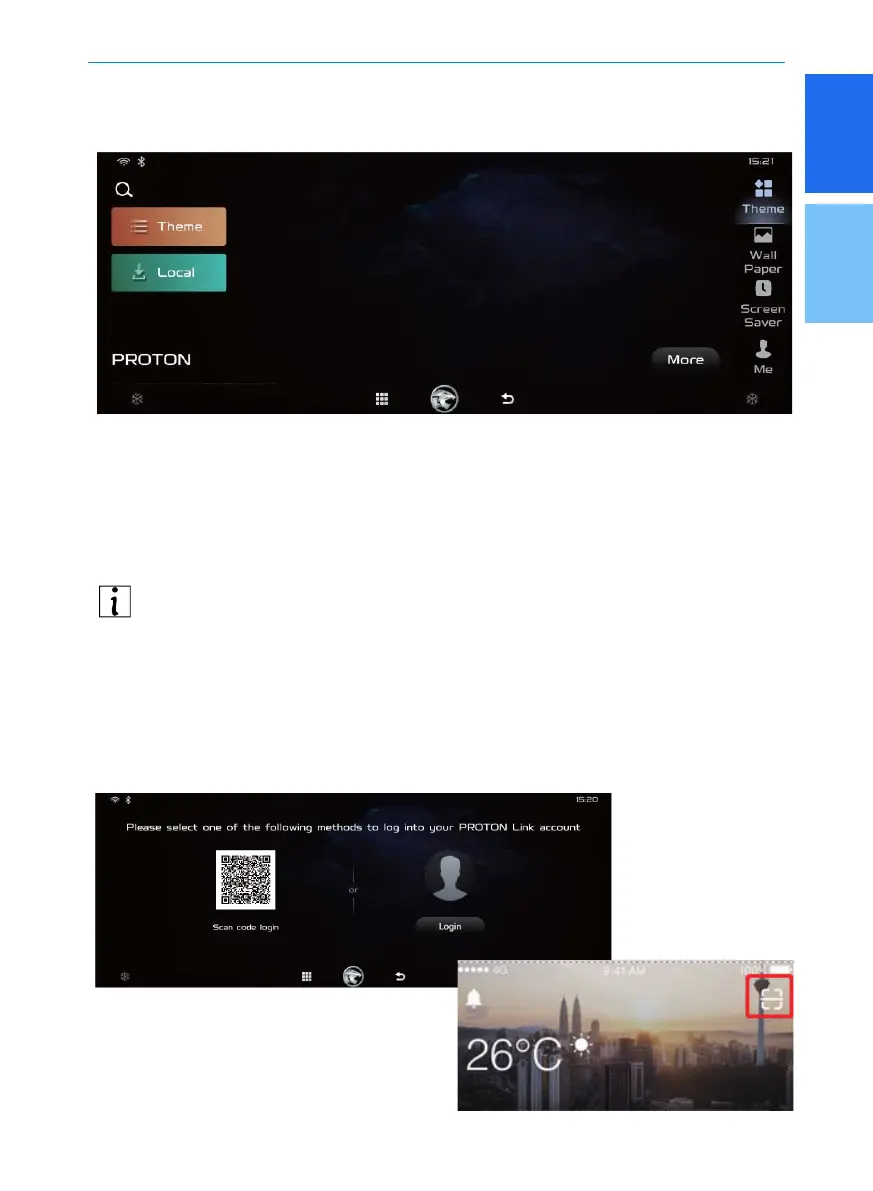1
2
31
Multimedia system
Themes
Themes include [Theme], [Wall Paper], [Screen Saver] and [Me].
3131
[Theme]: Online and local themes.
[Wall Paper]: Online and local wall papers.
[Screen Saver]: Online and local clock screen savers.
[Me]: Downloaded and applied themes, wall papers and screen savers.
Member Centre
To log in member centre, make sure you have PROTON Link account.
If you do not have an account, you have to download the PROTON Link app via
application store and sign up for registration. Please refer to section PROTON Link App
Centre.
To enter Member Centre:
• Press "Member Centre"at the homepage;
• Using PROTON Link app QR code scanner to scan the QR code or log in manually.
