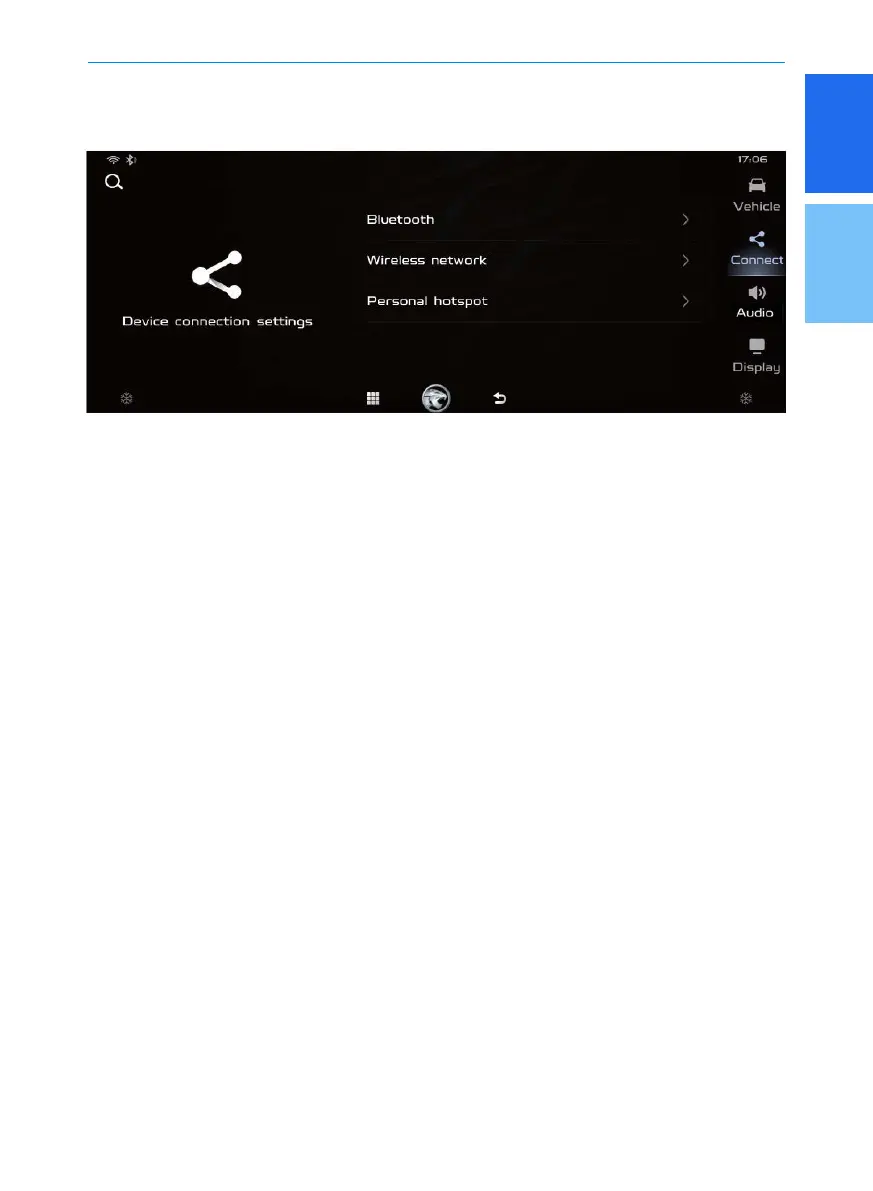45
Multimedia system
1
2
Connect
In the setting interface, enter the following interfaces by clicking the [Connect] button:
[Bluetooth]:
• You can connect, disconnect, and clear Bluetooth devices.
• [Device visibility]: You can turn it on or off.
• [Device name]: You can modify the Bluetooth name of the system. The system can accept
up to 16-bit English or 8-bit Chinese name, but the name cannot be empty.
[WiFi]: You can select
the available WiFi for connection.
[Personal hotspot]: You can share the system hotspot to provide network for other
devices. The SSID of available WiFi can be used to modify the hotspot name. [Set up Wifi
Hotspot] is used to modify the encryption method. [Connected devices] lists the
devices currently connected to the hotspot. At most 5 devices can be connected
simultaneously.
