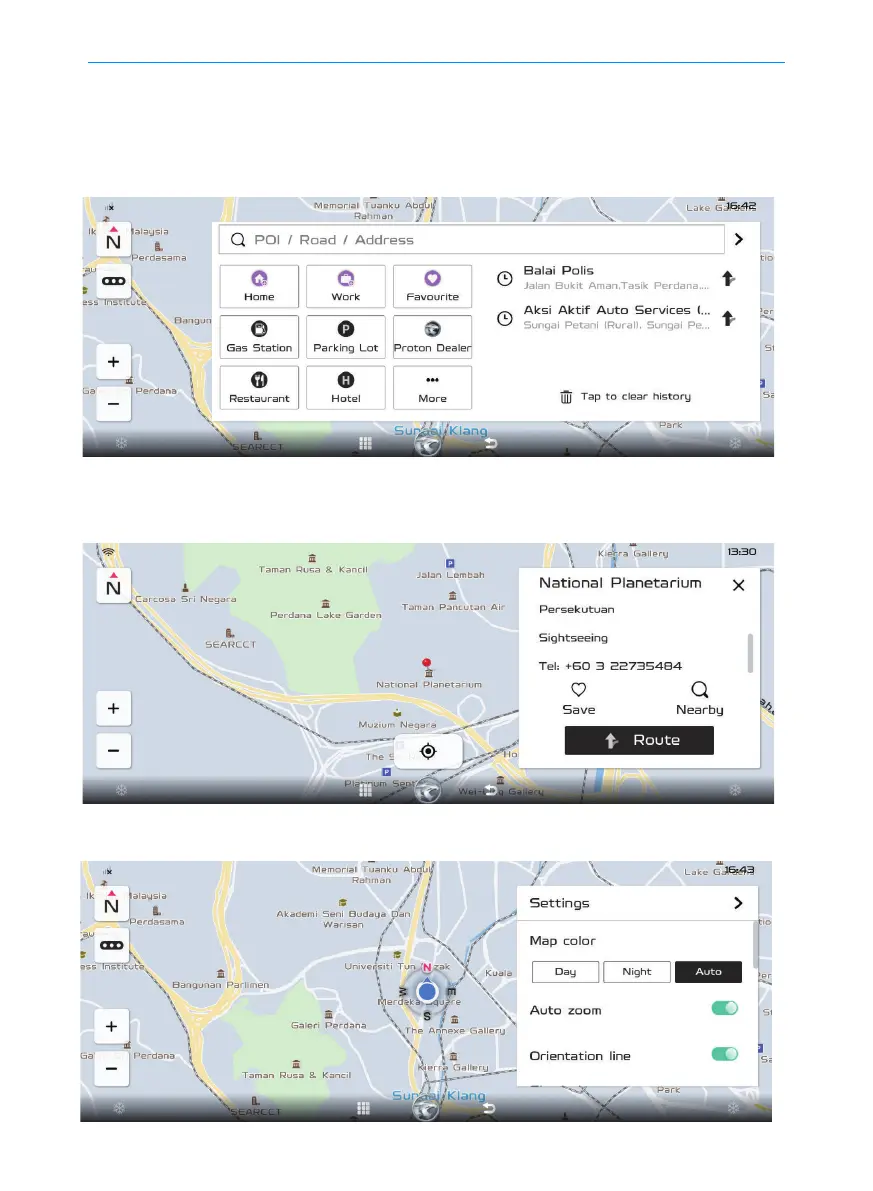24
Multimedia system
2. Road condition: Switch on and off the real-time road condition.
3. Scale: For the current scale, you can change the scale size through "+" and "-".
4. GPS signal state: GPS signal appears in 3 states: Good, Weak, and None.
5. Destination: You can search for a destination (you can enter keywords or search for
nearby facilities such as restaurant, accommodation, shopping centres, etc.).
6. Vehicle logo: it displays the current precise location and the orientation of the front of the
vehicle.
When you scroll the free navigation screen, the following will appear:
7. Navigation setting: Click to enter the “Setting” interface where you can set Map color,
Auto zoom, Orientation line, etc.
