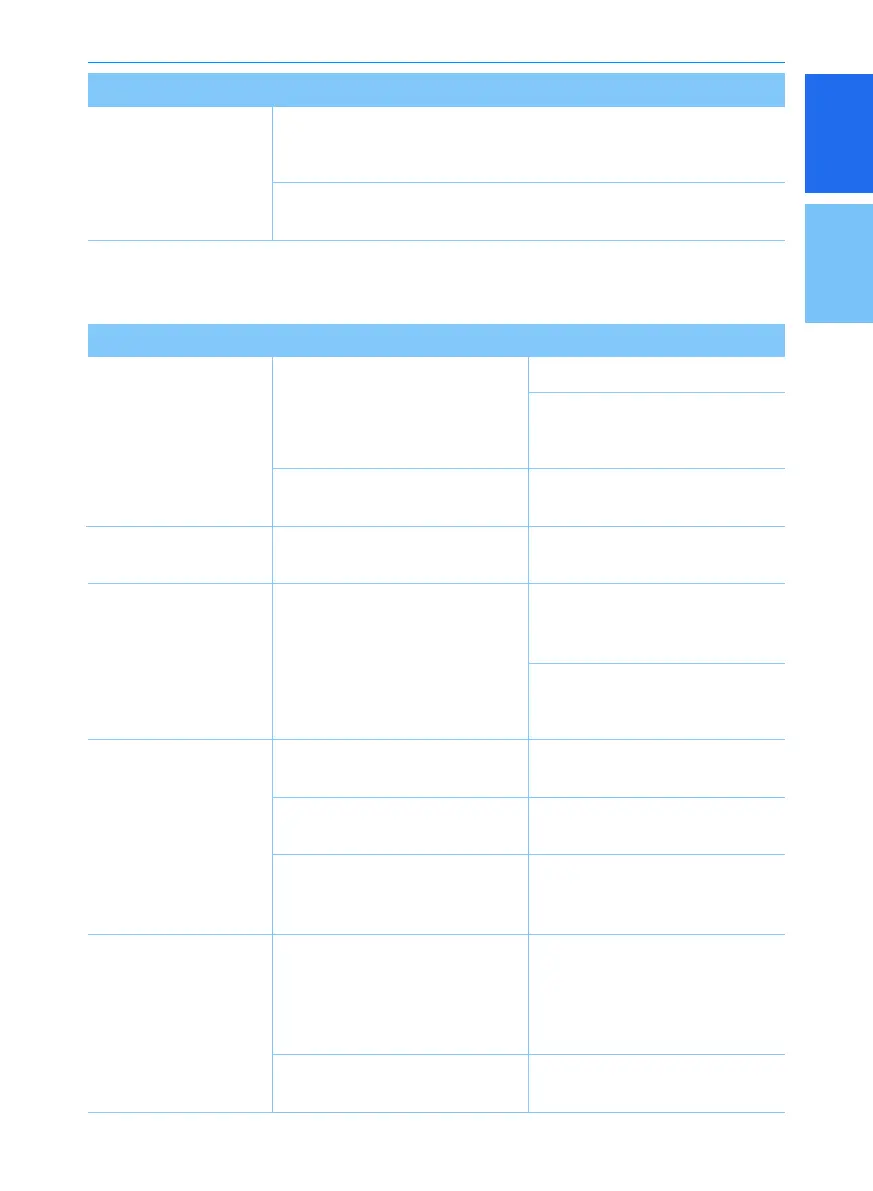1
2
53
Multimedia system
Problems Possible causes
If the relevant equipment is not connected properly, it will be
played in the operation mode with higher priority than the last play
mode
If the previous play mode cannot be loaded, it will be played in the
operation mode with higher priority
3. If the problem still cannot be solved, please contact authorised PROTON service outlet.
Problems, Possible Causes and Solutions
Problems Possible causes Solutions
Fuse is blown
Replace a proper fuse
If the replaced fuse is blown
again, contact authorised
PROTON service outlet
Improper connection of
equipment
The vehicle battery is low in
voltage.
Poor screen colour/
tone quality
If the problem still exists,
please contact authorised
PROTON service outlet
No sound
The volume setting is too low
Poor connection
No sound will produce during
the fast forward, fast rewind,
scan or slow play of device.
Cancel the fast forward, fast
rewind, scan or slow play
Poor sound or image
quality
The changeover switch
vibrates.
Because of vibration, sound
and image may be distorted.
Once vibration stops, the
equipment will return to normal.
Poor image colour/tone quality
Use images with high colour/
tone quality
Verify that the device is properly
connected
Set to proper brightness,
saturation and contrast in
display settings
Brightness, saturation and
contrast settings are not
properly set.
Charge the vehicle battery /
Change to new vehicle battery
The system cannot
be turned ON
Set to proper volume in sound
setting
Check if the the device is properly
connected.
System is inoperative
