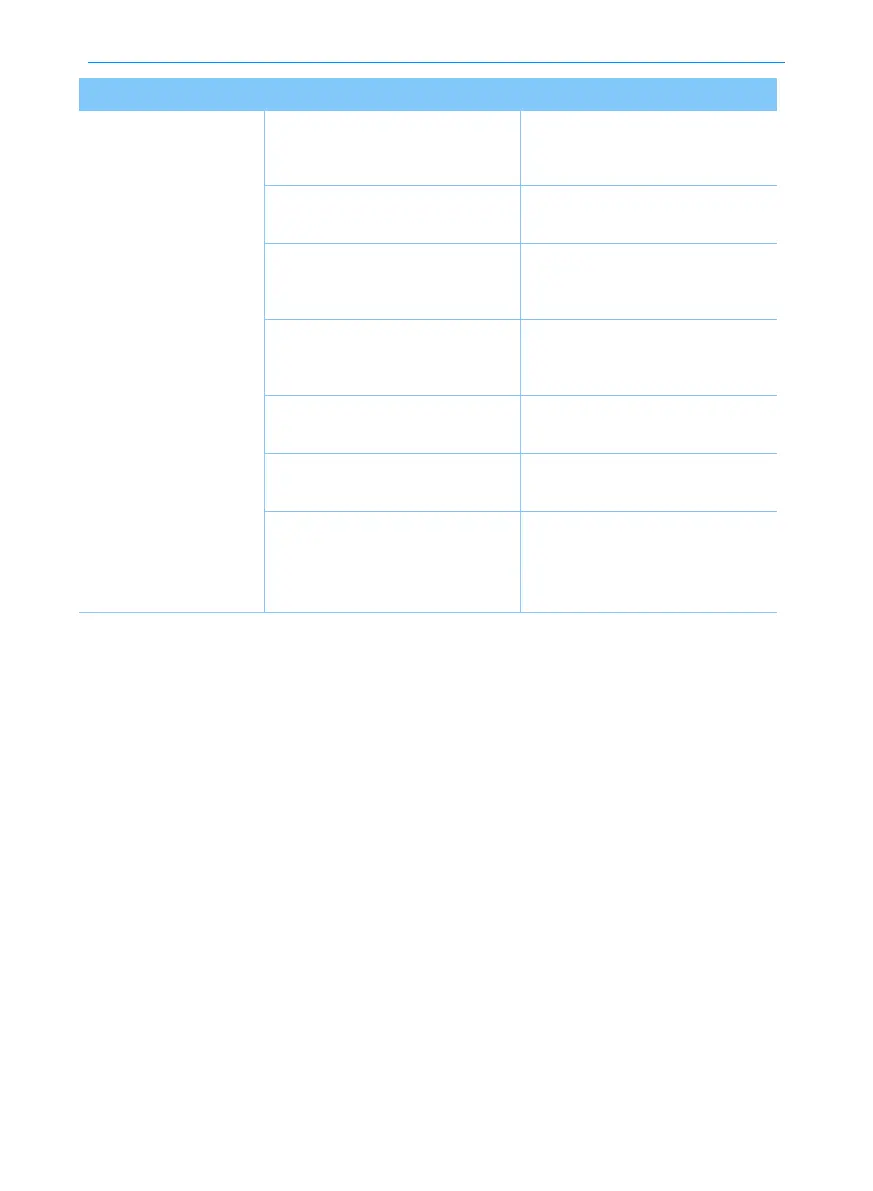54
Multimedia system
Problems Possible causes Solutions
USB is inoperative
Reformat the USB storage
device to FAT16/32, exFAT,
NTFS
USB storage device is dirty
Use of additional purchased
USB hub
Insert the USB storage device
directly into the USB slot
provided in vehicle.
Extended USB cable is used
Insert the USB storage device
directly into the USB slot
provided in vehicle.
The USB storage device used is
not provided with metal cover
Hard disk memory, CF memory
and SD memory are used.
No music files to play
Only use files with supported
file formats. Only files in MP3,
WMA, OGG and FLAC
formats are supported.
USB storage device is
damage
Clean the USB storage device
and USB slot multimedia unit
Use standard USB storage
device
Use standard USB storage
device
