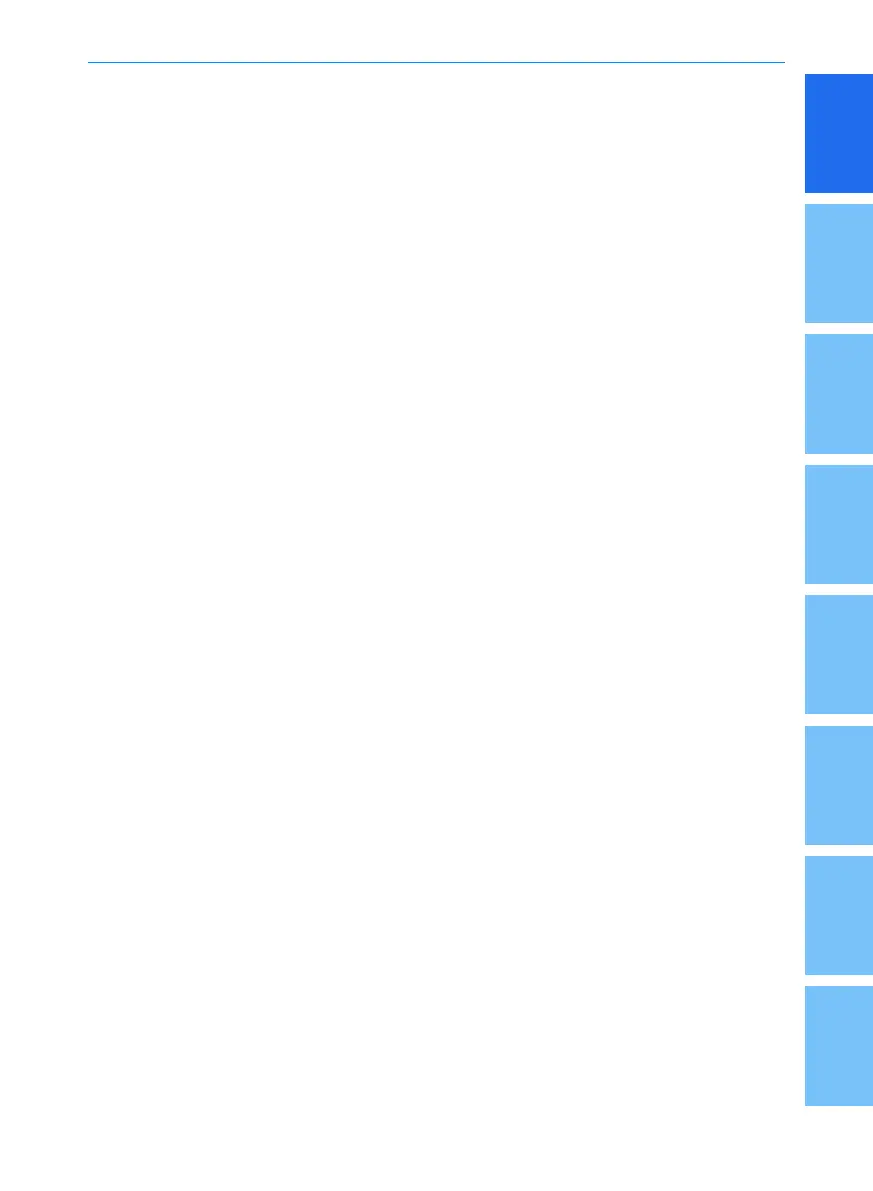1
8
7
6
5
4
3
2
51
Multimedia system
Troubleshooting
Common Faults and Troubleshooting
Please verify the following conditions before confirming a fault as a
product defect
The current vehicle position displayed on the navigation system may not be consistent with
the actual position under the following conditions:
•
When entering one branch of Y interchange, the current vehicle position may be displayed
on the other branch because of small bifurcation angle.
•
When on a city street, the current vehicle position may be displayed on the opposite lane
or not on the lane.
•
When the map is switched from the maximum zoom level to another level, the current
vehicle position may be displayed on another road.
•
When the vehicle is boarding a ferry or vehicle transporter, the current vehicle position may
still be displayed as before boarding.
•
When driving out of underground parking lots, parking buildings or roads with many
curves.
• When driving in a traffic jam.
• When driving in slippery road environment (such as sand, snow, etc.).
•
When the tyre has been changed recently (especially when the spare tyre or studless tyre
is changed).
• When the vehicle uses tyres of unspecified models.
• When the pressures of four tyres of the vehicle are inconsistent.
• When the replacement tyre is worn or has been used out of date (especially when the
studless tyre has been used for two seasons).
• When driving near tall buildings.
• When the vehicle is fitted with the roof rack.
• When driving on the highway and the long-distance route is planned and loaded,
continuing to drive will automatically enable the global navigation satellite system for map
matching or use updated navigation information to locate the current vehicle position (this
process may take several minutes).
Due to search status or driving position, correct route navigation may not be displayed, and
the following are normal conditions:
• When driving on a straight road, the navigation information of going straight is given.
• Navigation information may not be displayed when turning at an intersection.
• The navigation system may not display navigation information at certain intersections.
• U-turn signals may appear at some non-U-shaped intersections.
