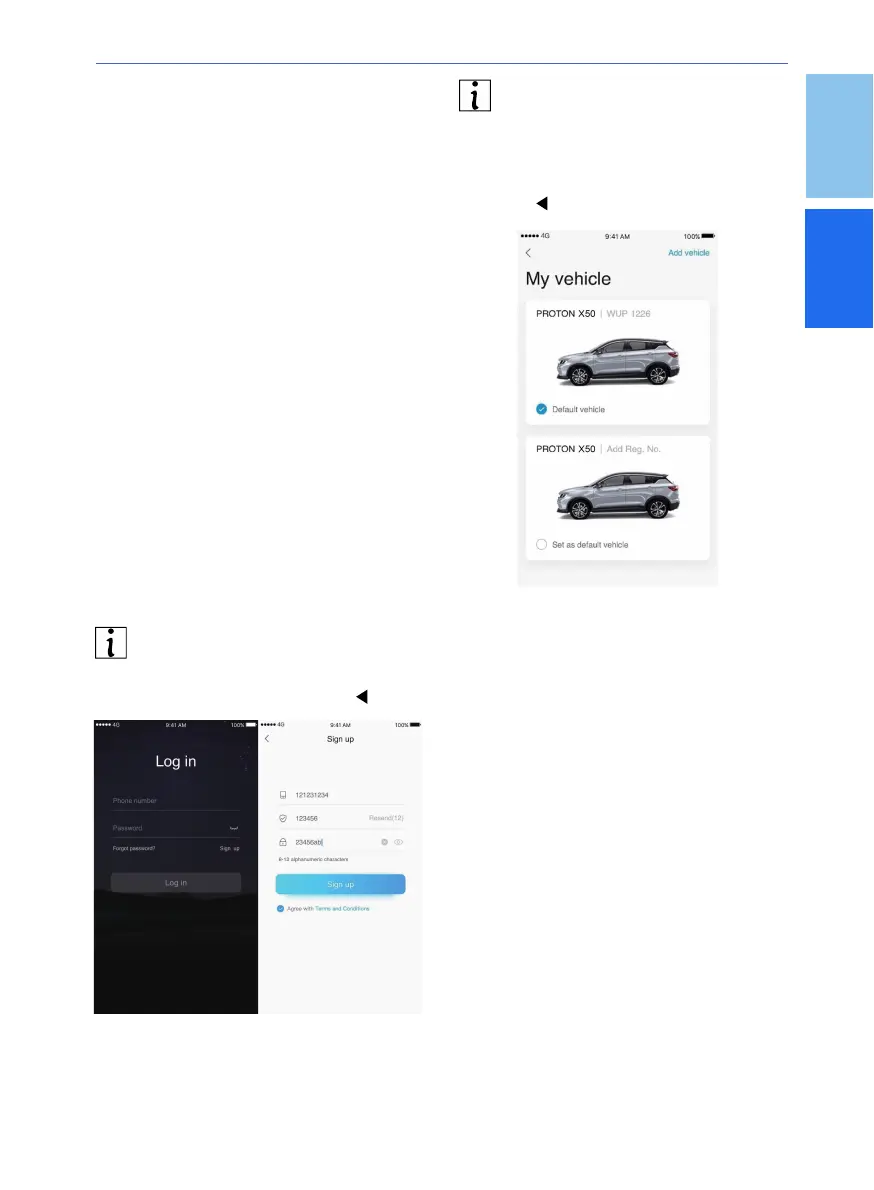1
55
1.
2.
Set the login password to complete the
account registration. When you log in
for the first time, your vehicle list will
appear automatically.
Open the PROTON Link App, press
"Sign up", and enter the mobile phone
number that you filled in during the first
registration of this vehicle.
Please download "PROTON Link" app in
application market. For iOS mobile phone,
please search for "PROTON Link" in the
Apple App Store. For Android mobile
phone, please search for "PROTON Link"
in the Google Play Store. For HuaWei
mobile phone, please search for
"PROTON Link" in the AppGallery.
After the account is created, the
PROTON Link service is turned on. When
you have multiple Proton vehicles, you can
switch models by selecting on the vehicle
you prefer.
PROTON Link Mobile App
Download
Create new account
The earliest purchased Proton vehicle
will be the default vehicle in case you
purchase multiple Proton vehicles.
PROTON Link App Centre
2
