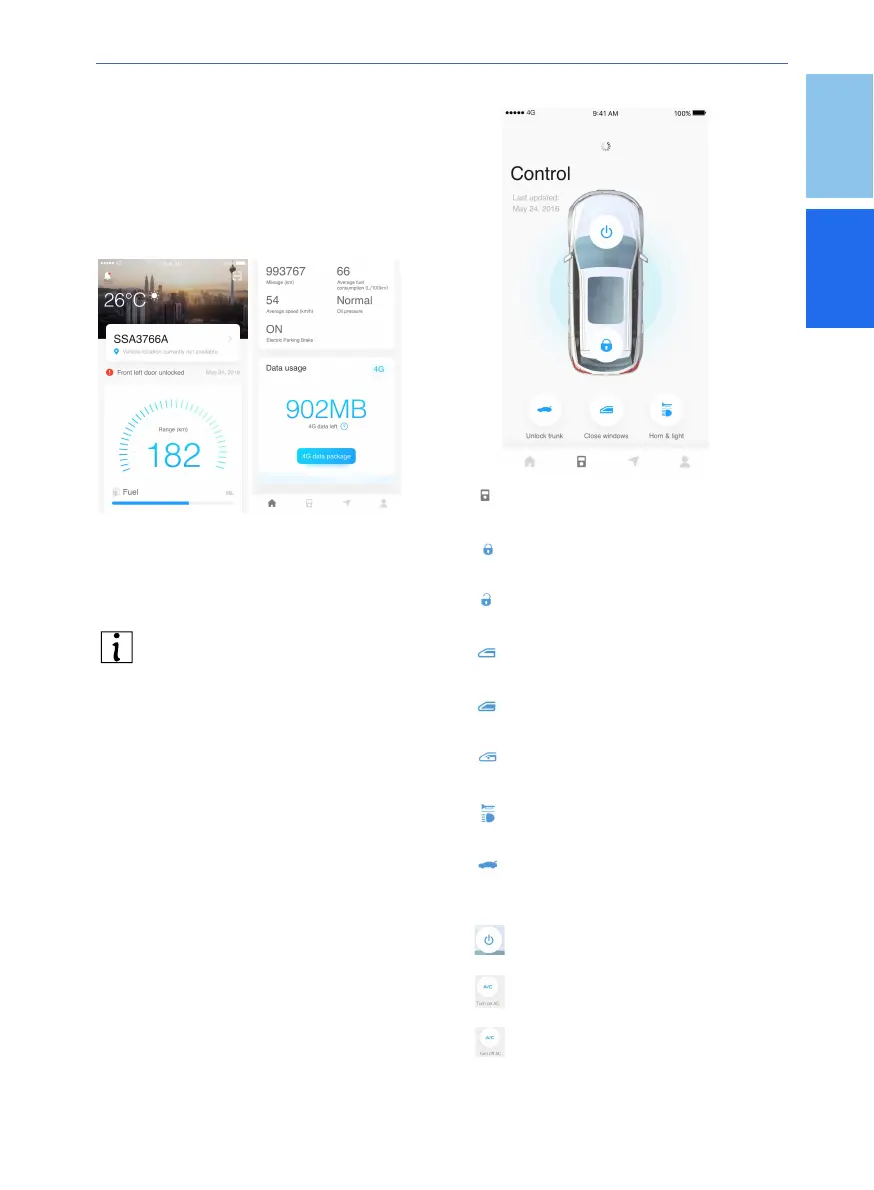1
57
1.
2.
3.
Dashboard
Slide up further for vehicle internet data
usage information.
Slide up the home page to view dashboard
information, total range, total mileage,
average fuel consumption, average speed,
oil pressure and electric parking brake (EPB)
status.
You are required to activate the PIN code
settings. this 4 Digit PIN code will be
used to operate remote control feature.
Subject to Mobile Network coverage and
security purpose, this operation may take
time.
You are advised to be close to the vehicle
when performing this operation. this is to
avoid the door being opened by intruder.
Remote control
【 】:Press this icon to enter the
remote control page.
【 】: Press and hold this icon to lock
the doors.
【 】:Press and hold this icon to unlock
the doors.
【 】:Press and hold this icon to open
or partially open the windows.
【 】:Press and hold this icon to close
the windows.
【 】 Press and hold this icon for
ventilation.
【 】 】:Press and hold this icon to sound
the horn.
【 】 】:Press and hold this icon to open
the tailgate. If the tailgateis not opened
within 30 seconds,it will be locked again.
【 】:Press and hold this icon to start
engine.
【 】:Press and hold this icon to turn
on AC.
【 1 】:Press and hold this icon to turn
on AC.
PROTON Link App Centre
2
