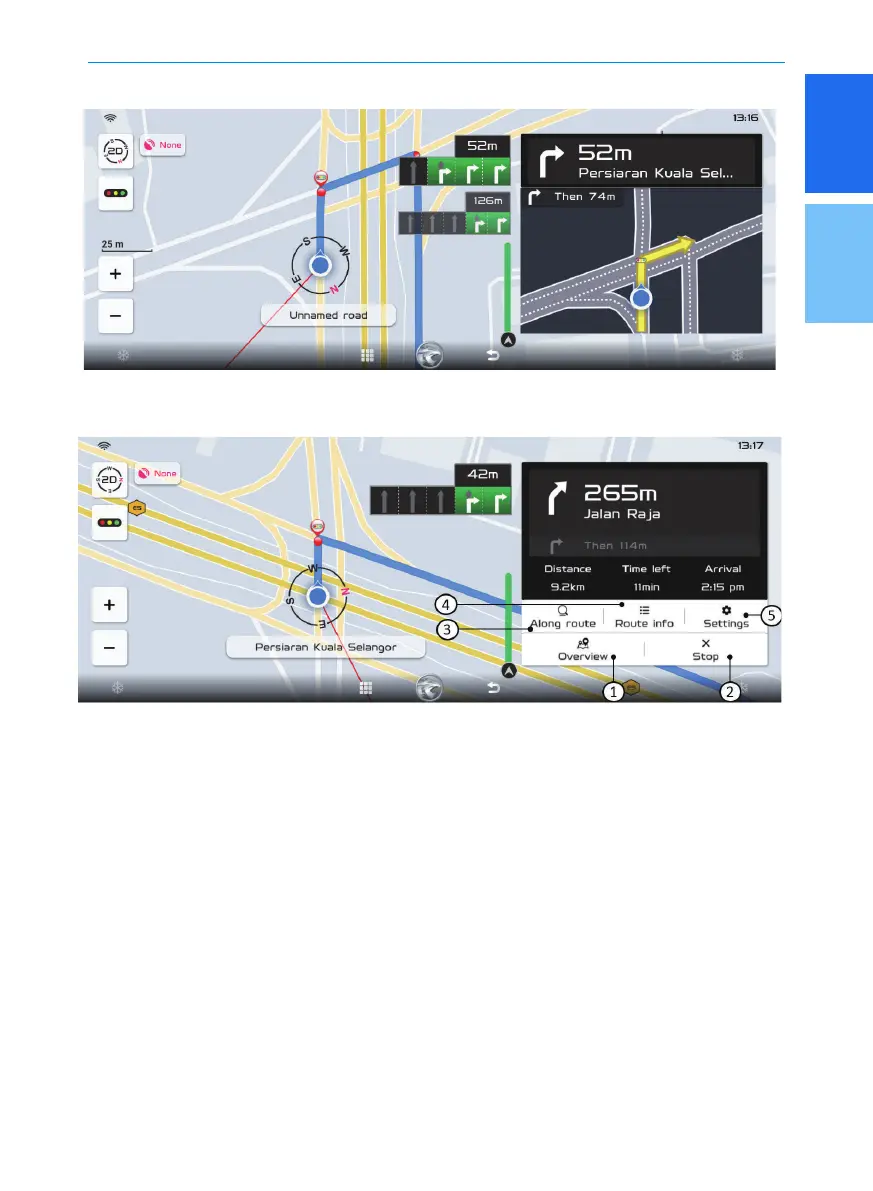1
2
25
Multimedia system
Route navigation interface
When passing a turning intersection, an enlarged view of the intersection will be displayed on
the screen.
1. Route overview: You can click [Overview] if you want to enter route overview mode, and
all routes will be displayed on the map.
2. Stop navigation: You can click [Stop] if you want to stop navigation and re-plan the route.
