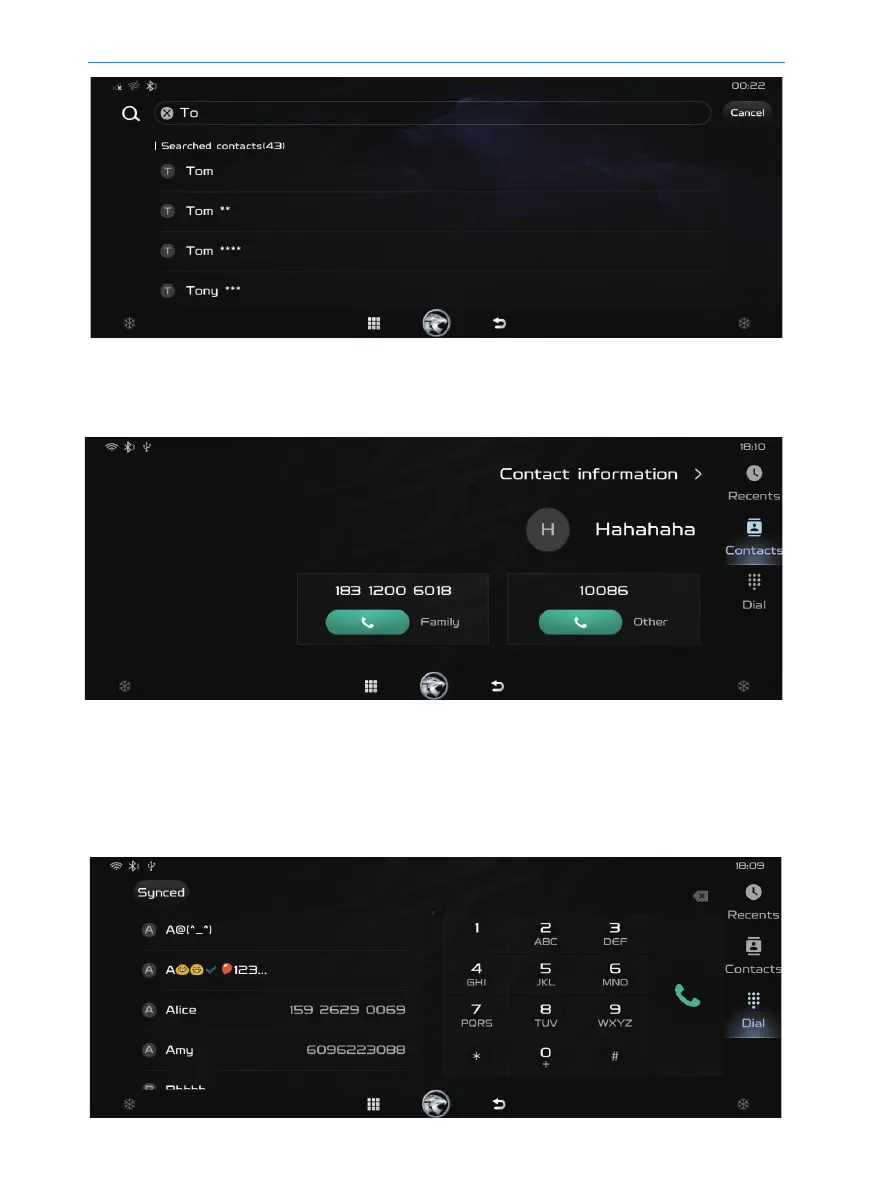18
Multimedia system
2. Making a call using dialling list
You can directly select the contact in [Contacts]
to make a call. When a contact has
multiple contact details, you must first select the phone number and then make a call.
Dial calls
Click [Phone] in the main interface, and then click [Dial] to pop up the [Enter a Phone
Number] interface; in this interface, click the number key to enter the phone number,
and click the dial icon to make a call.
