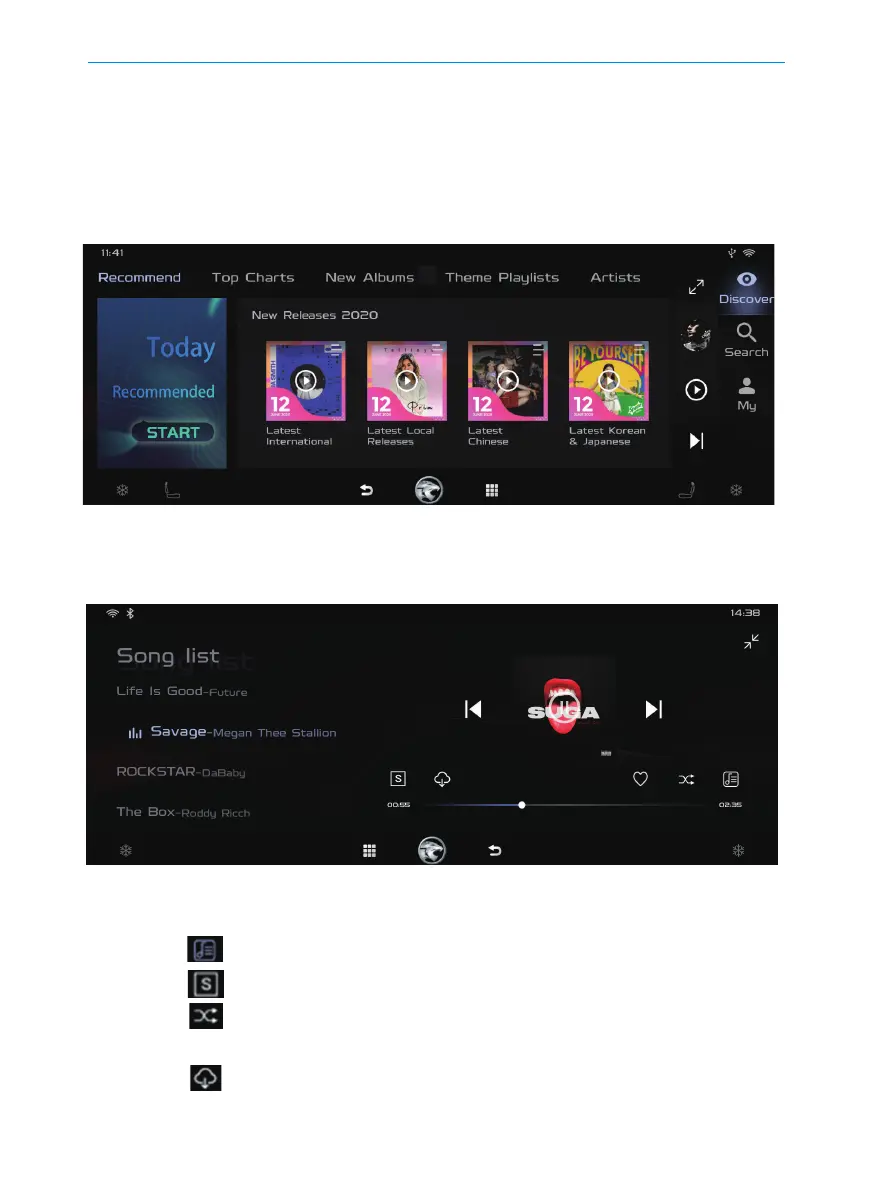22
Multimedia system
• Music playing interface: Information such as song name, singer name, song duration,
playing progress, song list key, lyrics key, pause/play key is displayed.
• Click [
• Click [
• Click [
] to switch
the interface with lyrics to interface without lyrics or vice versa.
] to switch the sound quality.
] to switch the music playing mode. There are 3 playing modes:
single cycle, sequential play and shuffle
play.
• Click [ ] to download music.
1. Hot online music is recommended.
2. Click to search for music you like and want to enjoy.
3. Click to view my downloads, history and login/logout of my account.
JOOX Music logout
On the infotainment head unit: Tap【My】-【About】-【Logout】.
Play JOOX Music
Click [JOOX Music] to enter the JOOX Music interface, and users can select favourite music
according to their preferences.
