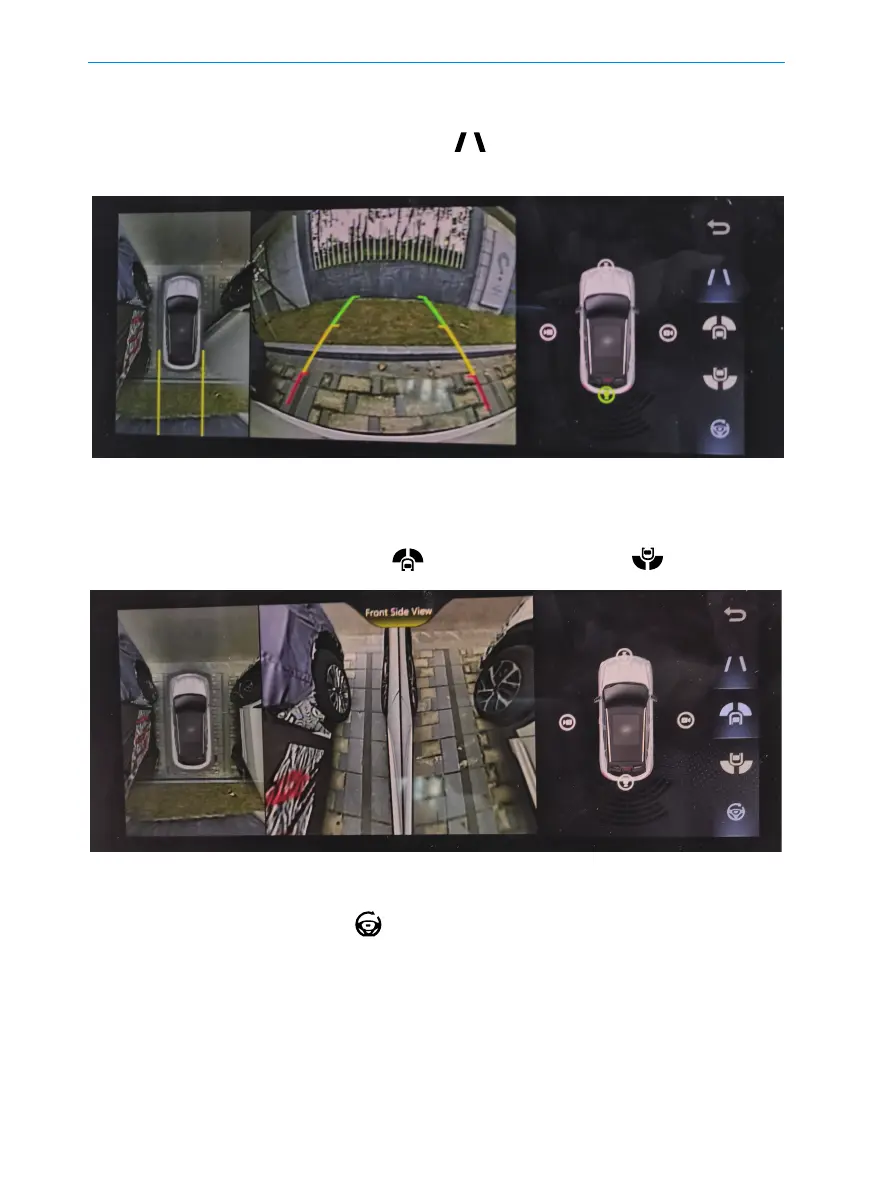50
Multimedia system
Multiview switching
You can choose front left and right views and rear left and right views respectively.
Steering linkage switch
Click the steering linkage switch to activate or deactivate the user steering linkage
function. If this function is activated, you can enter the steering linkage function page when
turning the steering wheel.
to display the auxiliary line if R gear is
Dynamic auxiliary line
You can click the dynamic auxiliary line button
engaged.
