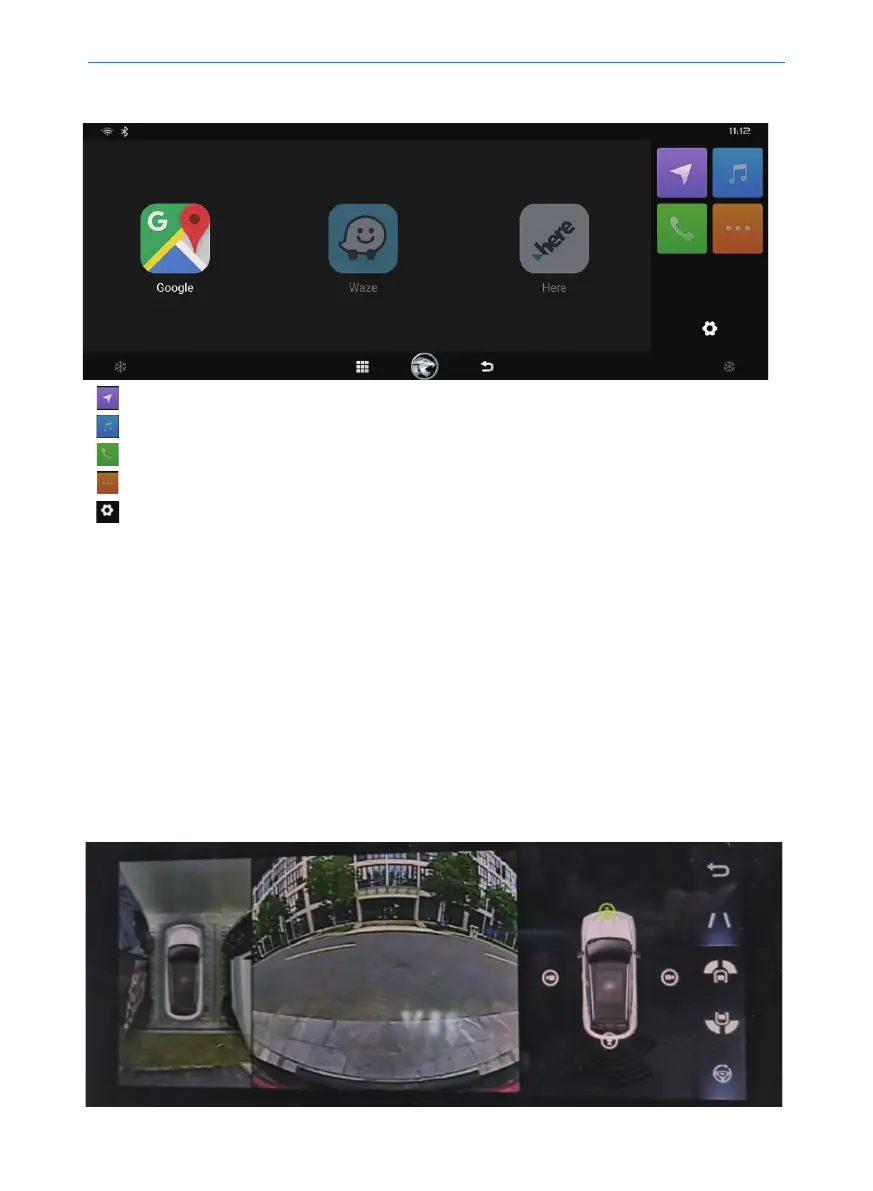48
Multimedia system
360 Camera *
Entering 360 Camera
Click the [360 Camera] application icon or engage into R gear to start the 360 Camera.
Engage into R gear to display the rear view screen.
Front view
[
[
[
[
[
]: Mobile navigation mapping of QDrive;
]: Built-in Bluetooth music of QDrive;
]: Built-in Bluetooth phone of QDrive;
]: More applications of mobile mapping in QDrive;
]: Setting items of QDrive.
List of operating systems supported by the phone:
• Android system: Android 5.0 and above;
• IOS system: IOS 10.0 or above, iPhone 5S or above.
Main interface of QDrive:
