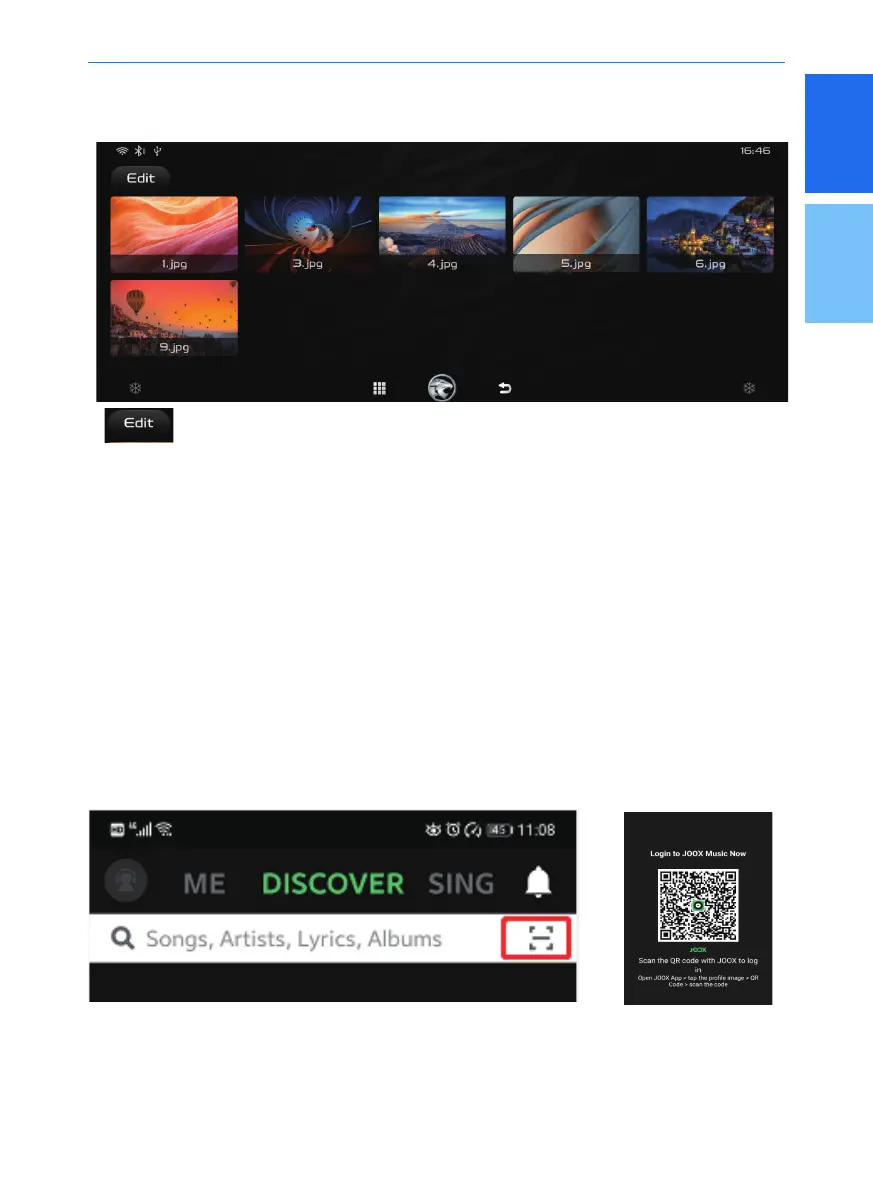1
2
21
Multimedia system
[ ]: enter the editing mode, in which you can delete the picture/video files.
• Maximum USB storage: 64GB .
• Supported formats:FAT16/FAT32/NTFS .
• Play pictures and videos stored on a USB stick.
• Supported formats (Pictures): BMP/JPG/ JPEG/PNG/GIF.
• Single File size(Picture) ≤20M.
• Supported formats (Video): 3GP/FLV/MKV/WMV/MPG/MP4/AVI/MOV.
Photo & Video
Click [Photo] or [Video] to view pictures or videos.
JOOX Music
JOOX Music login
1. Ensure that you have the JOOX Music app installed in your mobile device.
2. Sign up or login into your JOOX Music account through your mobile device.
3. Tap [JOOX Music] to open JOOX.
4. Using the mobile JOOX app, scan the QR code displayed on the infotainment head unit.
5. Tap on the scan icon at the right upper corner of mobile phone JOOX app to scan the
QR code displayed on the infotainment head unit.
6. JOOX Music on the infotainment head unit will login and synchronize with JOOX app
in mobile.
