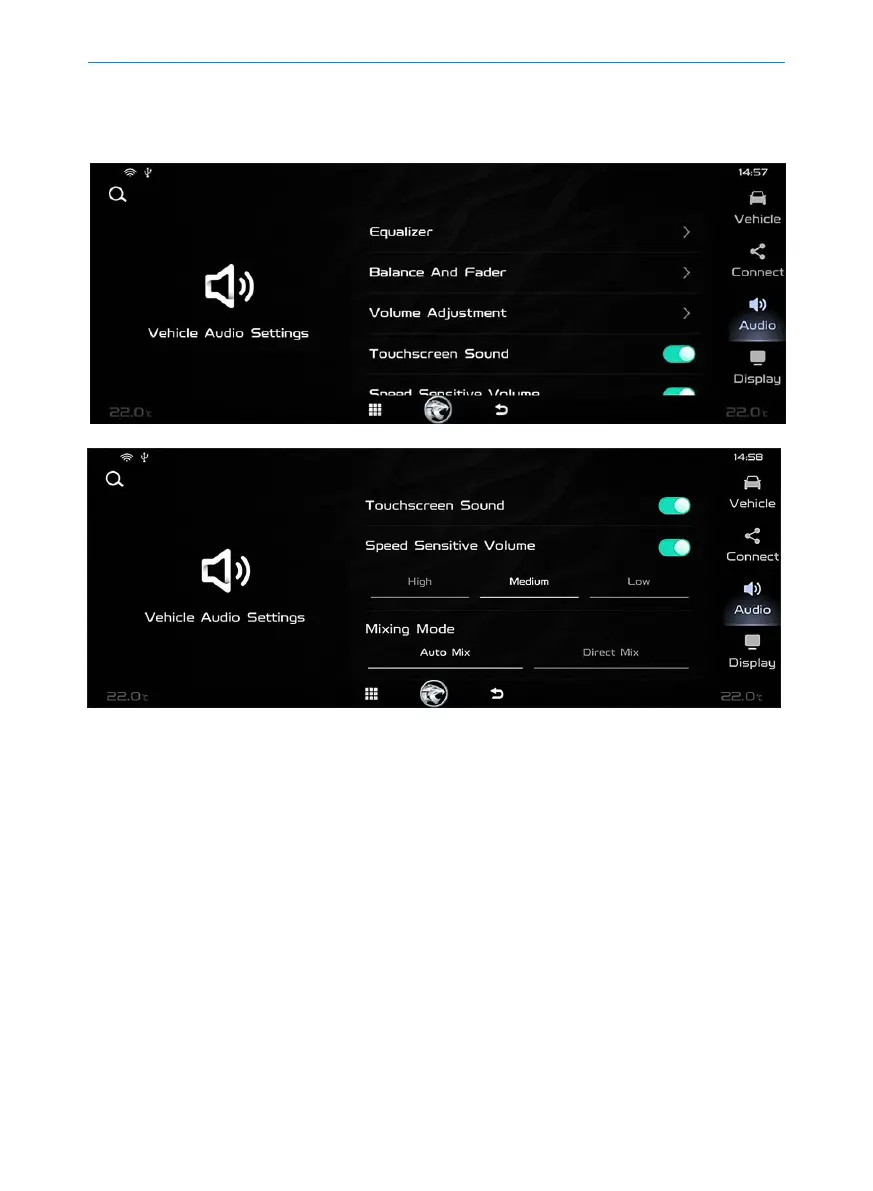46
Multimedia system
Audio
In the setting interface, enter the following interfaces by clicking the [Audio] button:
[Equalizer]: You can adjust different equalizer settings.
[Balance And Fader]: You can adjust different balance and fader effects.
[Volume Adjustment]: Adjust the volumes.
[Touchscreen Sound]: Set to turn the touch screen sound on or off.
[Speed sensitive volume adjustment]: As the vehicle speed increases, the system will
automatically increase the multimedia volume to lower the tyre noise. You can set No,
High, Medium, and Low.
[Mixing Mode]: Navigation and entertainment mixing settings include direct mixing and
automatic mixing options, and the default option is direct mixing; Direct mixing: mixing
navigation sound and media sound; Automatic mixing: the navigation sound is mixed with
the media sound while the media volume is reduced.
