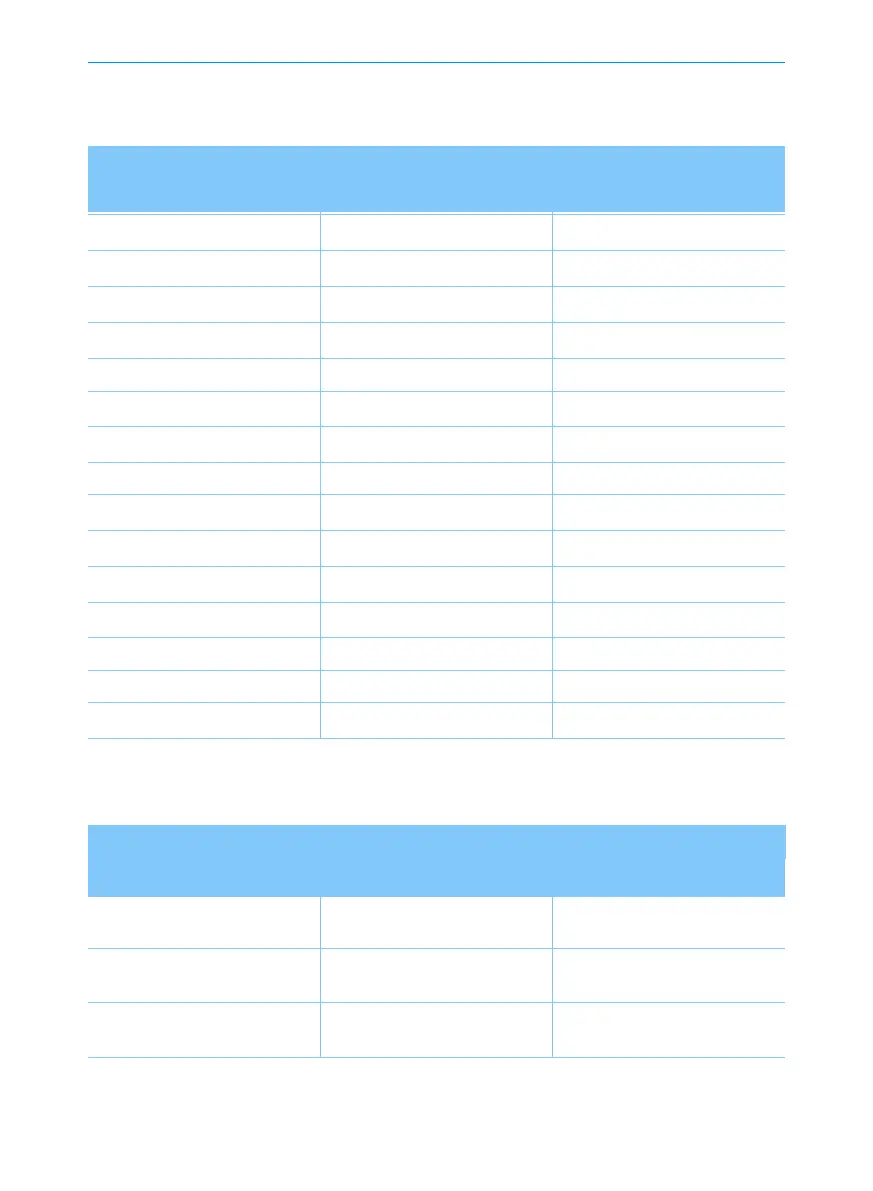38
Command related to WiFi, bluetooth, screen, audio and 360 camera
List of voice command (setting)
SETTING
Connect Control
Voice and light
AVM
open WiFi
louder
Open 360 camera
turn on WiFi volume down
Open 360 vision
connect WiFi softer
Check surrounding
open bluetooth quieter
Close 360 camera
connect bluetooth silence Close 360 vision
open WiFi spot
sounds off
close WiFi spot
mute off
close WiFi
unmute
off WiFi
lighten
disconnect WiFi
turn screen brighter
turn off bluetooth
lighten the screen
close bluetooth
make screen brighter
off bluetooth darker the screen
disconnect bluetooth turn screen darker
off WIFI spot
make screen darker
Command related to air-conditioner, defogger and fan / blower
List of voice command (AC)
AC
Temperature
Others AC wind
open aircon switch on defogger
fan level decrease to level
<number>
aircond on
open defogger
wind level decrease to level
<number>
turn on aircond
switch off defogger
increase fan level to
<number>
Multimedia system
