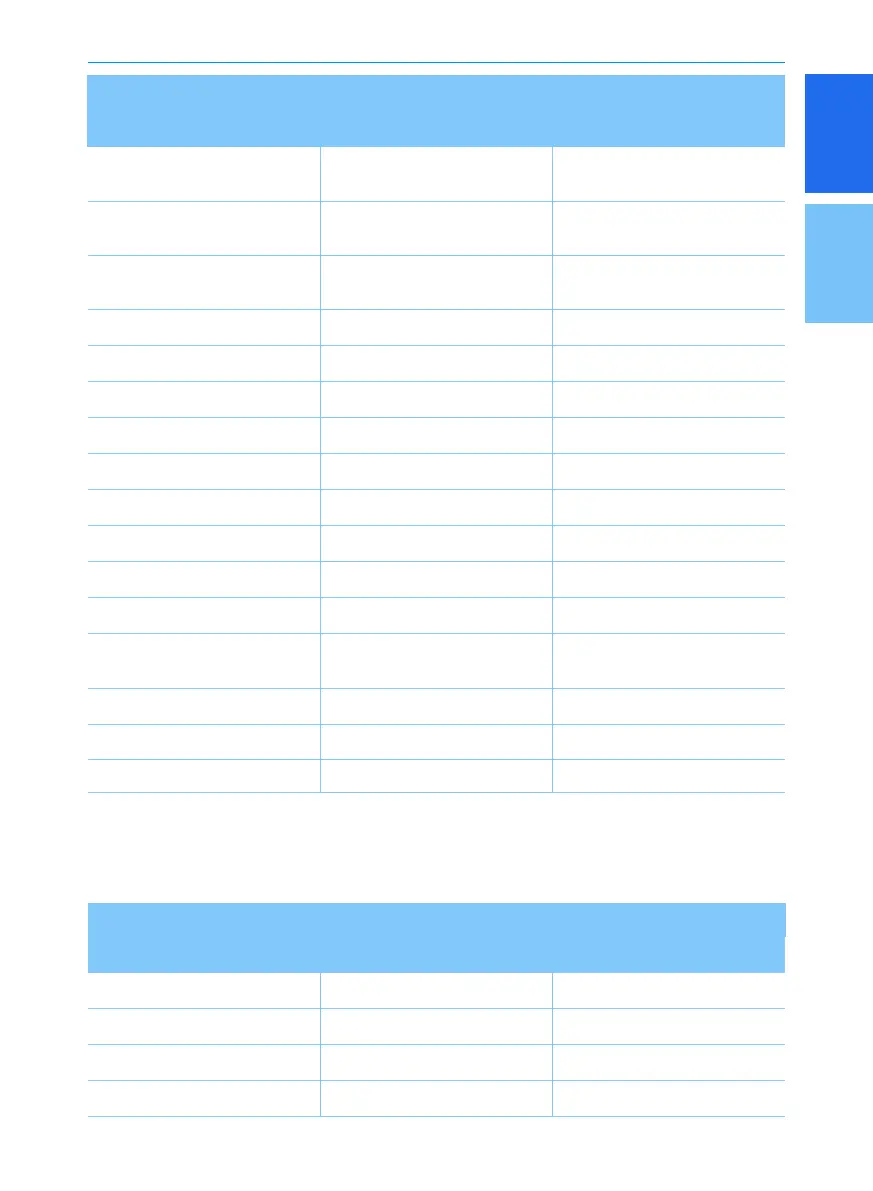39
swich off AC
close defogger
increase fan speed to level
<number>
aircond off
exit defogger
decrease fan speed to
<number>
off aircond
defogger off
decrease fan speed to
<number>
set temperature to 25 defogger exit
low fan
increase the temperature switch on back defogger
set to low wind
decrease the temperature open back defogger change to low wind
lower down the temperature back defogger on adjust to low fan
maximum temperature switch off rear defogger
turn wind low
AC hottest
exit rear defogger
medium wind
minimum temperature exit back defogger
set to medium fan
AC coolest
open air purifier change to medium fan
it's hot
switch on recycle mode high wind
very hot recycle mode on
set to high fan adjust to high
wind
it's cold on fresh air mode
turn fan high
very cold
switch on fresh air mode
fresh air mode on
Command related to navigation / map
List of Voice Command (Navigation)
NAVIGATION
Navigation Navigation Control Nearby Query
navigate cancel navigation find a nearby gas station
start navigation exit navigation find a nearby hotel
go to the hotel stop navigation find a nearby R&R
navigate to the supermarket quit navigation
find a nearby masjid
Multimedia system
AC
Temperature
Others AC wind
1
2
