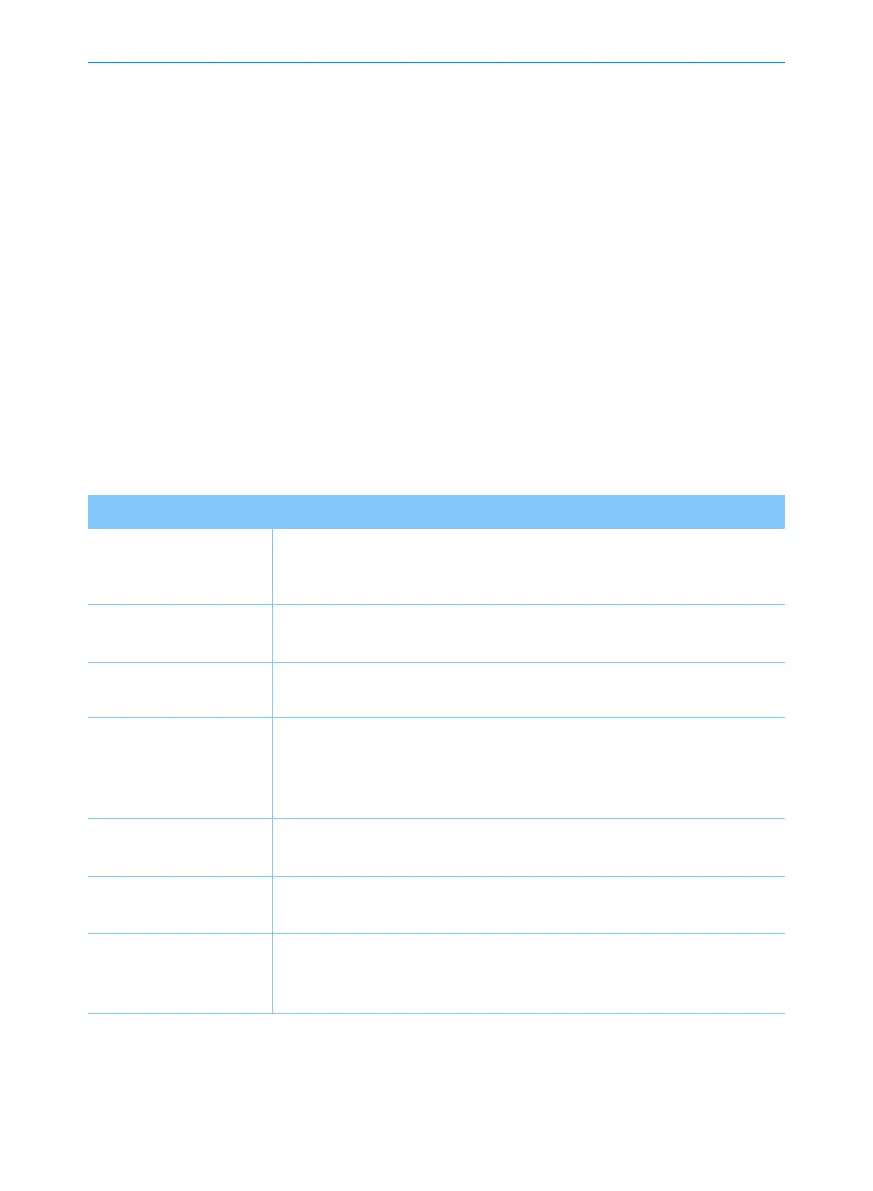52
Multimedia system
• Entrance indication may appear in the non-entrance area (non-entrance area refers to
underground passage, etc.).
• If the route to the actual destination does not exist or is too small, another location may be
navigated.
• If the vehicle deviates from the planned route, it may give wrong voice navigation. (For
example, Turn at the intersection where the navigation is displayed to go straight ahead)
After the route plan is loaded, the following conditions may occur, which are all normal.
• When turning at an intersection, the position displayed on the navigation may not be
consistent with the current position.
• When driving at high speed, route planning may take a relatively long time.
Possible causes
1. Faults occurring during operation or installation may be mistaken for physical equipment
faults.
2. If the equipment fails, please try the following suggestions.
3. If the problem still cannot be solved, please contact authorised PROTON service outlet.
Problems Possible causes
Red or green dots on
the screen
Because LCD is manufactured by using high-density technology,
0.01% of the total pixels may have defects or insufficient
illumination
No sound or image
Has the vehicle system switched to [ACC] or [ON]
mode?Has the navigation system been turned off?
There is navigation
screen but no sound
Is the volume setting too low?
Is mute mode set
The corners of the
display screen are
dim after power-on
It is normal for the multimedia display screen to be slightly dim
after long-term use, which is not a fault. If the multimedia
display screen is deep dark, please contact authorised
PROTON service outlet for help.
Only one speaker is
operative
Whether the volume adjuster or the sound balance controller is
set to only one side
External device is
inoperative
Has the external device been connected with a standard
connection cable
The last play mode
fails to be loaded after
power-on
If files from external file sources such as USB, iPod and Bluetooth
devices are played before power-off, such files may not be loaded
but the last play mode will be displayed after power-on next time.
