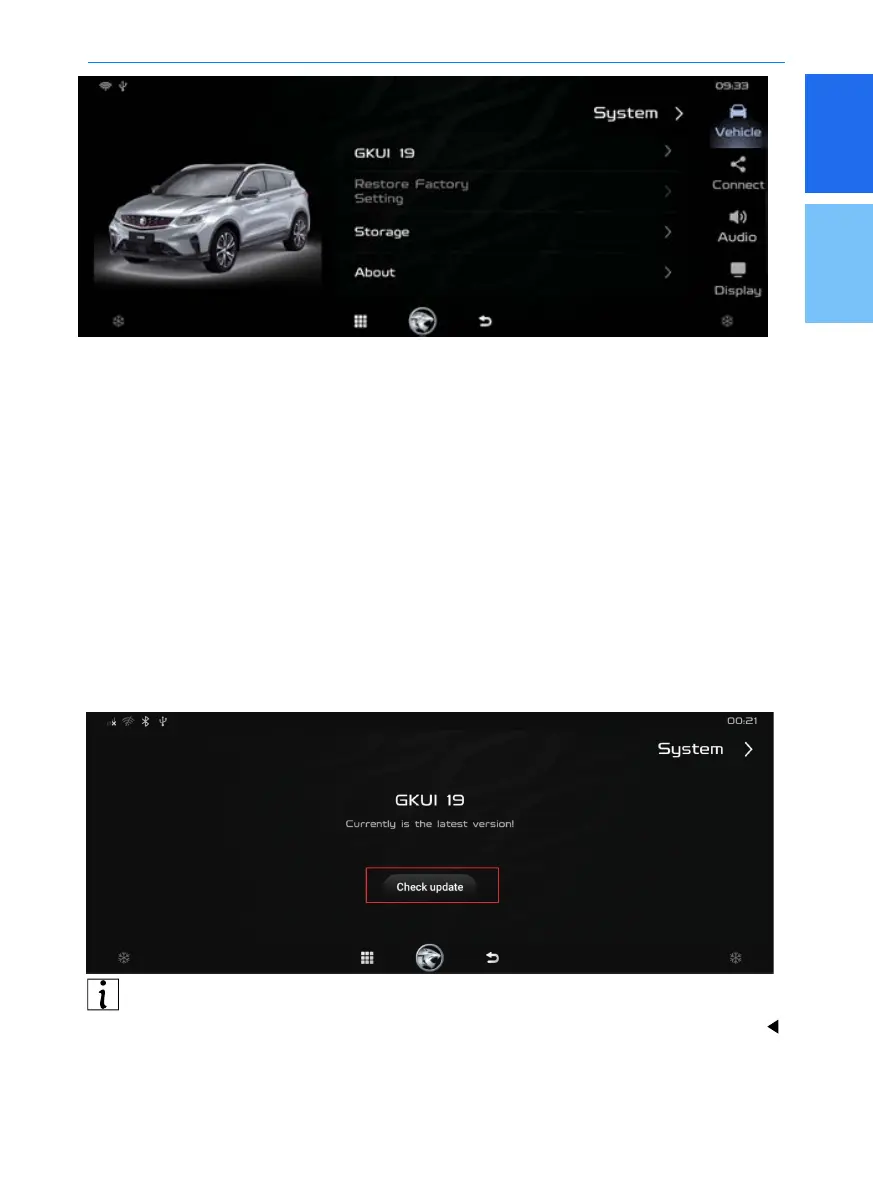1
2
44
Multimedia system
OTA upgrade
The system supports online upgrade: Check for OTA version updates [Settings]-[System]-
[GKUI 19].
During the upgrade, keep the transmitter started. Power failure may cause the system
upgrade to fail. If the system cannot start normally, please contact PROTON service outlet.
• [GKUI 19]: When there is an upgrade push,
click [Update] to jump to "Upgrade" App to
conduct the remaining upgrade operations.
• [Restore factory settings]: This function will restore the system to the factory state, while
background service, navigation and voice recognition are not affected.
• [Storage]: The currently used space and the remaining space of the system are displayed.
• About: deplay the System version, Hardware version, Firmware version, XDSN, Bluetooth
address, WLAN MAC.
[System] includes [GKUI 19], [Restore Factory Setting], [Storage], and [About].
