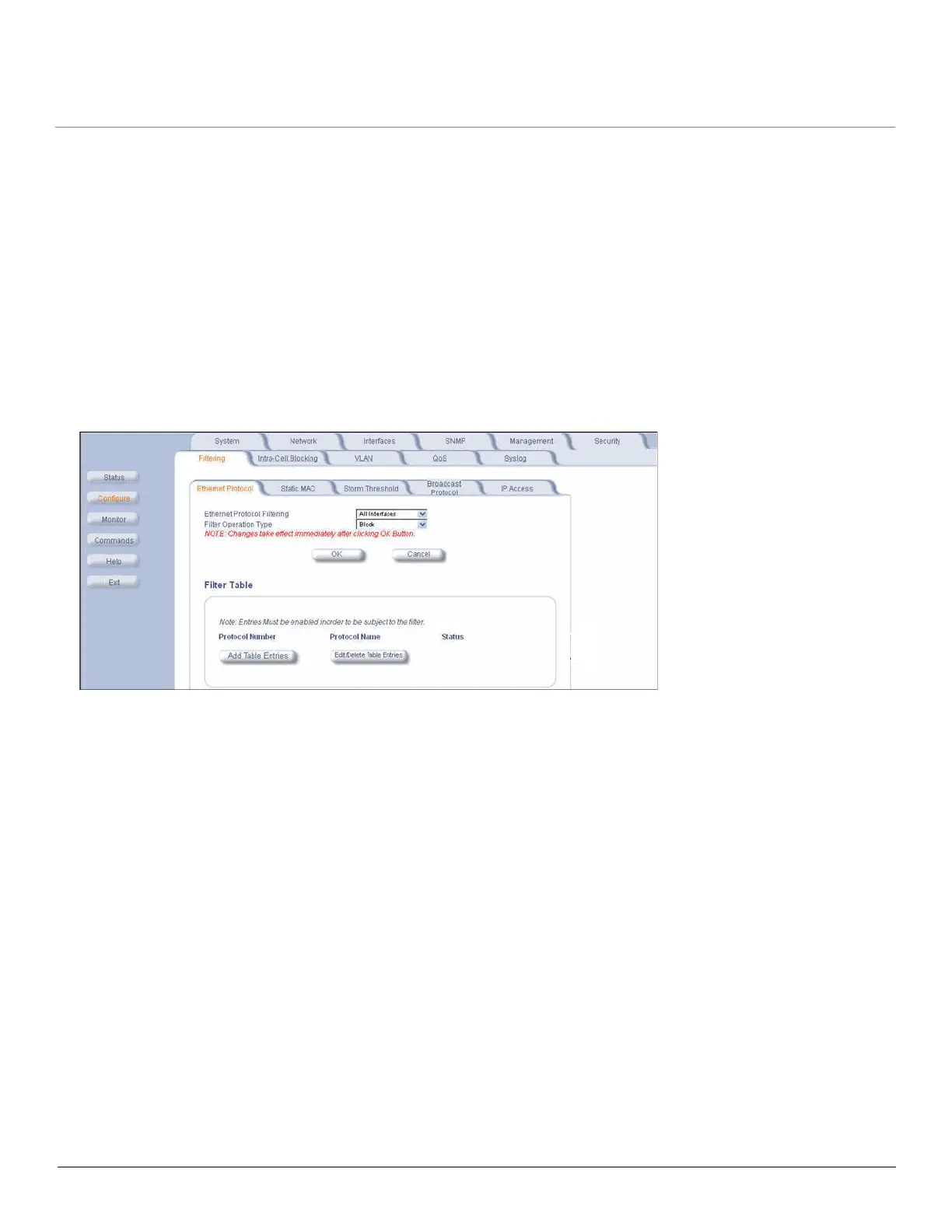Configuration MP.11-R Installation and Management
Filtering Parameters
101
consume valuable wireless bandwidth. On some networks, there are so many ARP broadcasts that the performance of
the wireless network will degrade due to the amount of bandwidth being consumed by these messages.
To reduce the number of ARP broadcasts that are forwarded to the wireless nodes, you can enable ARP filtering. When
enabled, the ARP Filter allows the unit to forward only those ARP broadcasts destined for an IP address that falls within
the range specified by the ARP Filter Network Address and the ARP Filter Subnet Mask. The ARP Filter performs a
logical AND function (essentially keeping what is the same and discarding what is different) on the IP address of the ARP
request and the ARP Filter Subnet Mask. It then compares the result of the logical AND to the ARP Filter Network
Address. If the two values match, the ARP broadcast is forwarded to the wireless network by the unit.
Ethernet Protocol
The Ethernet Protocol filter blocks or forwards packets based upon the Ethernet protocols they support. Click Configure
> Filtering > Ethernet Protocol to enable or disable certain protocols in the table. Entries can be selected from a drop-
down box.
Follow these steps to configure the Ethernet Protocol Filter:
1. Select the interfaces that will implement the filter from the Ethernet Protocol Filtering drop-down menu.
• Ethernet: Packets are examined at the Ethernet interface
• Wireless-Slot A or Wireless-Slot B: Packets are examined at the Wireless A or B interfaces
• All Interfaces: Packets are examined at both interfaces
• Disabled: The filter is not used
2. Select the Filter Operation Type.
• If set to Block, the bridge blocks enabled Ethernet Protocols listed in the Filter Table.
• If set to Passthru, only the enabled Ethernet Protocols listed in the Filter Table pass through the bridge.
3. Configure the Filter Table. See below.
NOTE: Entries must be enabled in order to be subject to the filter.
Add Entries to the Filter Table
1. Click Add Table Entries. You may add one of the supplied Ethernet Protocol Filters, or you may enter additional filters
by specifying the appropriate parameters:
• To add one of the supplied Ethernet Protocol Filters to the filter table:
– Select the appropriate filter from the Specify Common Protocol drop-down menu. Protocol Name and
Protocol Number fields will be filled in automatically.
– Click Add