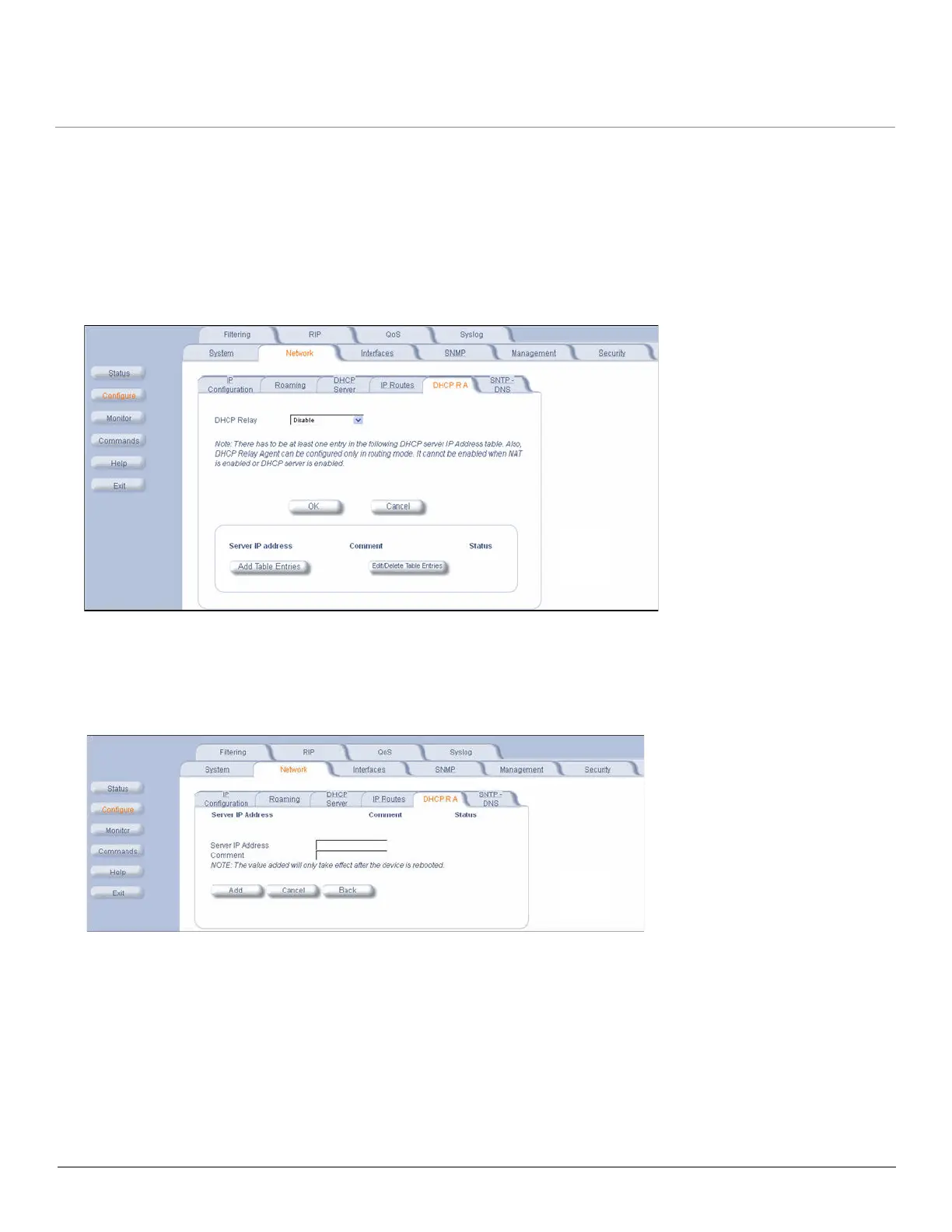Configuration MP.11-R Installation and Management
Network Parameters
76
DHCP Relay Agent (Routing Mode Only)
NOTE: The unit must be in Routing mode to configure DHCP Relay Agent.
Click Configure > Network > DHCP RA to enable the unit’s DHCP Relay Agent. When enabled, the DHCP relay agent
forwards DHCP requests to the set DHCP server. There must be at least one entry in the corresponding Server IP
Address table in order to enable the DHCP Relay Agent.
Note that DHCP Relay Agent parameters are configurable only in Routing mode. It cannot be enabled when NAT or
DHCP Server is enabled.
Add Entries to the DHCP Relay Agent Table
To add entries to the table of DHCP Relay Agents:
1. Click Add Table Entries; the following window is displayed:
2. Enter the Server IP Address and any optional comments; click Add.
Edit/Delete Entries in the DHCP Relay Agent Table
To edit or delete entries in the table of DHCP Relay Agents:
1. Click Edit/Delete Table Entries the following window is displayed: