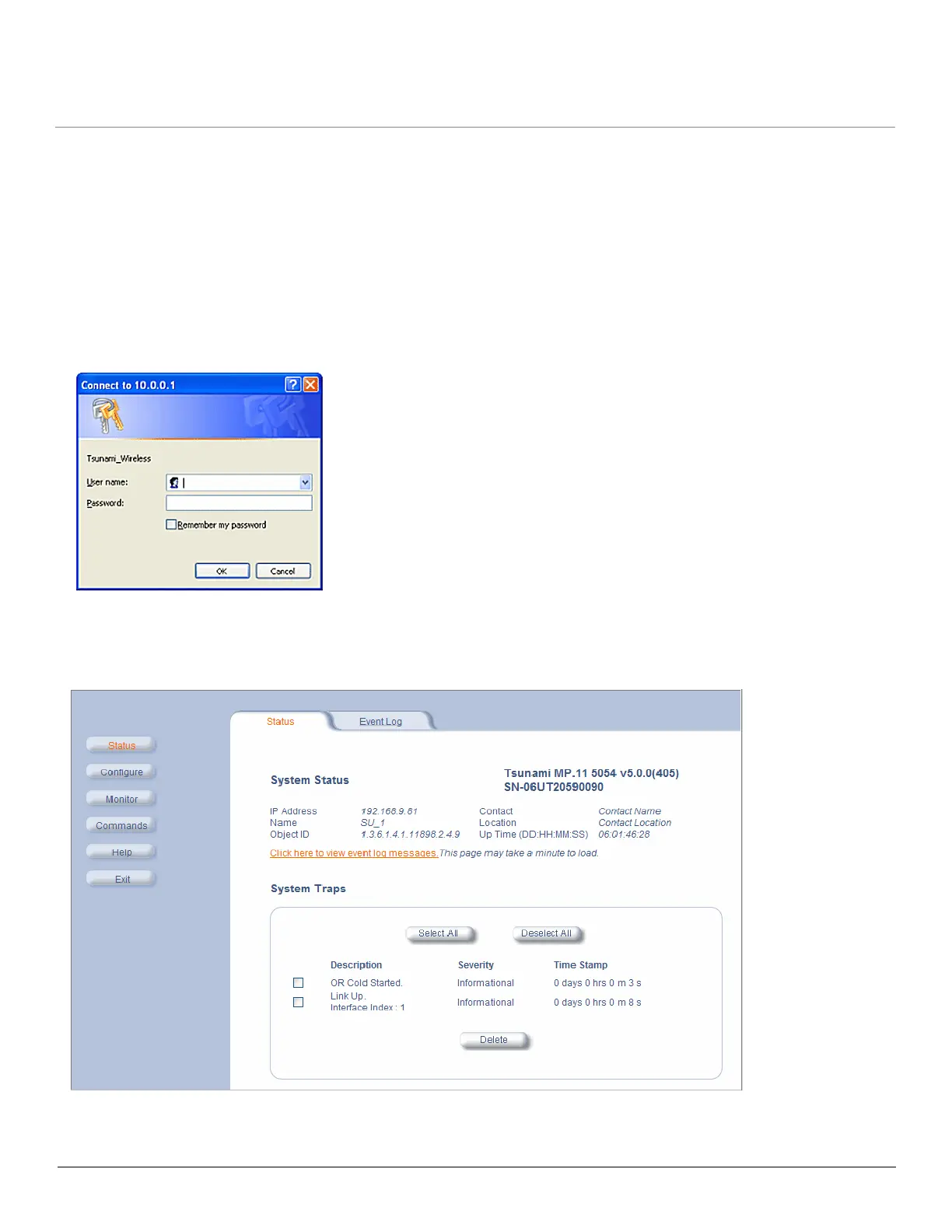Installation and Initialization MP.11-R Installation and Management
Logging in to the Web Interface
34
Logging in to the Web Interface
The Web Interface provides a graphical user interface through which you can easily configure and manage the unit. This
section describes only how to access the Web Interface.
To use the Web Interface, you need only the IP address of the unit. (See Setting the IP Address with ScanTool for
details).
NOTE: If the connection is slow or you are not able to connect, use the Internet Explorer Tools option to ensure you are
not using a proxy server for the connection with your Web browser.
To access the unit with a Web browser, start your Web browser and enter the IP address of the unit. The Web address
must appear as http://<ip address> (for example, http://10.0.0.1). A window such as the following is displayed.
Do not fill in the User Name, enter only the password and click OK. The default password is public.
The System Status window is displayed. To find out more about the information presented in this window, see the Status
chapter.
You now have access to the unit’s Web Interface. The remainder of this manual describes configuring and monitoring the
unit using this interface.