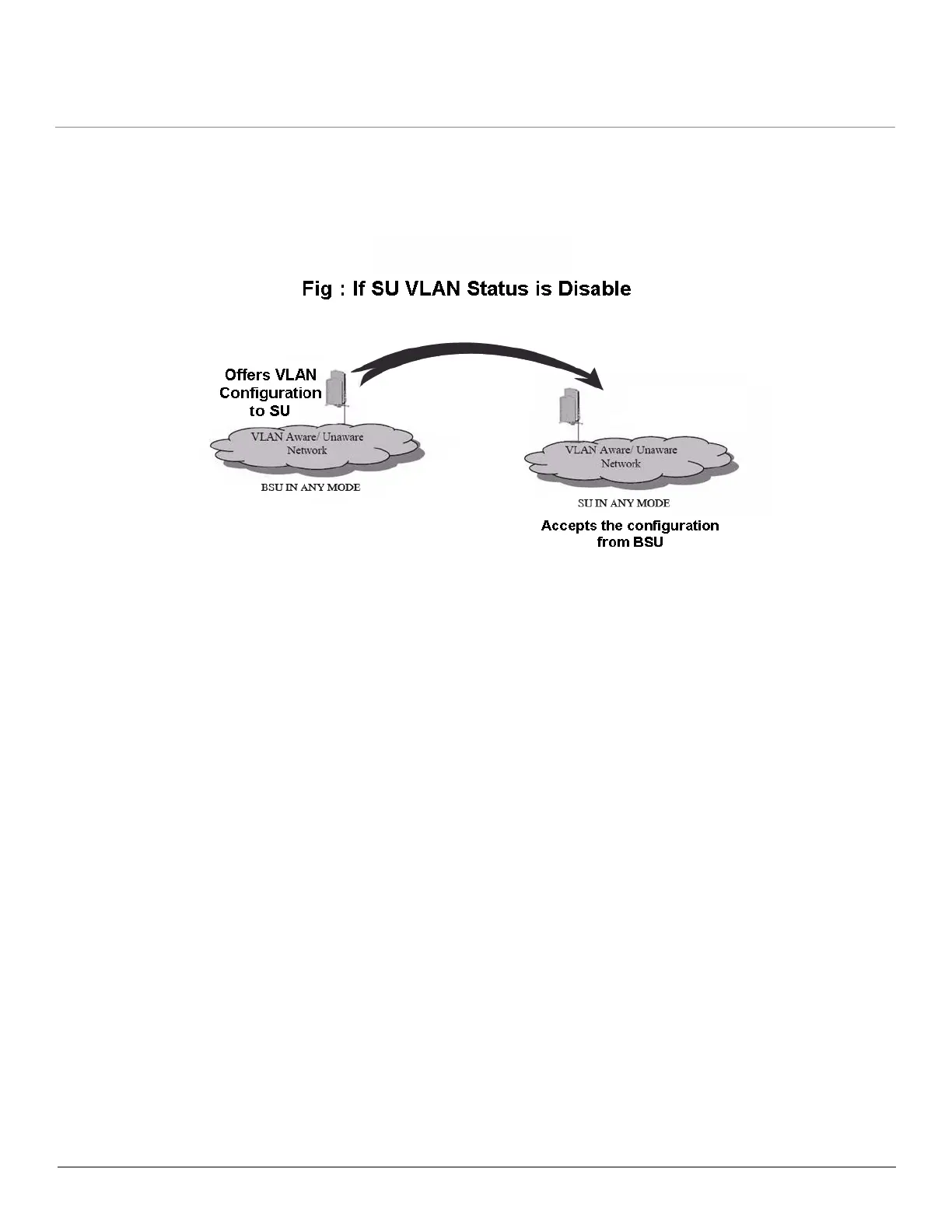Configuration MP.11-R Installation and Management
VLAN Parameters
122
When SU VLAN status is disabled, user cannot modify the other VLAN parameters on SU. To modify the VLAN
parameters, user has to do changes in SU VLAN table on BSU as SU VLAN is disabled. During SU registration with BSU,
SU accepts VLAN configuration from BSU and operates with those values.
NOTES:The SU VLAN Status is disable by default.
• SU is always accessible on ETHERNET interface in Access mode.
• Access VLAN id and Access VLAN priority can be configured in any mode but these parameters will take
effect in Access mode only.
• Trunk VLAN id’s can be configured in any mode but these parameters will take effect in Trunk mode and
Mixed mode only.
• While configuring Access VLAN id for SU, If BSU is in trunk mode then make sure that access VLAN id
exists in BSU’s trunk table.
• While configuring Trunk VLAN id for SU, If BSU is in trunk mode then make sure that trunk VLAN id exists
in BSU’s trunk table.
• While removing a trunk id from BSU trunk table, make sure that particular VLAN id is not used by any of the
registered SU’s.
SU VLAN Configuration Via Radius Server
Radius VLAN configuration is used for centralized management of VLAN configuration for SU's. It provides the same
VLAN configuration for SU throughout its roaming.