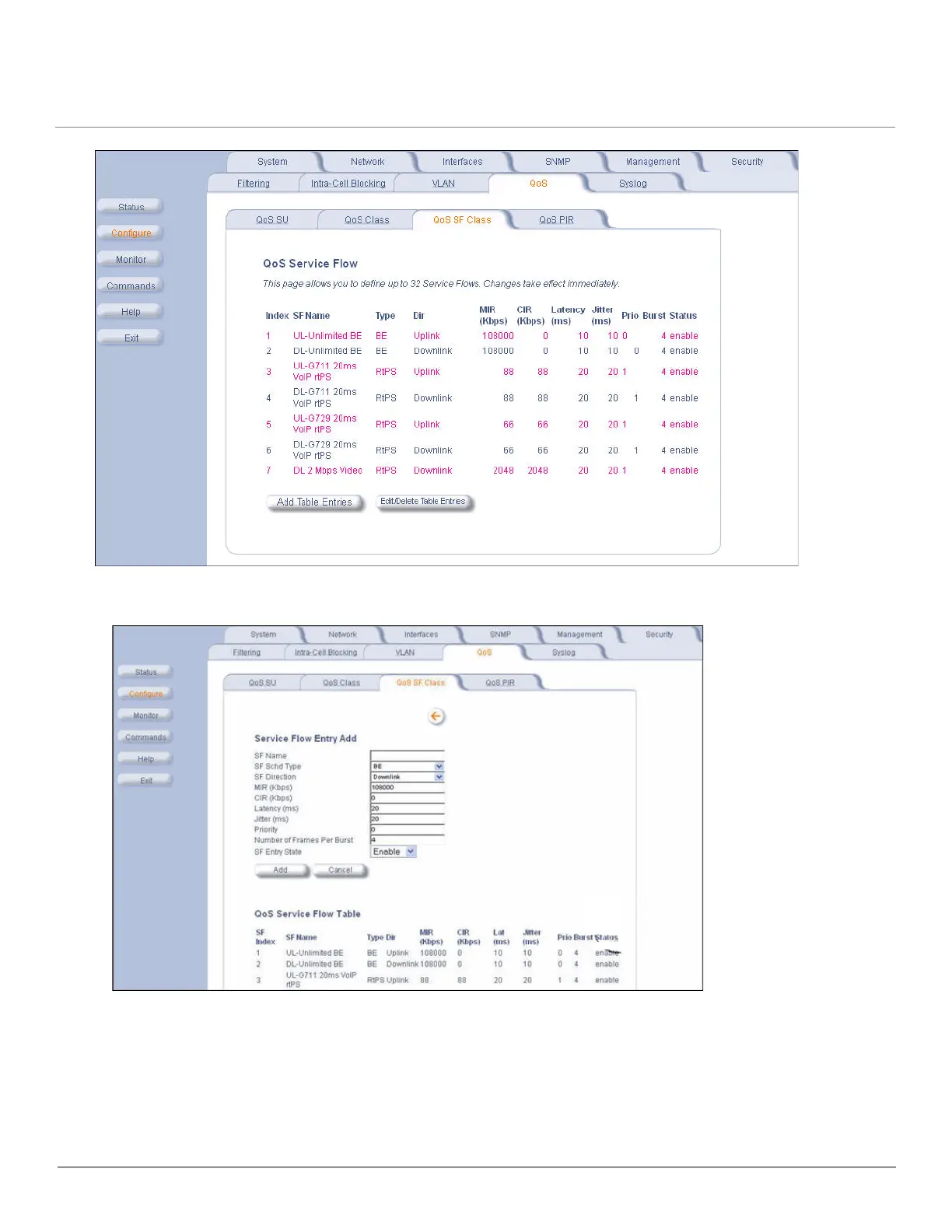Configuration MP.11-R Installation and Management
QoS (Quality of Service) Parameters (BSU Only)
126
To add entries to the SFC Table, click Add Table Entries.
The following parameters are configurable:
• SF Name: Enter the name of the SF class you want to add.
• SF Schd Type: This field can be set to BE (Best Effort) or RtPS (Real-Time Polling Service).
• SF Direction: This field can be set to Downlink (traffic from BSU to SU) or Uplink (traffic from SU to BSU).
• MIR (Maximum Information Rate): The maximum sustained data rate specified in units of 1 Kbps from 8 Kbps up to
the maximum rate of 108000 Kbps per SU.