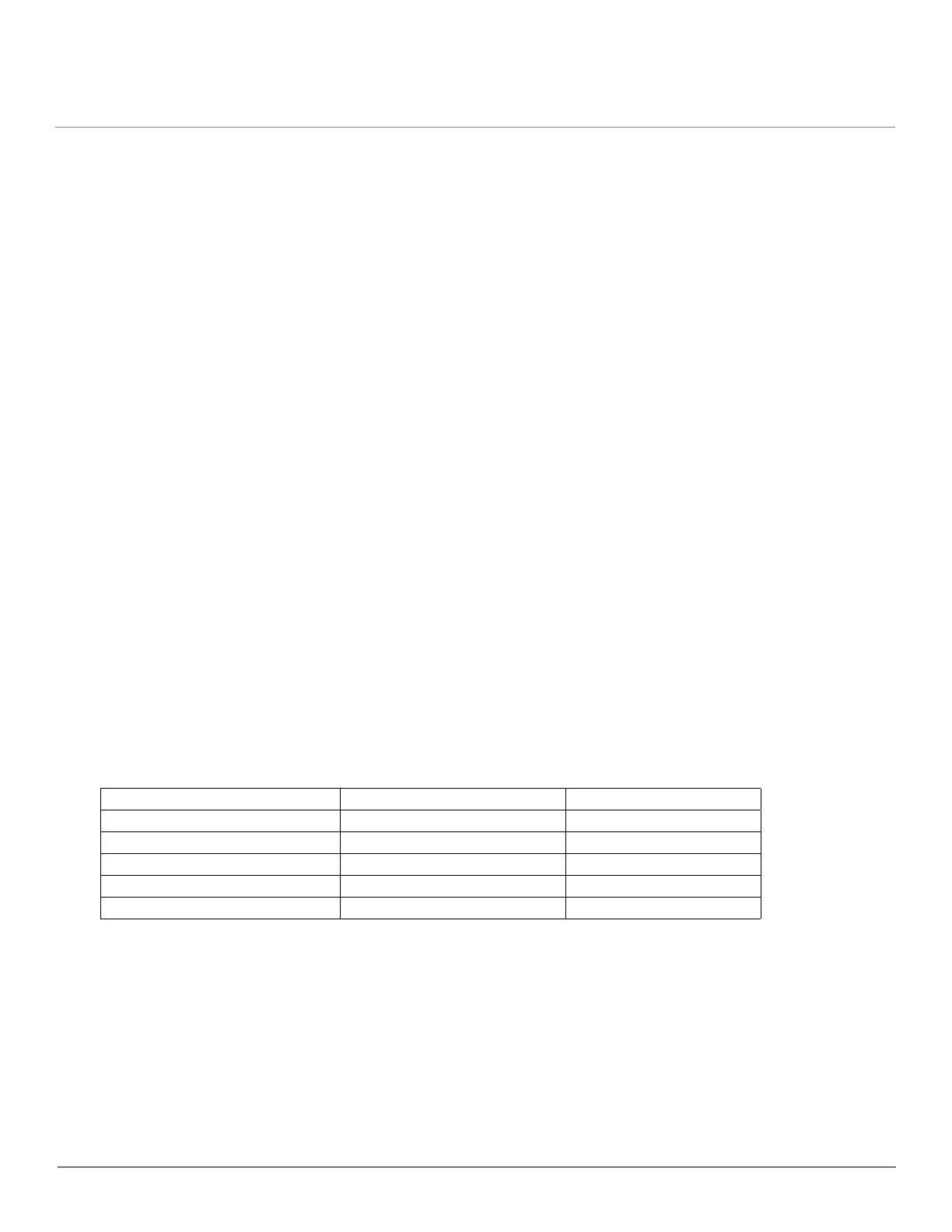Configuration MP.11-R Installation and Management
Interface Parameters
81
• DFS Antenna Gain You can modify the sensitivity of the radio card when detecting radar signals in accordance with
ETSI, FCC, and IC Dynamic Frequency Selection (DFS) requirements. Given the radar detection threshold is fixed by
ETSI, the FCC, and IC and that a variety of antennas with different gains may be attached to the unit, you must adjust
this threshold to account for higher than expected antenna gains and avoid false radar detection events. This can
result in the units constantly changing frequency channels.
You can configure the threshold for radar detection at the radio card to compensate for increased external antenna
gains.
The Antenna Gain value ranges from 0 to 35. The default value is 0.
Configuring this parameter on the 4954-R has no effect.
• Satellite Density: The Satellite Density setting is a valuable feature for achieving maximum bandwidth in a wireless
network. It influences the receive sensitivity of the radio interface and improves operation in environments with a high
noise level. Reducing the sensitivity of the unit enables unwanted “noise” to be filtered out (it disappears under the
threshold).
You can configure the Satellite Density to be Large, Medium, Small, Mini, or Micro. The default value for this
setting is Large. The smaller settings are appropriate for high noise environments; a setting of Large would be for a
low noise environment.
A long distance link may have difficulty maintaining a connection with a small density setting because the wanted
signal can disappear under the threshold. Consider both noise level and distance between the peers in a link when
configuring this setting. The threshold should be chosen higher than the noise level, but sufficiently below the signal
level. A safe value is 10 dB below the present signal strength.
If the Signal-to-Noise Ratio (SNR) is not sufficient, you may need to set a lower data rate or use antennas with higher
gain to increase the margin between wanted and unwanted signals. In a point-to-multipoint configuration, the BSU
should have a density setting suitable for all of its registered SUs, especially the ones with the lowest signal levels
(longest links).
Take care when configuring a remote interface; check the available signal level first, using Remote Link Test.
WARNING: When the remote interface accidentally is set at too small a value and communication is lost, it
cannot be reconfigured remotely and a local action is required to bring the communication back.
Therefore, the best place to experiment with the level is at the unit that can be managed without
going through the link; if the link is lost, the setting can be adjusted to the correct level to bring
the link back.
Sensitivity threshold settings related to the density settings for the unit are:
• Maximum Satellites: You can specify a maximum value of 250 in this field, because up to 250 SUs can be connected
to a BSU. If a BSU already has as many SUs as specified in this field, a new SU cannot connect to the BSU.
• No-Sleep Mode: When No Sleep Mode is disabled, any registered SU which is idle for more than 15 seconds is
placed in “Sleep Mode”. When a SU is in Sleep Mode, it gets polled once in every 4 seconds instead of at regular poll
cycle interval, just to make BSU aware that SU is still active. This eliminates unnecessary polling of idle SU with
regular poll cycle and preserves bandwidth to be used by SUs which have data to send.
• Automatic Multi-Frame Bursting: WORP protocol allows each side (BSU or SU) to send a burst of up to 4 data
messages instead of a single data message. The sole criteria for sending a burst is enough traffic to be sent out. This
feature is called Multi-Frame Bursting support.
Automatic Multi-Frame bursting optimizes multi-burst performance when configuring QoS high-priority Service Flows.
Three scenarios may be defined:
Satellite Density Receive Sensitivity Threshold Defer Threshold
Large -95 dBm -62 dBm
Medium -86 dBm -62 dBm
Small -78 dBm -52 dBm
Mini -70 dBm -42 dBm
Micro -62 dBm -36 dBm