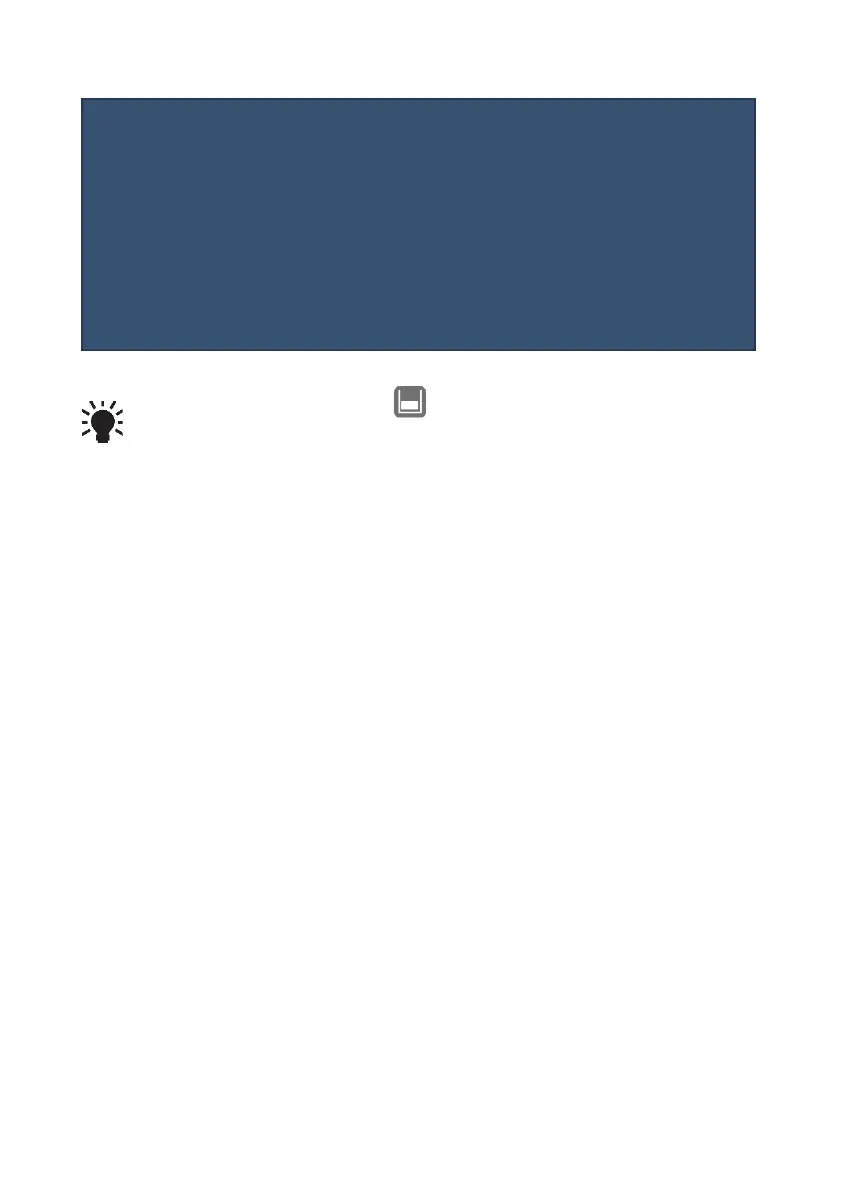ULTRA 3 INSTRUCTION MANUAL
116
To set figures in % press the hotkey to show and enter % figure,
relative to empty level.
Important Notice
Setpoints are entered in values according to the function selected.
Level - entered in Display Units or % of span as referenced to Empty Level.
Rate of Change - entered in Display Units per minute or % of span per minute.
For an alarm on an increasing level enter setpoints as a positive value, for an
alarm on a decreasing level enter setpoints as a negative value.
Temperature - entered in ºC.
See the appropriate alarm function, table (P211, 221, 231, 241 and 251) for
further information.