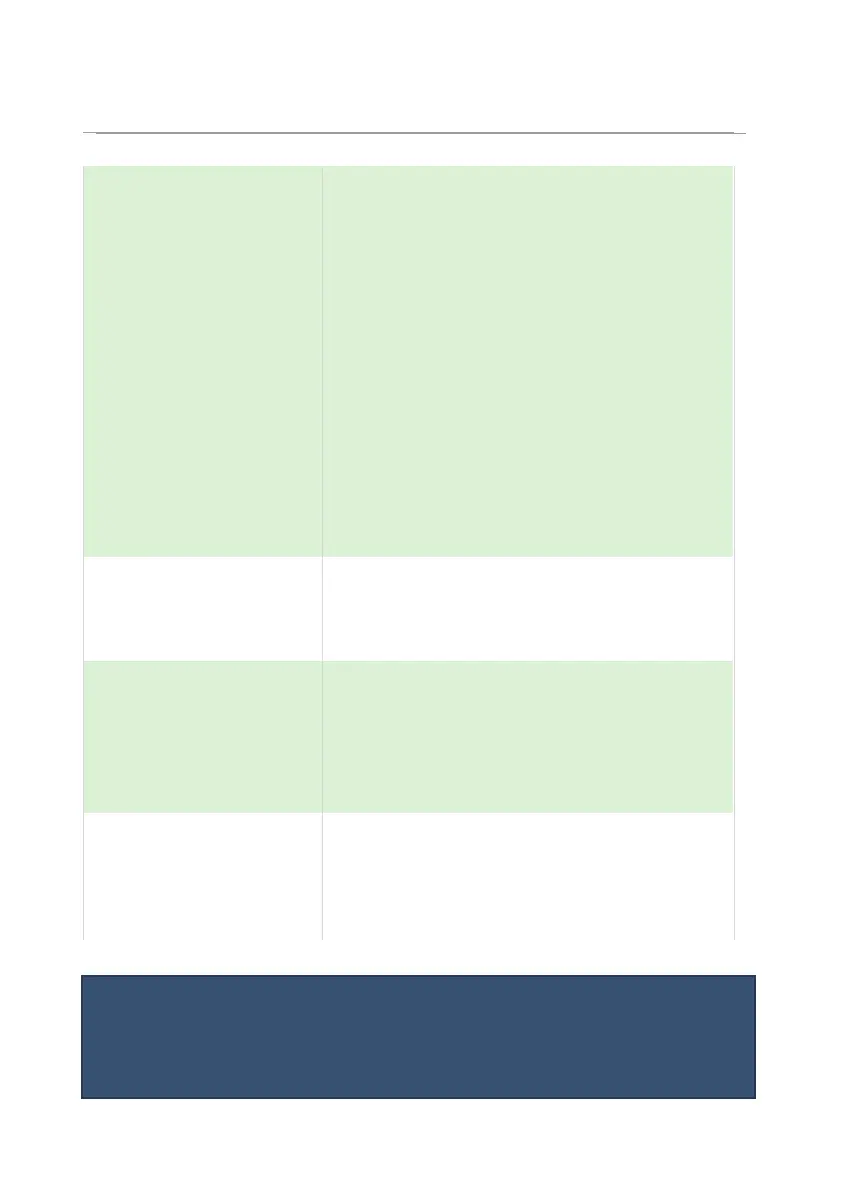The first pump switched on is the first pump to
be switched off, etc. regardless of the set points,
so the setpoints are dynamically changed to
enable this. If a pump fails to meet the demand
(due to malfunction, intake blockage and so on),
then it is stopped, and another pump shall take
over. Each time a pump is required to start then
the pump with the least running hours (with
respect to the service ratio) is started (i.e. the
setpoints are re-assigned accordingly). Each
pump has its own setpoints (P213, 223, 233 &
P214, 224, 234). The third setpoint (P215, 225,
235) is used to set the service ratio. For example,
if two pumps A and B have the service ratio set
to 2 and 1 respectively, then pump A will operate
for twice as many hours as pump B.
The first pump switched on is the first pump to
be switched off, etc. regardless of the set points,
so the setpoints are dynamically changed to
enable this.
When a service ratio duty is being used, on all
other pumps in use, the standby pump can be
started on a ratio basis only, when it will assume
the setpoints of the next pump to start. The third
setpoint (P215, 225, 235) is used to set the
service ratio.
There are four pumps. Two rotate their start-up
sequence with each other. If the two pumps
cannot keep up, the level rise to the setpoints of
the other two pumps which take over and rotate
their sequence with each other.
Important Notice
The pumps are started and stopped at the “ON” and “OFF” setpoints. To
pump down (reduce level) then set “ON” higher than “OFF”. To pump up
(increase level) then set “ON” lower than “OFF”.