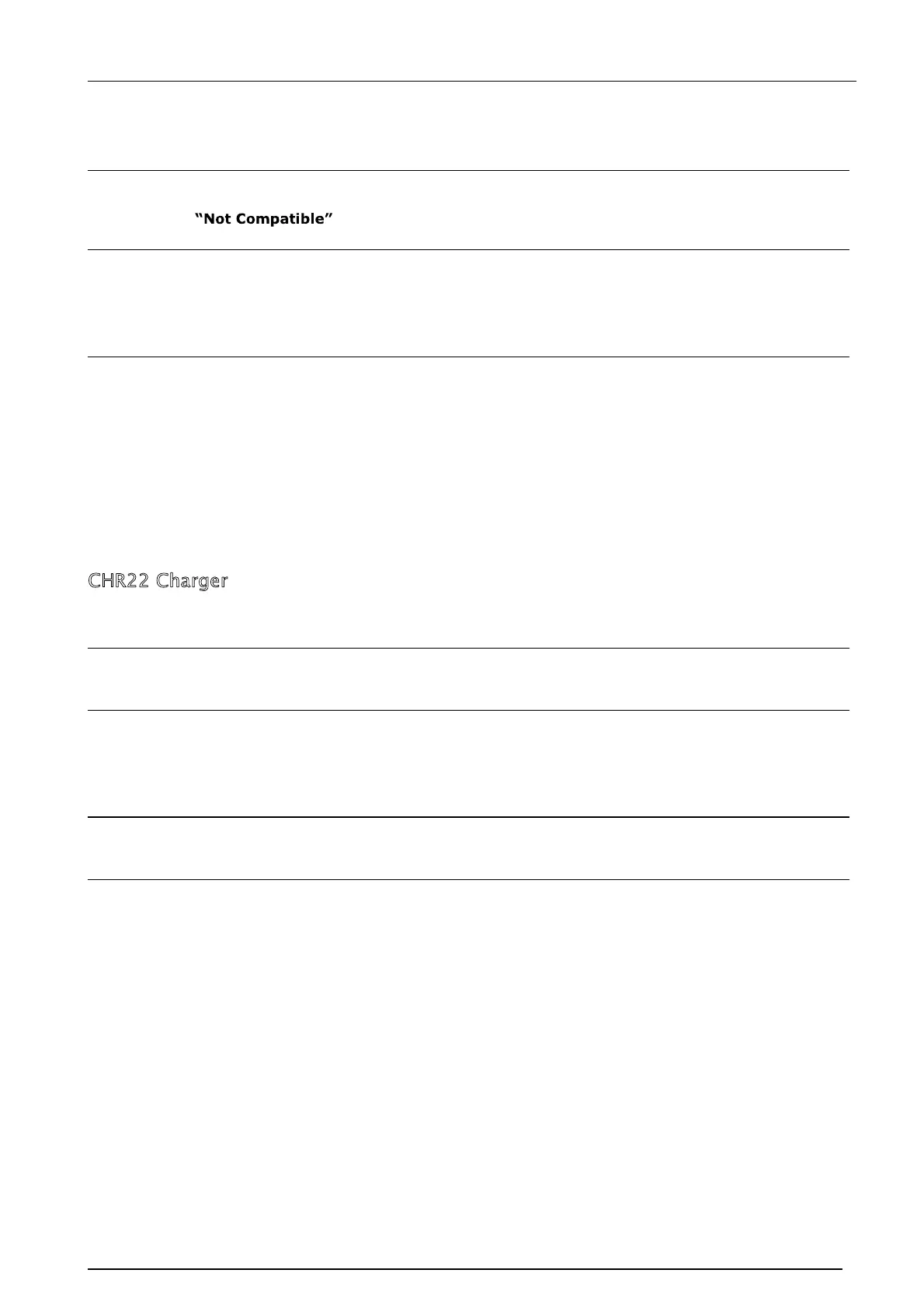dosemeter User Manual
Page 53
The ambient light is too high and
is interfering with the Infra Red
Communications.
Avoid using the dosemeter in
very bright sunlight. Shield the
Infra Red windows from very
bright light.
The Reader gives an error when
Reading the dosemeter:
The dosemeter is a MODEL 20 or
a MODEL 20-TH and the
configuration is not supported by
these units.
Change the configuration to suit
the MODEL 20 or MODEL 20-TH
dosemeters or use a MODEL 22
dosemeter.
There is no Time History data for
the measurement
The Time History setting is
configured to Off.
Turn on the Time History
download option.
"Trace Error" There has been an error during
the download of the Time History
Data.
The Reader will not download to
the software
The connection between the
Reader and the PC is not correct
Ensure that the cable is
connected between the Reader
and the PC.
The Reader is not switched on Switch on the Reader and try
again.
The AnalyzerPlus software is not
running
Run the AnalyzerPlus software
from the Programs, Pulsar
Instruments, AnalyzerPlus
directory and try again.
CHR22 Charger
Symptom Possible Cause Solution
The dosemeter will not charge The power is not connected to
the Charger
Ensure that the PS22 Power
Supply is connected to a supply
and to the Charger unit.
No lights appear on the charger
unit
The power is not connected to
the Charger
Ensure that the PS22 Power
Supply is connected to a supply
and to the Charger unit.
The mains power supply is
damaged
Contact your local
representative.
The Green charging light does
not flash when the dosemeter is
connected.
The dosemeter is not properly
connected to the charger
Screw the dosemeter fully onto
the charger unit.
The charger unit is not charging
the dosemeters
Perform a Power-on Self-Test.
Press and hold the
Discharge/Charge Cycle button
and connect the power. Hold the
button for 2 seconds.
The LED charge indicators will
flash in sequence then all of the
indicators will show.
If the LED charge indicators
continue to flash, contact Pulsar
Instruments plc or your local
representative.