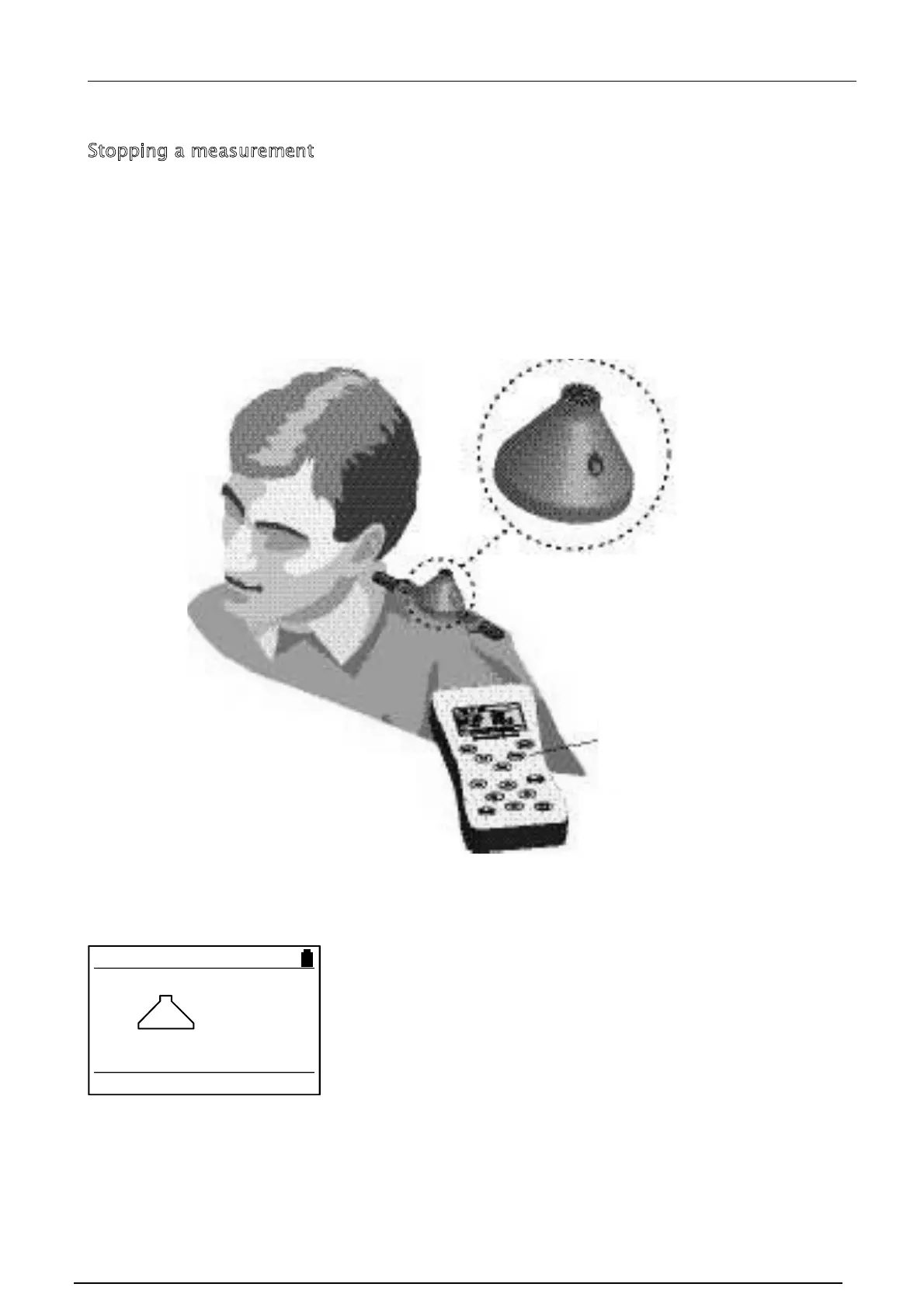Pulsar Model 22 User Manual
Page 29
Stopping a measurement
At the end of a measurement period, hold the Reader up to the dosemeter as shown
above and press the Stop key.
The Reader will show the status of the communication between the dosemeter and the
Reader on the display.
An indicator will flash through the dosemeter window to
indicate the change from Run to Stop. Handling the
dosemeter will now have no affect on the measurements
and so the dosemeter can now be removed from the
wearer.
The dosemeter can also be stopped using the RK1 Keyfob
Remote Control.
17:05:28 20/06/02
stopping....ok
Press the Stop
button to stop the
dosemeter.