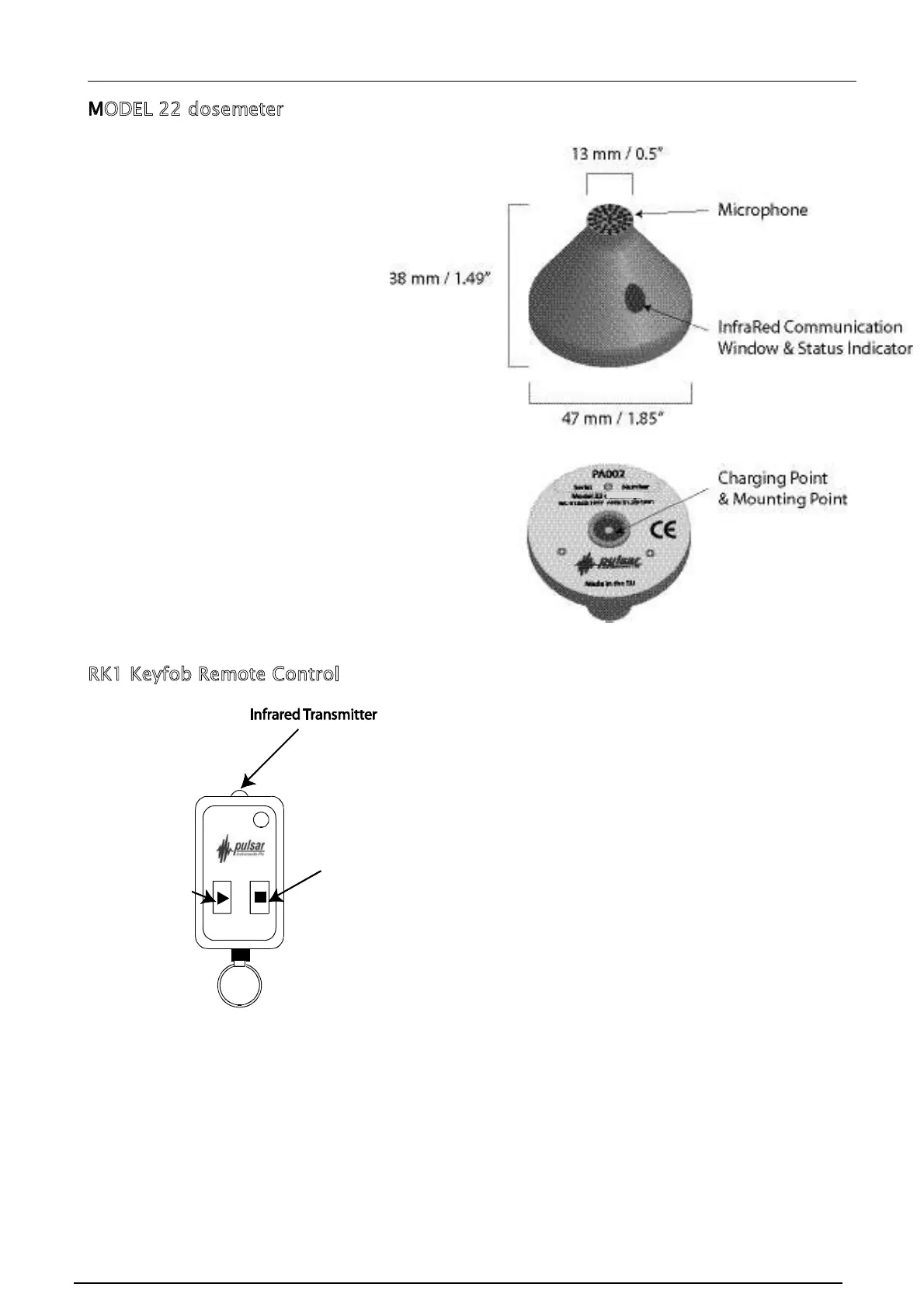Pulsar Model 22 User Manual
Page 12
MODEL 22 dosemeter
The layout of the MODEL 22
dosemeter is shown on the right.
The microphone capsule is
mounted in the top of the
dosemeter in a shock mount to
reduce the noise generated from
movement or handling of the
case.
The dosemeter is controlled via
an Infrared link to the Reader
unit. Behind the Infrared window
are the transmitter and receiver
for communication with the
Reader.
The charging point for the
dosemeter is on the bottom in
the centre and this is also used
for the mounting of the
dosemeter.
RK1 Keyfob Remote Control
The RK1 Keyfob Remote control is designed to
start and stop the dosemeter.
The Start and Stop buttons are used to send
commands to the dosemeter. When the Start
or Stop buttons are pressed, the Status
indicator will light to show that the button has
been pressed.
The Infrared signal is sent from the
transmitter on the front of the Keyfob. Ensure
that this transmitter is kept clean.
If a button is pressed and the Status Indicator
does not show, the battery may need to be
replaced.
Stop
Dosemeter
Start
Dosemeter