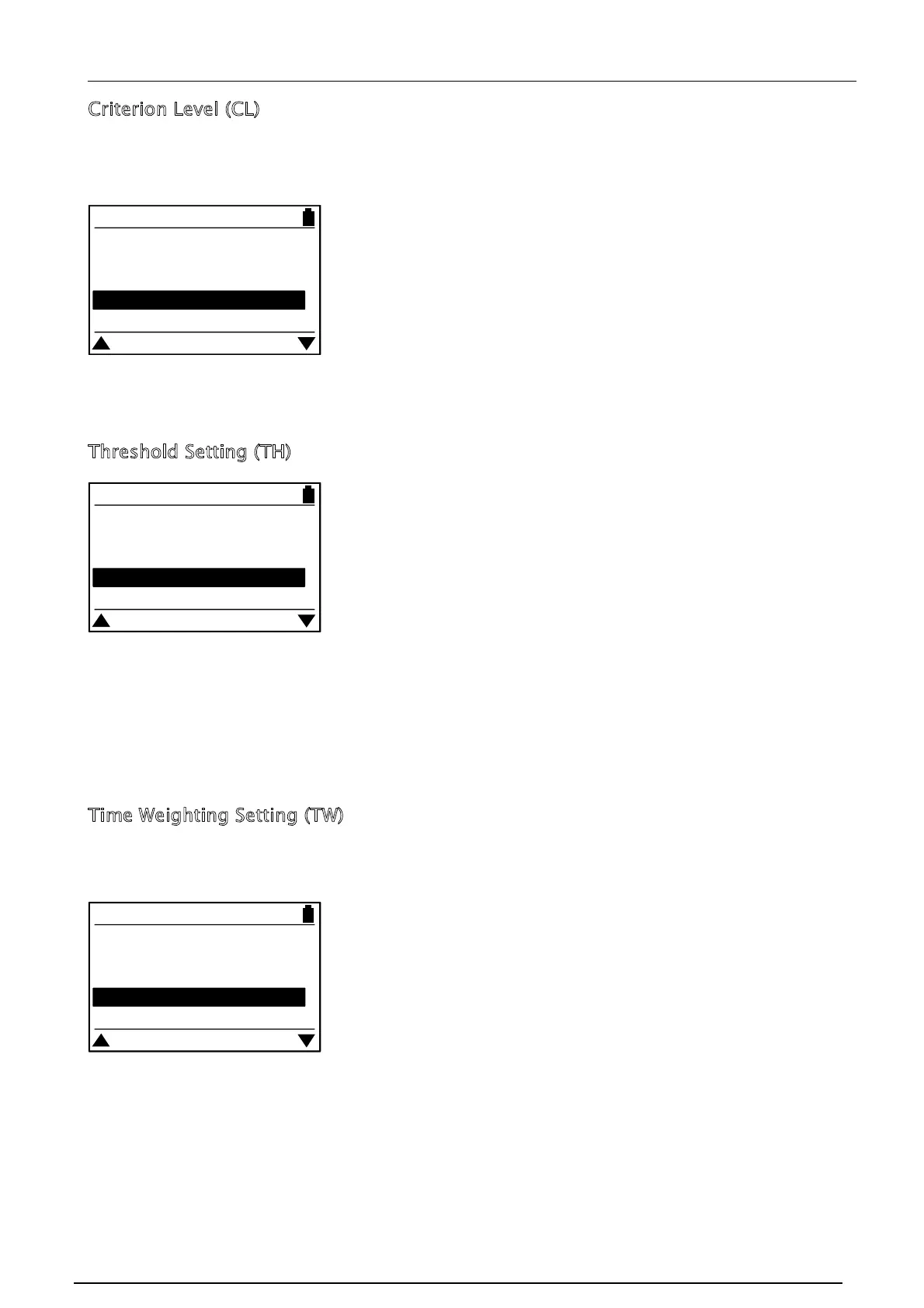Pulsar Model 22 User Manual
Page 20
Criterion Level (CL)
From the menu, select the Criterion Level position. The current setting for the Criterion
Level is shown at the bottom of the screen.
If the setting for the Criterion Level is not correct, the
value can be selected from the list provided.
For further details of the procedure to change the Criterion
Level, please refer to section 4, Configuration &
Options.
The Criterion Level is programmed into the dosemeter when it is Reset by the Reader
Reset key.
Threshold Setting (TH)
From the menu, select the Threshold Level position. The
current setting for the Threshold Level is shown at the
bottom of the screen. If the setting for the Threshold Level
is not correct, the value can be selected from the list
provided.
For further details of the procedure to change the Threshold Level, please refer to
section 4, Configuration & Options.
The Threshold Level is programmed into the dosemeter when it is Reset by the Reader
Reset key.
Time Weighting Setting (TW)
From the menu, select the Time Weighting position. The current setting for the Time
Weighting is shown at the bottom of the screen.
If the setting for the Time Weighting is not correct, the
value can be selected from the list provided.
For further details of the procedure to change the Time
Weighting, please refer to section 4, Configuration &
Options.
The Time Weighting is programmed into the dosemeter when it is Reset by the Reader
Reset key.
RC:110A Main Menu
Adjust LCD Contrast
Time History Control
Criterion Time
Criterion Level
Currently 90 dB
RC:110A Main Menu
Time History Control
Criterion Time
Criterion Level
Threshold Level
Currently None
RC:110A Main Menu
Criterion Time
Criterion Level
Threshold Level
Time Weighting
Currently None