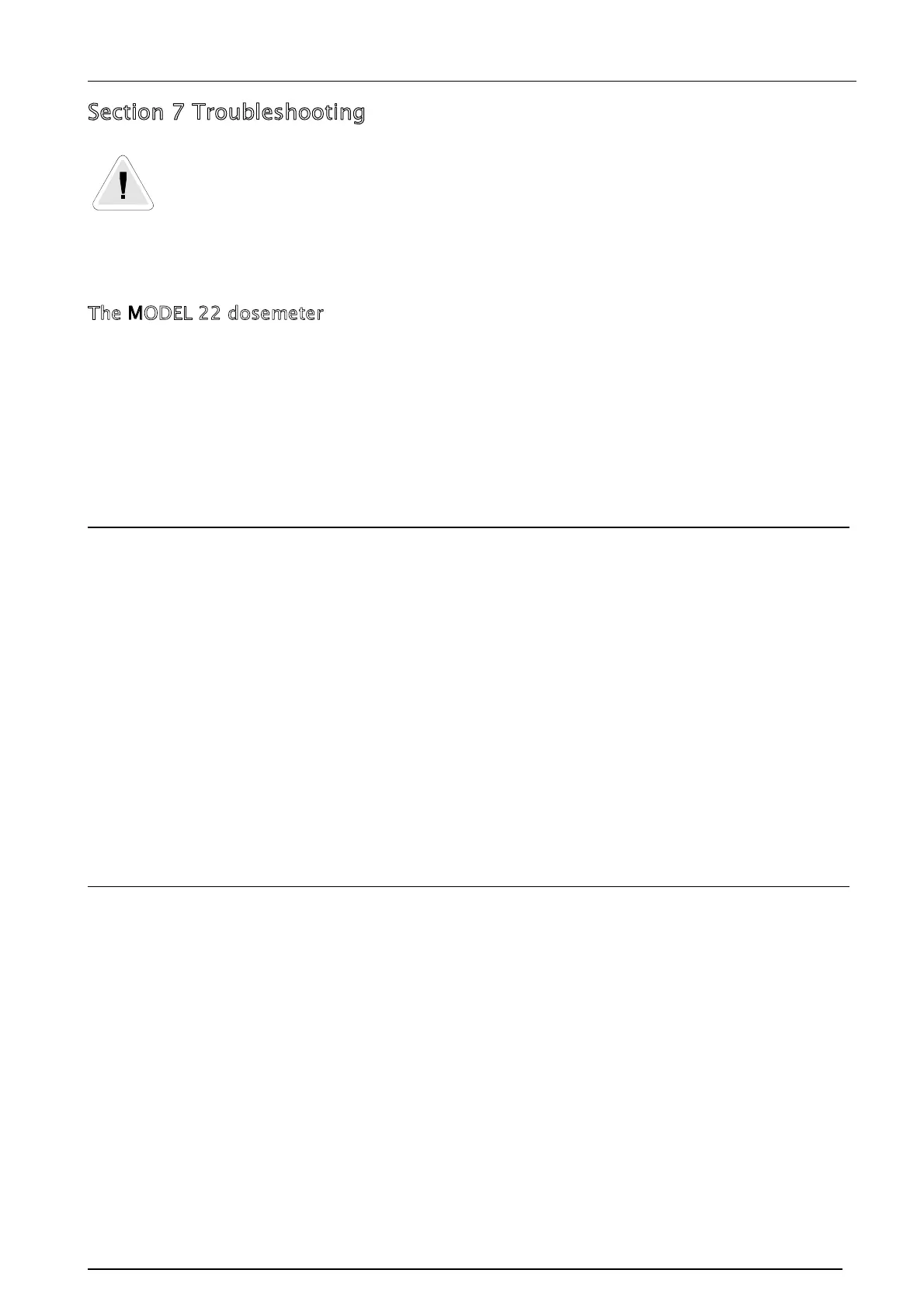dosemeter User Manual
Page 51
Section 7 Troubleshooting
The following information is designed to solve common problems found when
using the dosemeter system. If you cannot solve the problem, please contact
your local representative or Pulsar Instruments plc directly. There are no user
serviceable parts inside the dosemeter, Reader or Charger.
The MODEL 22 dosemeter
Symptom Possible Cause Solution
The dosemeter will not Reset The dosemeter has not been
used for more than 1 hour and is
in Sleep Mode
Wake the dosemeter by shaking.
Refer to page 22 for details.
The dosemeter battery is flat Charge the dosemeter.
The Infrared window on the
dosemeter is not aligned with
the Infrared Port on the Reader
Align the Infrared window on the
dosemeter with the Infrared Port
on the Reader unit.
The dosemeter will not Calibrate The dosemeter has not been
used for more than 1 hour and is
in Sleep Mode
Wake the dosemeter by shaking.
Refer to page 22 for details.
The dosemeter battery is flat Charge the dosemeter and then
reset the dosemeter using the
Reader Unit.
The dosemeter is not pushed
into the Acoustic Calibrator
Insert the dosemeter into the
Acoustic Calibrator cavity on the
Reader unit.
The Infrared window on the
dosemeter is not aligned with
the Infrared Port on the Reader
Align the Infrared window on the
dosemeter with the Infrared Port
on the Reader unit.
The dosemeter and Reader unit
have been stored at different
temperatures and the calibration
offset is outside of acceptable
tolerances.
Allow the dosemeter and Reader
unit to return to room
temperature. This may take up
to 30 minutes.
The dosemeter will not Start The dosemeter has not been
used for more than 1 hour and is
in Sleep Mode
Wake the dosemeter by shaking.
Refer to page 22 for details.
The dosemeter battery is flat Charge the dosemeter and then
reset the dosemeter using the
Reader Unit.
The Infrared window on the
dosemeter is not aligned with
the Infrared Port on the Reader
Align the Infrared window on the
dosemeter with the Infrared Port
on the Reader unit.
The Reader is too far away from
the dosemeter
Move the Reader closer to the
dosemeter and retry.
The communication between the
Reader and the dosemeter was
not completed
Ensure that the communication
between the Reader and
dosemeter is completed before
moving the Reader unit.