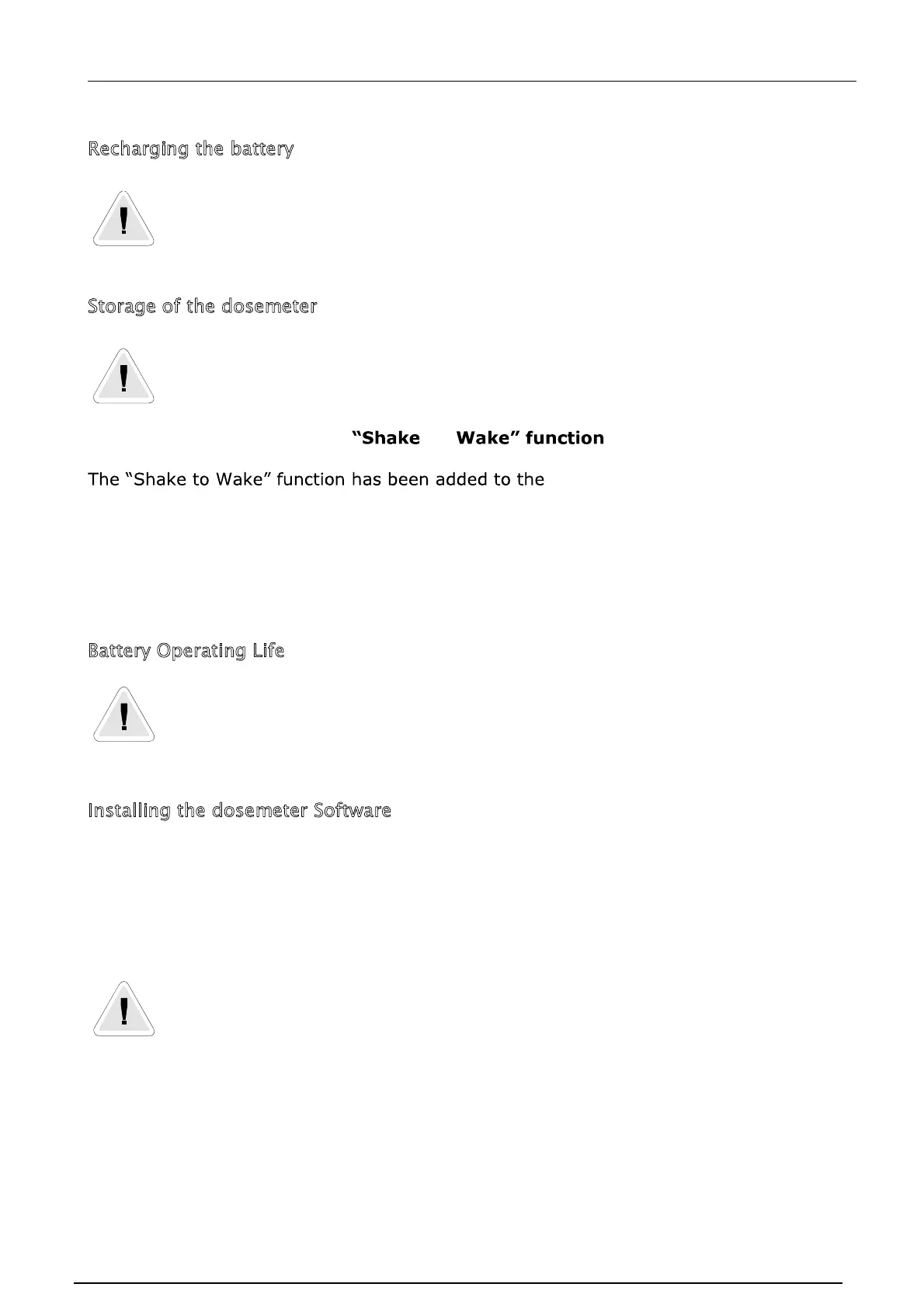Pulsar Model 22 User Manual
Page 6
Recharging the battery
Ensure that the instructions detailed in this manual are followed carefully
when charging the dosemeter units. To ensure optimum operation, the
dosemeter may be left on trickle charge when not in use.
Storage of the dosemeter
The dosemeter should be stored in a fully charged state. If the MODEL 22
dosemeter is not used for 1 hour, it will shut down and go into sleep mode.
To wake the dosemeter from the Sleep mode, shake the dosemeter until the
indicator light shows. Refer to -to- on Page 22 for detailed
information about this function.
MODEL 22 dosemeter to ensure
that a dosemeter that is not in use powers down to the minimum possible power
consumption.
The dosemeter should be kept on the charger unit when not in use to ensure optimum
performance. The dosemeter should be charged at least every 14 days to maintain this
optimum performance.
Battery Operating Life
The dosemeter system should be returned to Pulsar Instruments plc for
calibration and servicing. During this calibration and service, the internal
battery will be replaced.
Installing the dosemeter Software
The dosemeter system is supplied with the Pulsar AnalyzerPlus software program.
Pulsar AnalyzerPlus is a program that allows measurements to be downloaded from the
MODEL 22R Reader unit to a PC. The Pulsar AnalyzerPlus software automatically
recognises an MODEL 22R Reader unit and allows measurements to be downloaded.
Pulsar AnalyzerPlus is supplied on a CD-ROM and requires a PC running
Microsoft XP SP3 or later. Install the software before connecting the
dosemeter Reader Unit to the PC. AnalyzerPlus can also be downloaded from
our website via: https://pulsarinstruments.com/software-download/
To install the software:
1. Insert the Disc in the CD-ROM drive
2. Follow the instructions on the screen
If the installation program does not automatically start, run d:\setup.exe program from
the Start, Run option in the task bar where d is the letter of the CD-ROM drive.
