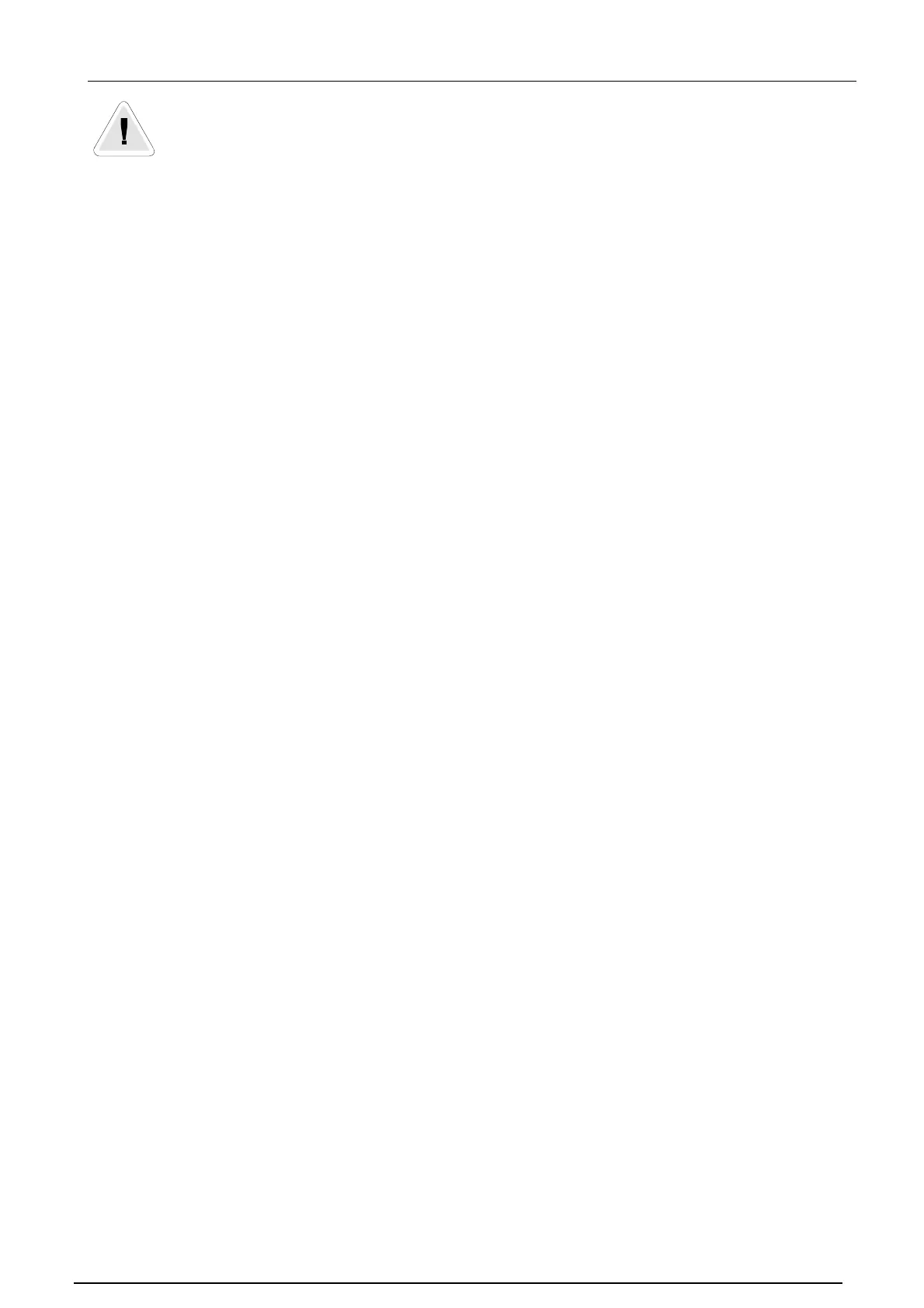Pulsar Model 22 User Manual
Page 7
Please note that if you are running on a network, you may need to contact
your network administrator to ensure that you have sufficient access rights to
install this software.
This software should be installed with full administration rights to ensure that the
configuration of the software can be completed.
Pulsar Instruments plc accepts no responsibility for the installation of this software on systems
where full access rights are not available.