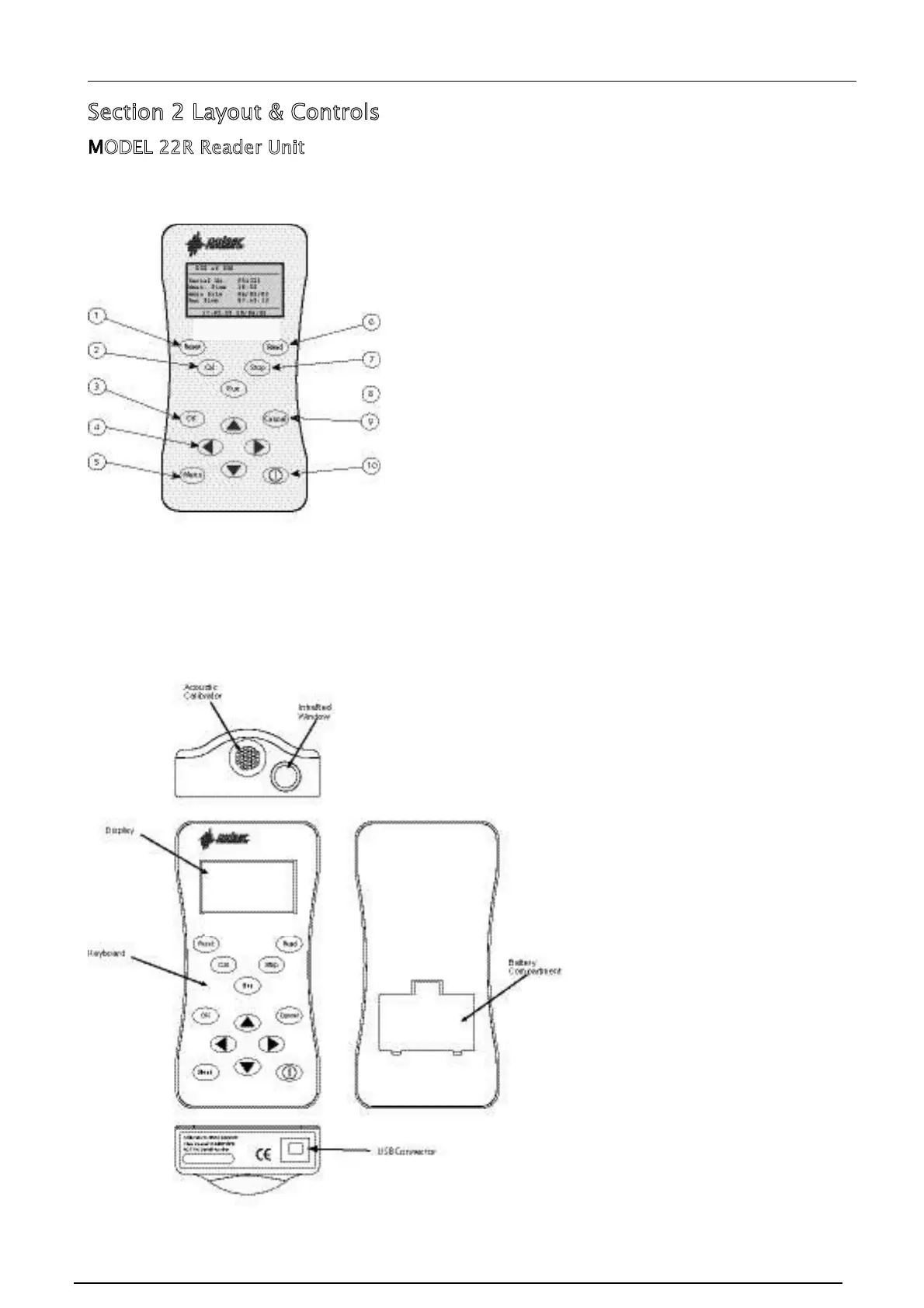Pulsar Model 22 User Manual
Page 11
Section 2 Layout & Controls
MODEL 22R Reader Unit
The figure below shows the layout of the MODEL 22R Reader Keypad.
The MODEL 22R Reader unit has an integral
Acoustic Calibrator that has been specifically
designed to suit the unique shape and performance
of the dosemeter. The Acoustic Calibrator is located
on the top of the Reader unit.
Next to the Acoustic Calibrator is the Infrared Port
which is used to communicate with the dosemeter.
The battery compartment is located on the rear of
the Reader unit. The USB connector which is used to
download data to a PC is located on the bottom of
the Reader unit below the battery compartment.
2. Cal Calibrates the dosemeter
3. OK Accepts changes & selects menu options
4. Arrow Keys Select/Change/Data Entry
5. Menu Displays the Reader Menu
6. Read Reads data from the dosemeter to the reader Unit
7. Stop Stops the dosemeter
8. Run Starts the dosemeter
9. Cancel Cancel Changes/Exit from Menu
10. Power Switches the Reader Unit On & Off