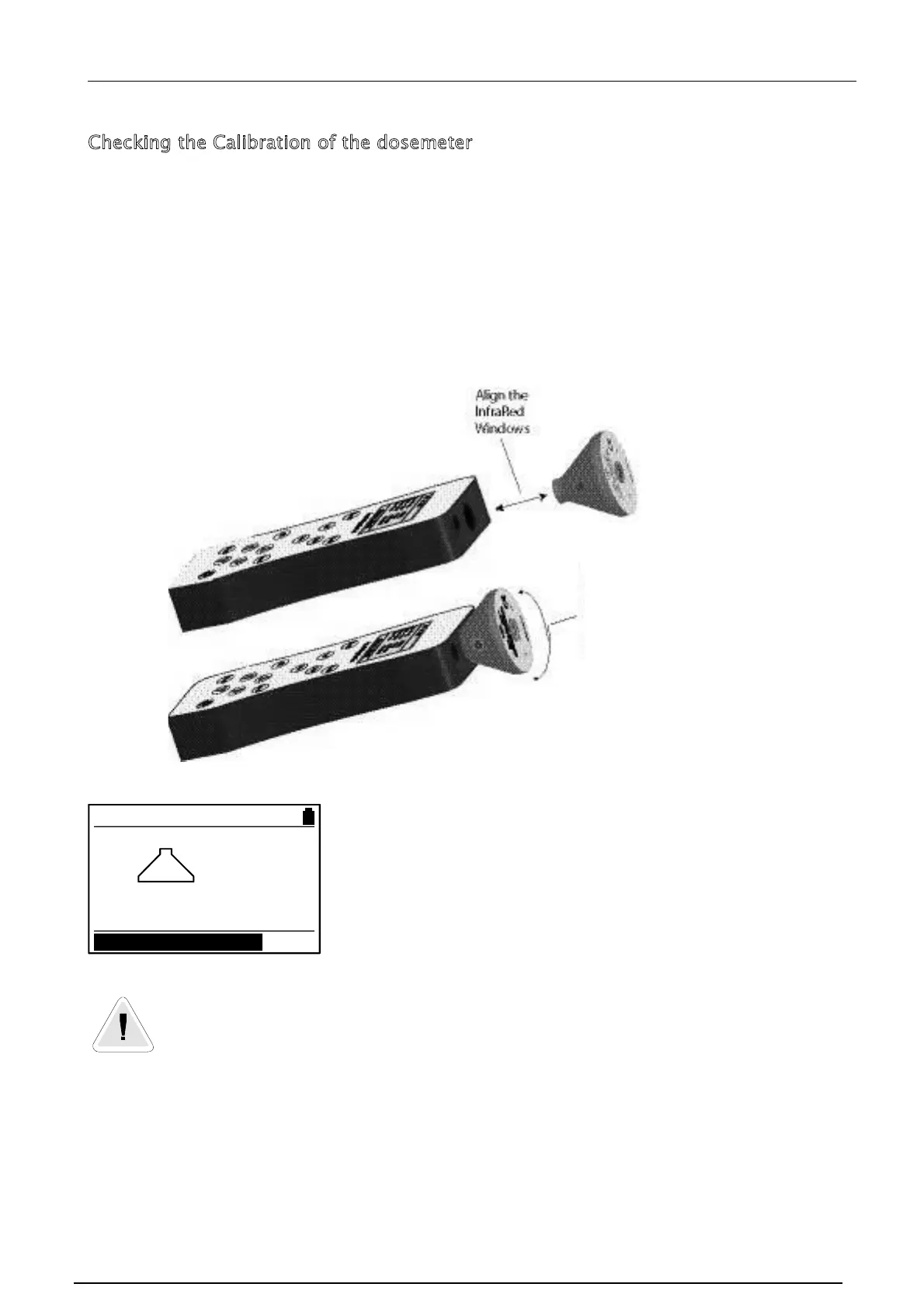Pulsar Model 22 User Manual
Page 30
Checking the Calibration of the dosemeter
The calibration of the dosemeter can be checked by removing the unit from the wearer
and performing the same calibration procedure as described above. This records the
second calibration value into the dosemeter.
Insert the dosemeter into the Acoustic Calibrator on the Reader unit, ensuring that the
Infrared Port on the Reader is aligned with the Infrared window on the dosemeter.
Press the Cal button to perform the second calibration.
The Reader will show the status of the communication
between the dosemeter and the Reader on the display.The
second calibration does not affect the measurement
information and is used for information only.
The Reader will display the calibration information until a
key is pressed.
Additional information regarding the calibration of the dosemeter is provided
in Appendix 3 dosemeter Calibration on page 63.
calibrating....ok
Carefully twist the
dosemeter to ensure a
good fit between the
dosemeter and the
calibrator cavity and
align the InfraRed
Window