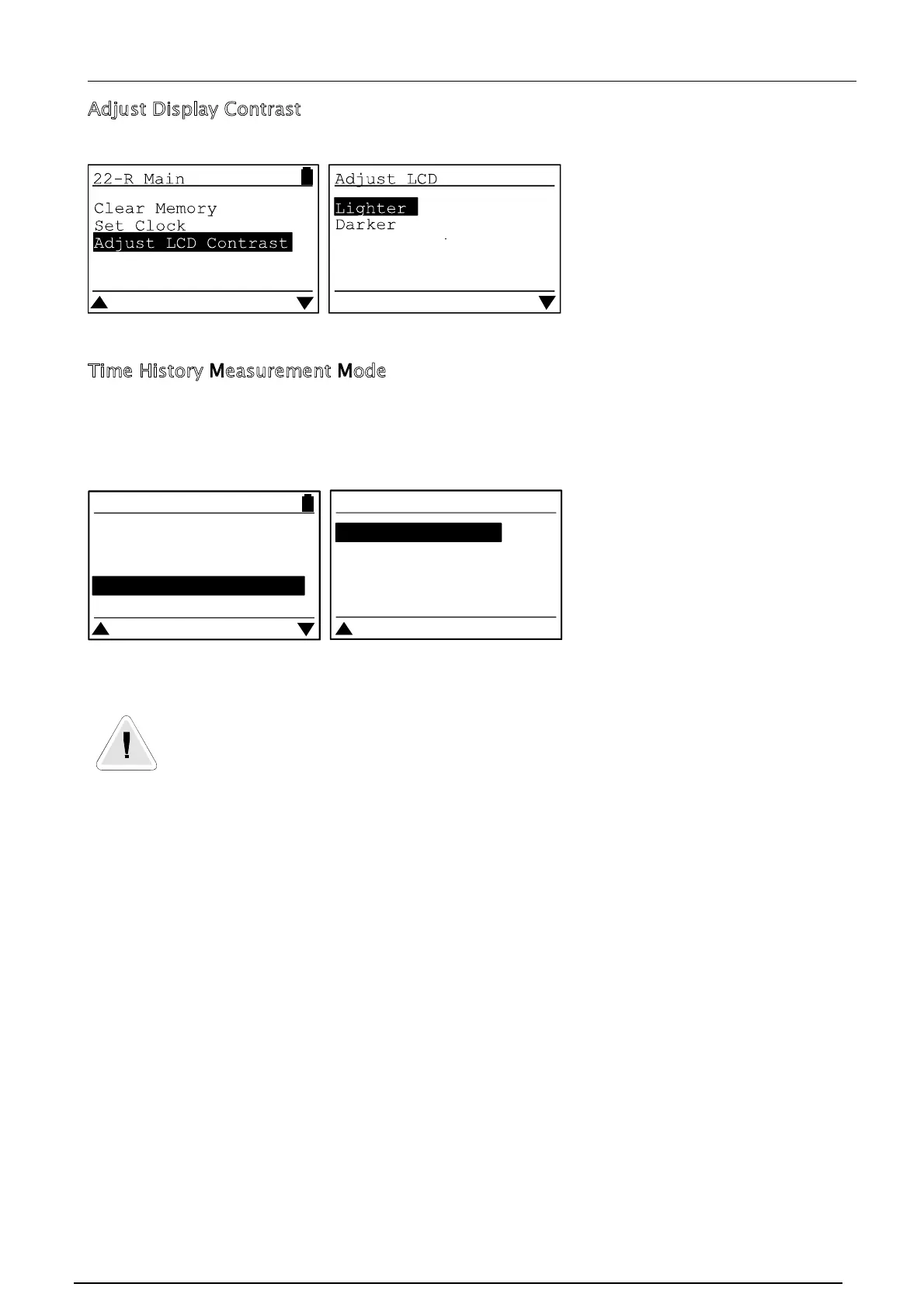Pulsar Model 22 User Manual
Page 36
Adjust Display Contrast
The contrast of the LCD display
can be adjusted to
accommodate different
ambient light conditions. To
change the contrast of the LCD
display, press the OK key on
Lighter or Darker repeatedly
until the required contrast is
achieved.
Time History Measurement Mode
The dosemeter system can be configured to download Time History data from the
dosemeter at the end of the measurement. The Time History data download can be
selected to be either On or Off as required.
Please note that selecting the
On option will increase the
download time over the No
Time History option.
The current setting for the
Time History download is
shown at the bottom of the
screen. If the setting is not as required, the setting can be changed.
In the Dual Channel version of the MODEL 22 dosemeter, the Time History
data for Channel 2 is always stored as 1 minute LAeq samples.
For Channel 1, when the Exchange rate is set to 3dB, the Time History data is
stored as 1 Minute LAeq samples. When the exchange rate is set to 4dB or
5dB, the Time History data is stored as 1 Minute L
AVG
samples.
In addition, the 1 Minute Peak(C) level and 1 Minute dosemeter Battery level are also
stored and downloaded and stored as a Time History. These two parameters are not
displayed on the Reader unit and are only available via the Pulsar AnalyzerPlus
software.
The data stored can be viewed in the Pulsar AnalyzerPlus software. Please refer to the
software program for details of the data storage type.
Also refer to the Troubleshooting guide on page 51 for further information.
Time History Control
Time History Off
Time History On
RC:110A Main Menu
Clear Memory
Set Clock
Adjust LCD Contrast
Time History Control
Time History On