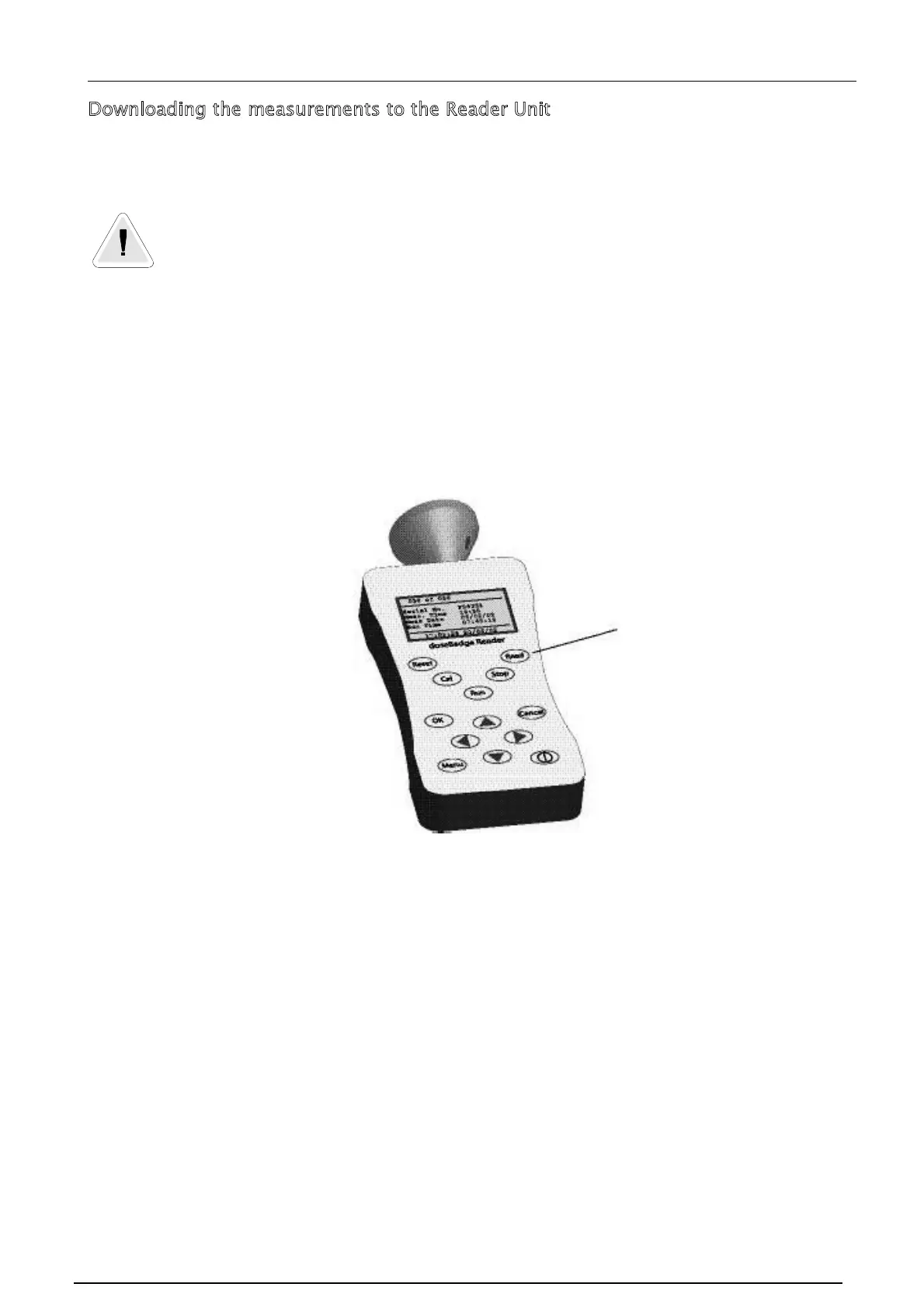Pulsar Model 22 User Manual
Page 31
Downloading the measurements to the Reader Unit
The dosemeter must be in the Acoustic Calibrator cavity on the Reader before the
measurements are downloaded.
If the Time History Measurement configuration has been set to Off, no Time
History data will be downloaded from the dosemeter. Ensure that the Time
History configuration is set to the required setting before reading
measurement data from the dosemeter.
To download the measurement information from the dosemeter to the Reader, press
the Read key. The Reader will display the status of the communication during the
download period.
The Reader unit downloads the measurement parameters before downloading the Time
History. If there are errors during the download of the Time History data, the Reader
will store the measurement parameters and show the message "Trace Error" at the
bottom of the display.
The measurement data is downloaded automatically from the dosemeter and is then
displayed on the screen of the Reader unit.
Press the Read button
to download the
measurement data
from the dosemeter to
the Reader