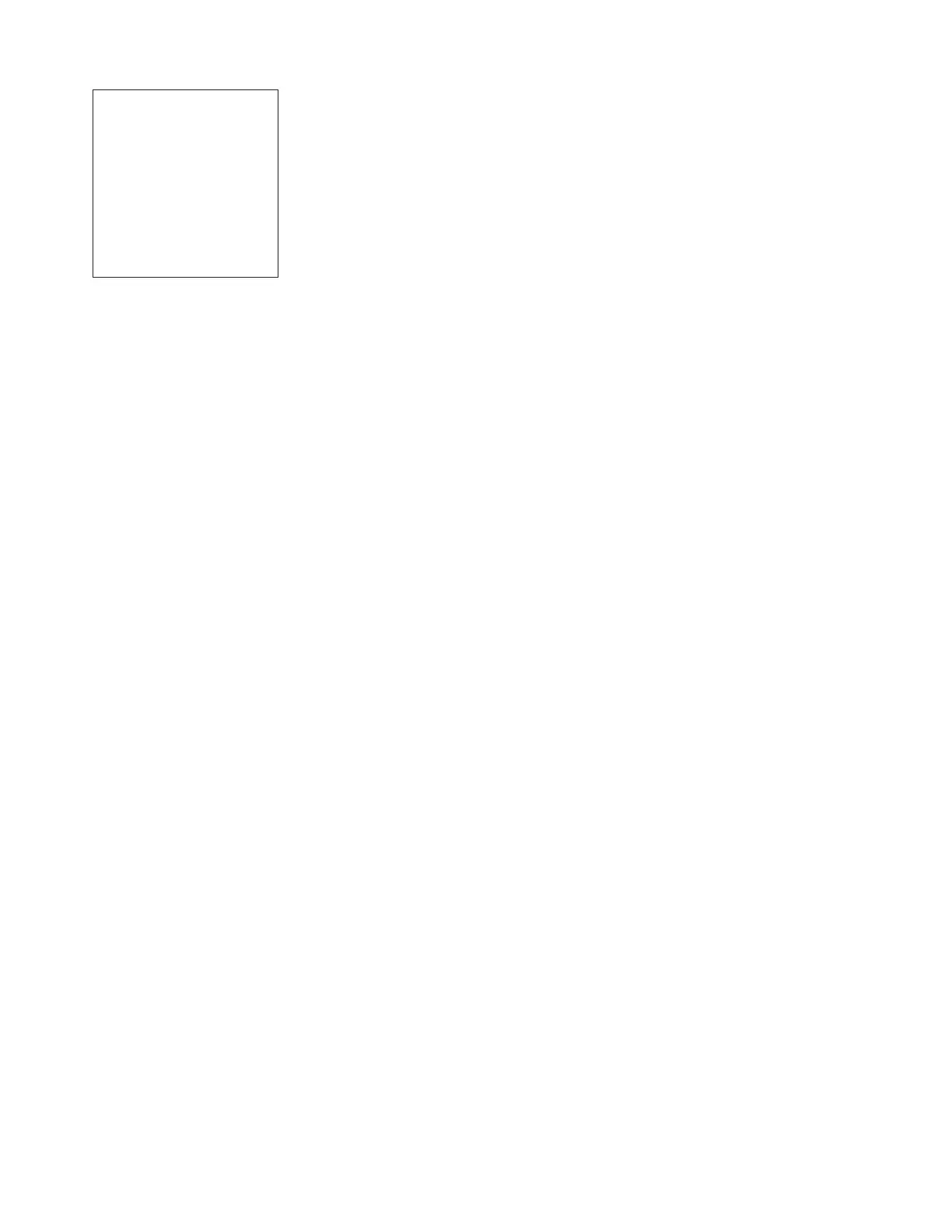PULSAR MEASUREMENT
23
SPECIAL FUNCTIONS (cont.)
Capture WF
This function should only be used when instructed by
a Pulsar Measurement representative to do so. The
function captures the ultrasonic signal so that it can
be evaluated by Pulsar Measurement.
Select Yes to start the waveform download process.
After pressing Yes , the screen will flash Working for
approximately 20 seconds, until the message Insrt
USB appears. When Insrt USB is on the screen,
connect a flash drive to the USB port on the front of
the meter. The screen will flash Saving for a couple
seconds, and then return to Done . The waveform is
now stored on your flash drive and ready to be sent
to Pulsar Measurement.
Restore Defaults
Select Yes and press to erase all user settings and
return the instrument to factory default settings.
New Password
Select any number from 0000 to 9999 and press .
Default setting of 0000 will allow direct access to the
calibration menus. Setting of any password greater
than 0000 will require the password to be entered to
access the calibration menus.
Pressto return to Menu Selections.
- - Sp e c i a l Fu n c t i o n s -
L a n g u a g e En g l i s h
An a l o g Ou t 4 - 2 0 mA
Ba c k l i g h t Hi g h
Re s e t T o t a l i z e r NO
Ne g . T o t a l s No
Re v . F l o w Of f
Ca p t u r e Pa r No
Ca p t u r e WF No
Re s t o r e De f a u l t s No
Ne w Pa s s wo r d 0 0 0 0
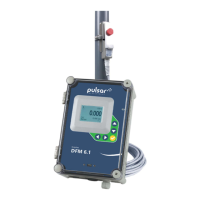