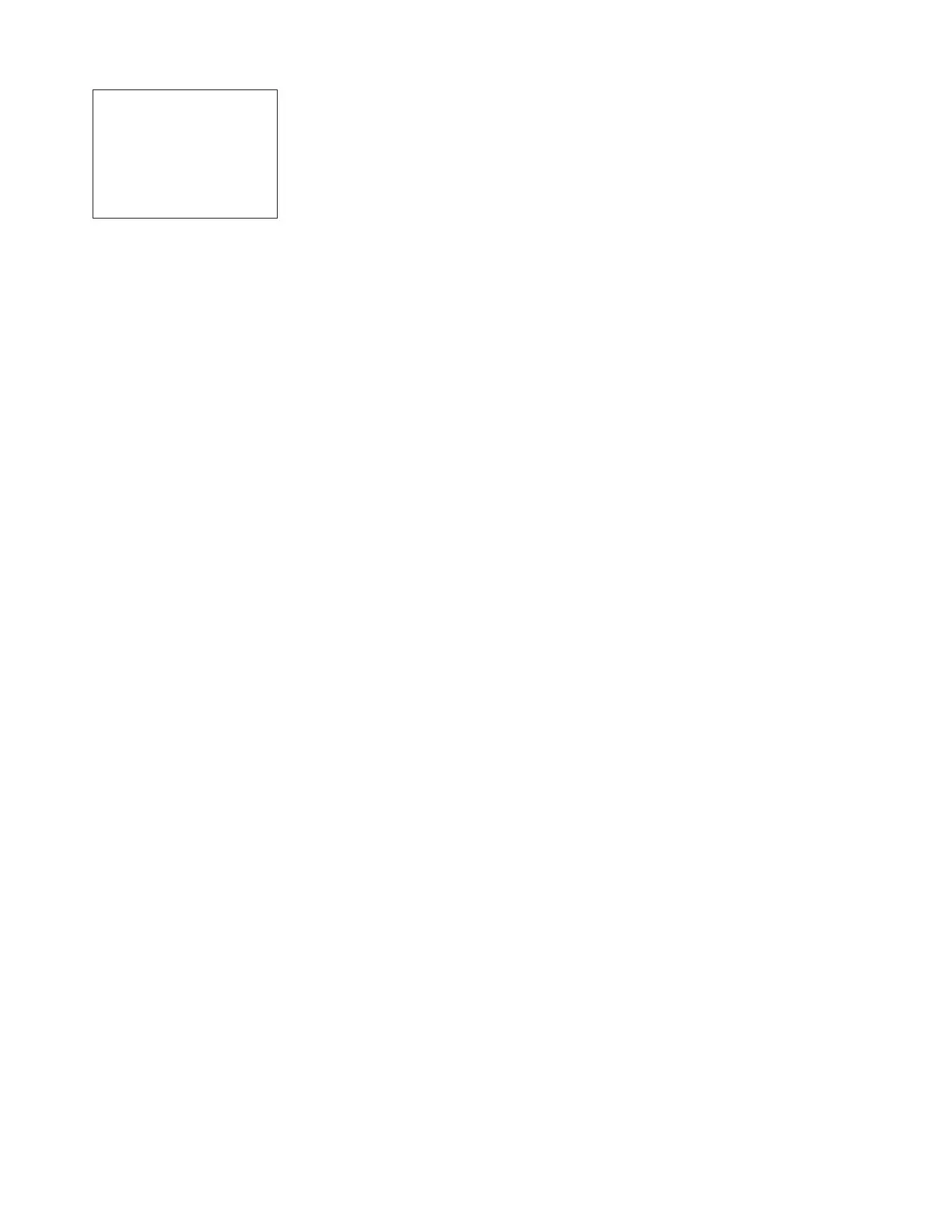DFM 6.1 INSTRUCTION MANUAL
24
SIMULATION
Press or to position curser at Simulation, and to enter. Use or to
position cursor before each menu item and to enter. When settings are
completed press to store and again to return to the Main Menu.
Changes made in the Simulation menu exercise the 4-20mA output, digital
display and control relays.
Simulate a Flow /Velocity reading. Press and then or to change the
simulated output. Press to begin simulation. The 4-20mA output and relay
states will be displayed on the screen below.
Press the to terminate simulation and return to the Menu Selections
screen.
- - Si mu l a t i o n - - - - - - - -
T e s t Ac t u a l
F l o w / m
2 5 0 USG
F l o w 4 - 2 0 mA
5 . 6 0
Re l a y s 1 2 3 4 5 6
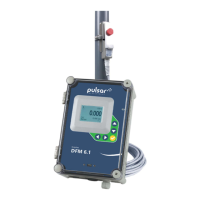