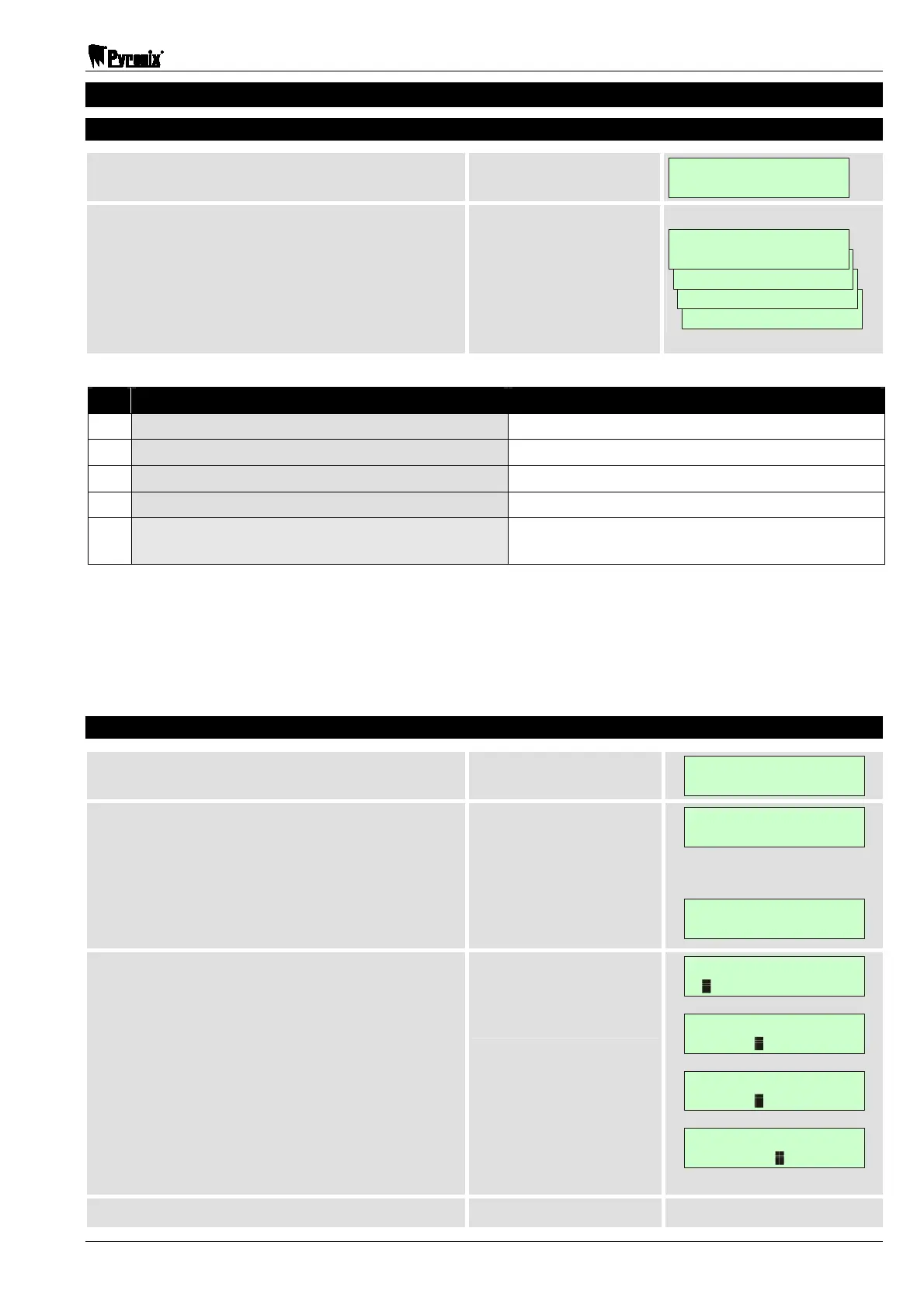Matrix 424/832/832+ LCD Programming Manual
RINS916-6 Page 13
5. ZONES
5.1 Zone Connections (Function 250)
Press .
This starts the function
ZONE CONNECTIONS
OPTION 1 OFF
The current system options are displayed.
Select any option by using the and
keys, or use the – keys to select that
option directly.
Press to toggle the option
ON
or
OFF
.
Press to accept the options.
There are 4 options
SYSTEM OPTIONS 1
OPTION 4 OFF
SYSTEM OPTIONS 1
OPTION 3 OFF
SYSTEM OPTIONS 1
OPTION 2 OFF
ZONE CONNECTIONS
OPTION 1 OFF
№ OPTION OFF OPTION ON
1* With End of Line Resistors Without End of Line Resistors
2 Zone Doubling Disabled Zone Doubling Enabled
3 350ms All Zones 100ms All Zones (fast zones)
4# Zone 1: 30ms Zone - Disabled Zone 1: 30ms Zone - Enabled
5
Single End of Line Zones (Alarm zones - no
tamper) - Disabled
Single End of Line Zones (Alarm zones – no
tamper) - Enabled
Shaded = Default.
NOTE: Using Zone Doubling it is possible to wire up to 64 zones (see installation manual)
*NOTE: Italy – To comply with CEI79 Level 2, zones MUST be DEOL.
#NOTE: Italy – To comply with CEI79, this option must only be enabled if Zone 1 is
connected to an inertia detector.
5.2 Zone Names on LCD Keypad (Function 252)
Press .
The current zone name
is displayed for Zone 1.
SELECT ZONE 01
>ZONE 1
Use the following keys to select a zone name to
edit:
= Increment by 1 = Decrement by 1
= Increment by 10 = Decrement by
10
Press to select the zone.
For example Zone 6
SELECT ZONE 06
>ZONE 6
EDIT TEXT 06
>ZONE 6
A flashing cursor is placed over the first
character of the zone name. Use the and
keys to move the cursor to the desired
position. Use the – keys to change the
character displayed at the current cursor
position (see table below). Repeat for all
characters as required. Press to accept the
changes. The flashing cursor is removed. You
may now select another zone to change.
Example shows
changing
ZONE 6
to
ZONE SIX
EDIT TEXT 06
>ONE 6Z
EDIT TEXT 06
>ZONE 6
EDIT TEXT 06
>ZONE S
EDIT TEXT 06
>ZONE SIX
To exit the function press the key.
