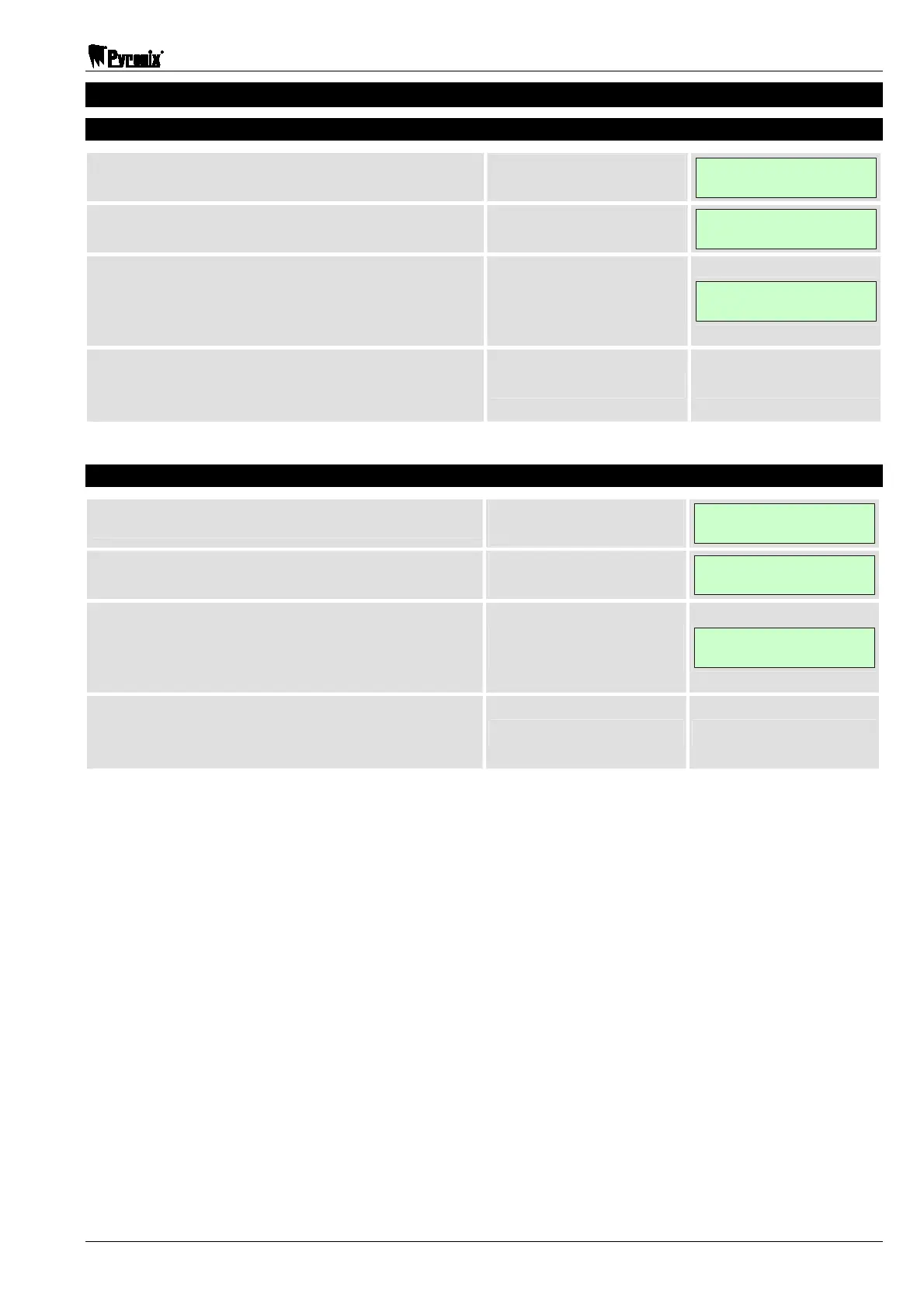Matrix 424/832/832+ LCD Programming Manual
RINS916-6 Page 25
8. FAULTS
8.1 System Fault Partition (Function 380)
Press .
This display is quickly
followed by the next
ENTER PARTITIONS
_
The current partition warning allocation is
displayed.
Example shows partition
1 only
ENTER PARTITIONS
_ 1000
Select all partitions that you want system faults to
display in.
Entering 0 as the first entry will allocate system
fault displays to all partitions.
Example shows partitions
1 & 3
ENTER PARTITIONS
13
Press to accept the changes.
NOTE: If 4 digits are entered they ar
automatically accepted.
NOTE: By default all system faults are displayed in Partition 1 only.
8.2 Bell/Tamper Fault Partition (Function 381)
Press .
This display is quickly
followed by the next
ENTER PARTITIONS
_
The current bell/tamper fault partition allocation is
displayed.
Example shows partition
1 only
ENTER PARTITIONS
_ 1000
Select all partitions that you want bell and tamper
faults to display in.
Entering 0 as the first entry will allocate bell and
tamper fault displays to all partitions.
Example shows partitions
1 & 3
ENTER PARTITIONS
13
Press to accept the changes.
NOTE: If 4 digits are entered they ar
automatically accepted.
NOTE: By default all bell / tamper faults are displayed in Partition 1 only.