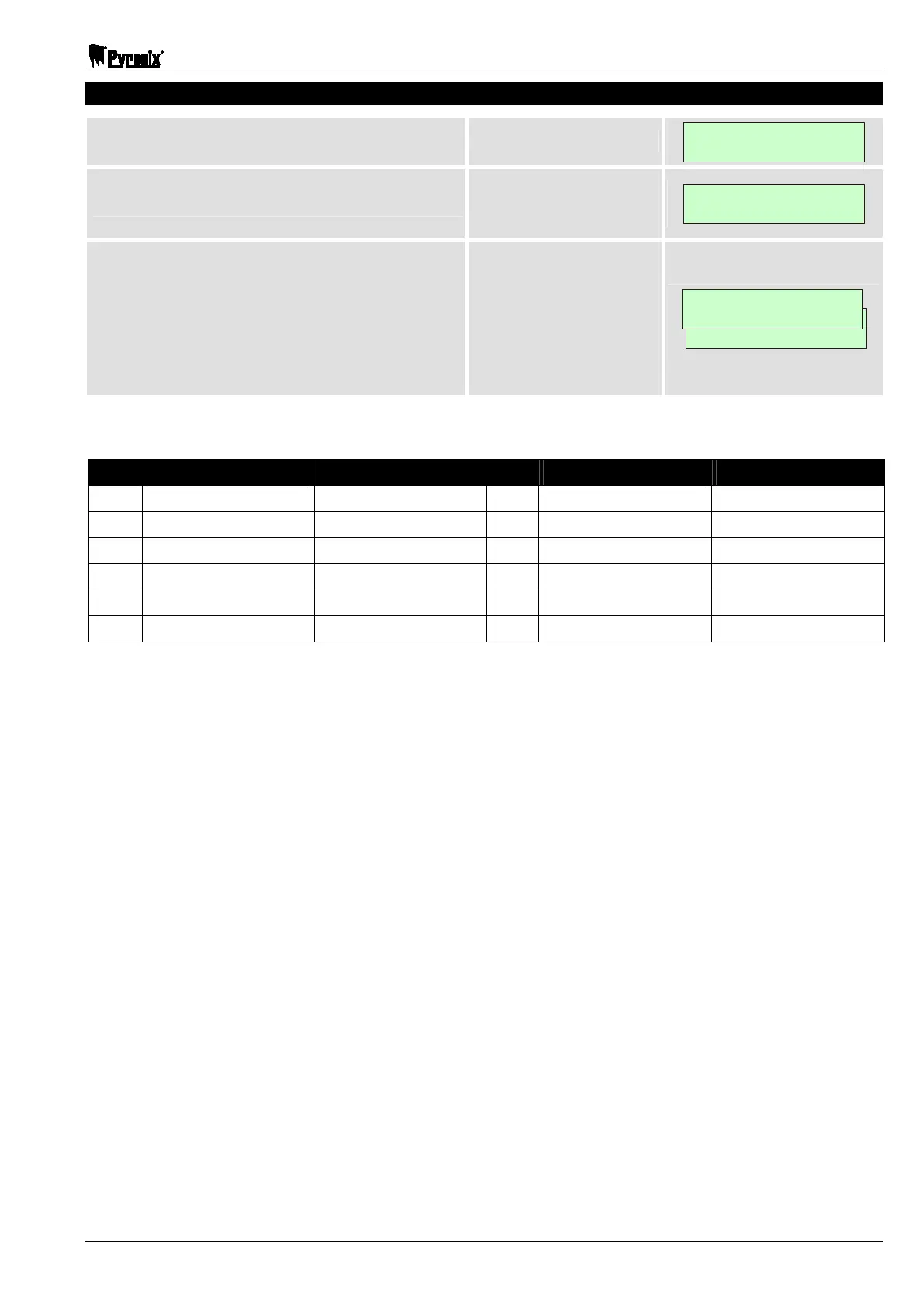Matrix 424/832/832+ LCD Programming Manual
RINS916-6 Page 37
12.3 PGM Options (Function 556)
Press .
This starts the function
ENTER PGM No.
__
Enter 2 digits for the PGM (01 – 12).
Example shows PGM 1
This display is quickly
followed by the next
ENTER PGM No.
01
The current PGM options are displayed.
Select any option by using the and
keys, or use the – keys to select that
option directly.
Press to toggle the option
ON
or
OFF
.
Press to accept the options.
There are 2 options
Option 1: Polarity
On = Active High (+12V)
Off = Active Low (0V)
Option 2: User Testable
On = Yes
Off = No
SYSTEM OPTIONS 1
OPTION 2 ON
PGM OPTIONS
OPTION 1 OFF
Defaults:
PGM POLARITY USER TESTABLE PGM POLARITY USER TESTABLE
1 Off (Active Low) On (Yes) 7 Off (Active Low) Off (No)
2 Off (Active Low) On (Yes) 8 Off (Active Low) Off (No)
3 Off (Active Low) Off (No) 9 Off (Active Low) Off (No)
4 Off (Active Low) Off (No) 10 Off (Active Low) Off (No)
5 Off (Active Low) Off (No) 11 Off (Active Low) Off (No)
6 Off (Active Low) Off (No) 12 Off (Active Low) Off (No)
